Check out all the classes coming up in October. Some of you have asked about backup and there is a class coming up on EaseUS. Ron will be doing a class on maintaining your computer. Larry has one on spreadsheets. And there are a number of others as well. Take advantage of all the free classes you can. Never know what you can pickup to add to your bag of tricks.
Here is the link to the calendar:
http://cccgc.info/wp-content/uploads/2013/09/Oct13Cal.pdf
This is a personal blog by Dick Evans to support the free classes he provides weekly in Port Charlotte, FL. Please use it to ask questions, comment on the material posted here or in the class, and suggest future classes.
Sunday, September 29, 2013
October 1st Member Meeting
Ebooks:
At this month’s meeting Yvette will be presenting the variety of choices you have including apps for borrowing from your library of choice. The ease with which you can download your ebooks and what the formats are for, and which vendors have what type of format.
Don't miss it! And if you do not have a tablet to read your books, check out the great deal below for the $39 one at Wal-Mart Online.
Beginners Training 5-7 PM
Open Forum 6-7 PM
Meeting and Presentation 7 PM
At this month’s meeting Yvette will be presenting the variety of choices you have including apps for borrowing from your library of choice. The ease with which you can download your ebooks and what the formats are for, and which vendors have what type of format.
Don't miss it! And if you do not have a tablet to read your books, check out the great deal below for the $39 one at Wal-Mart Online.
Beginners Training 5-7 PM
Open Forum 6-7 PM
Meeting and Presentation 7 PM
Saturday, September 28, 2013
Tablet for $39
A couple of weeks ago this was $49 and we ordered it. Great little tablet. Has Android's Jelly Bean OS. Works great! And a steal at $39 today:

http://www.walmart.com/ip/XELIO-7-Tablet-With-4GB-Memory/23709345
http://www.walmart.com/ip/XELIO-7-Tablet-With-4GB-Memory/23709345
Programs That Come With Windows
We talk a lot about the cloud and the apps that can be both run in the cloud or the ones that are freely downloaded to our computer. But what about the one that are already on our computer, the one that are included within the Windows package?
Whether you have XP, Vista, 7,or 8 there are a number of places you may never have gone.
Come an explore them during the 10-3-2013 class... 2-4 PM at the Club.
Whether you have XP, Vista, 7,or 8 there are a number of places you may never have gone.
Come an explore them during the 10-3-2013 class... 2-4 PM at the Club.
Friday, September 27, 2013
Fix Chrome's New Tab Page
Chrome has a new look for its new tab page and I do not care for it. I want to see the list of apps is used to display. There is a fix for it. Read the following article. It is pretty easy to do.
Here are the steps I took:
Here are the steps I took:
- In the address bar type chrome://flags and hit the enter key
- Locate (use Ctrl+F) "Enable Instant Extended API" (without the quotes)
- Pull down the selection arrow and choose Disabled
The next time you open your Chrome browser the tab will work like they used to.
Here is the link to the article I found:
Thursday, September 26, 2013
Practical Stuff Notes
Notes from today's class have been uploaded to the class notes site:
http://rwevans.com/cccgc/PracticalStuff9-26-2013.pdf
http://rwevans.com/cccgc/PracticalStuff9-26-2013.pdf
Tuesday, September 24, 2013
Practical Stuff 9-26-2013 2-4 PM
This week we will cover a few practical things. This is the list I have come up with. You may want to add some of your own to the list. It should be a lively discussion.
Understanding email a little more. How does it work? Where is my email? Why can't I find it on my other computer? Why is gmail or yahoo or another cloud based mail better than comcast mail or embarq mail? Or is it? What is Outlook on Windows 8? What is auto forward? Why would I want more than one email account?
Should I have a battery backup? What use is it?
Why backup my computer if I never save anything on it?
Should I still be running AOL?
Create and broadcast your own internet radio station
Understanding email a little more. How does it work? Where is my email? Why can't I find it on my other computer? Why is gmail or yahoo or another cloud based mail better than comcast mail or embarq mail? Or is it? What is Outlook on Windows 8? What is auto forward? Why would I want more than one email account?
Should I have a battery backup? What use is it?
Why backup my computer if I never save anything on it?
Should I still be running AOL?
Create and broadcast your own internet radio station
Thursday, September 19, 2013
Capture Those Memories Recap
Full class today with 24 registered. Fun time capturing audio and video and pictures of old snapshots. The notes are done and you can view them at the class site: at http://rwevans.com/cccgc/CaptureThoseMemoriesCCCGC9-19-2013.pdf
You can access the home page using the link above.
Any ideas for next week? Send me an enail with your wish list.
You can access the home page using the link above.
Any ideas for next week? Send me an enail with your wish list.
Replying in Gmail
Found the answer to the question Ron had today. And that was "When replying to an email can I turn off having the original email and all previous response follow along?" Here is how you turn off that automatic feature in Gmail:
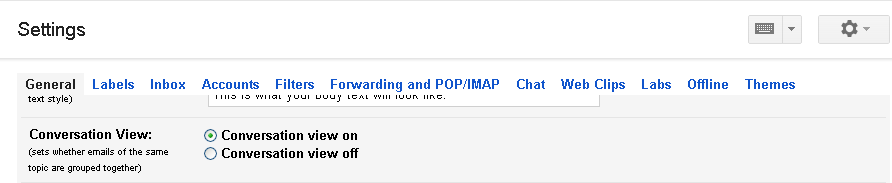
You can change this setting so that replies aren't threaded into conversations, but appear as individual messages in your inbox. To do so, go to the General tab of your Gmail Settings, and select the radio button next to 'Conversation view off'.
You can change this setting so that replies aren't threaded into conversations, but appear as individual messages in your inbox. To do so, go to the General tab of your Gmail Settings, and select the radio button next to 'Conversation view off'.
Sunday, September 15, 2013
Capture Those Memories
This Thursday, 9-19-2013, we will take a look at transforming those old picture albums, cassette tapes, and VHS tapes to digital and then on to a CD/DVD or even to an external hard drive.
Thursday, September 12, 2013
Class Notes
Lively class this afternoon. I hope you enjoyed it as much as I did. I wrote up some notes and posted them on the club site. Click the Class Notes link above to open that site or click the following link to get right to the notes: Potpourri CCCGC 9-12-2013
I have not come up with a topic for next week, but will let you know as soon as I do. Any suggestions?
I have not come up with a topic for next week, but will let you know as soon as I do. Any suggestions?
Monday, September 9, 2013
Potpourri 9-12-2013
This weeks class will be a little different. Will discuss a number of topics to look at like buying safely on the Internet, letting someone else control my computer, do I need a new computer, Is XP still a usable OS, should I get a tablet?
Bring your questions and even your laptop if you need some help with something. CU Thursday!
Bring your questions and even your laptop if you need some help with something. CU Thursday!
Subscribe to:
Posts (Atom)