View the video https://tinyurl.com/5tn5536c
Read the notes https://tinyurl.com/b793v5mp
How to Open Multiple Websites with a Shortcut on Windows 10
If you open multiple websites regularly, you can create a shortcut in Windows 10 to open all those sites in a single click (or a double-click). This trick uses Windows 10’s batch-scripting capabilities, but there’s also a pretty easy way to do it in any web browser.
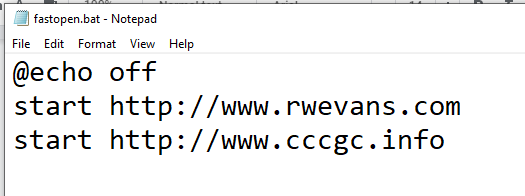
I demonstrated this by creating a batch (.BAT) file using the Notepad application that comes with Windows. I saved the file in My Downloads and then opened it. It then opened those two websites in the browser.
https://tinyurl.com/yh9n8wvs
How to Install Kodi on Amazon FireStick
In this step-by-step guide, I will show you how to install Kodi 18.9 Leia on FireStick within 2 minutes. The same guide will also work for Firestick 4K, Fire TV, Firestick Lite, and Fire TV Cube. Before we start the installation steps, let’s start with a brief introduction.
https://tinyurl.com/yfmxtekg

Hit Web Counter
Welcome to HitWebCounter. The most widely used Free internet Counter. These webpage counters are easy to use HTML counters. You just have to put the web counter code into your HTML and you are ready to go.
https://www.hitwebcounter.com/
I demonstrated this by creating a batch (.BAT) file using the Notepad application that comes with Windows. I saved the file in My Downloads and then opened it. It then opened those two websites in the browser.
https://tinyurl.com/yh9n8wvs
How to Install Kodi on Amazon FireStick
In this step-by-step guide, I will show you how to install Kodi 18.9 Leia on FireStick within 2 minutes. The same guide will also work for Firestick 4K, Fire TV, Firestick Lite, and Fire TV Cube. Before we start the installation steps, let’s start with a brief introduction.
https://tinyurl.com/yfmxtekg
Hit Web Counter
Welcome to HitWebCounter. The most widely used Free internet Counter. These webpage counters are easy to use HTML counters. You just have to put the web counter code into your HTML and you are ready to go.
https://www.hitwebcounter.com/
How To Edit Webpage While Saving To PDF
Do you occasionally want to save a webpage as a PDF or print it? Have you been annoyed by parts of the webpage that you don’t want in the PDF but cannot exclude? For example, you might want to exclude advertisements, images, or other parts unrelated to the subject. After implementing this simple bookmark, you will be able to edit the webpage you are viewing while saving it as a PDF file or printing it by clicking on the bookmark.
https://tinyurl.com/yhyejcrq
The 10 Greatest Versions of Windows, Ranked
Over the past 35 years, Microsoft has released at least 30 major versions of the Windows operating system. But they weren’t all created equal, so we thought it would be fun to rank the 10 greatest desktop versions of this essential OS.
I missed showing this one. Take a look at it and enjoy the ride through the last 35 years of Windows.
https://tinyurl.com/yzz8ypkq
Question from Harold: A few days ago I did receive a PDF file from overseas and I wanted this german PDF document translated into english, I could "not copy and paste" this document on to a translatitation program -- what did I do wrong?
I have used pdf2doc.com to convert a PDF into an editable DOC file. Then the DOC file can be used to open a word processing program like MS Word, LibreOffice, Google Docs, etc,
I had never tried to convert a non-English PDF. So we tried it and it worked fine. Now the translation issue.
It was suggested that we open the foreign (German in this example) in MS Word. Then under Help search for Translate.
The entire document was translated into English and displayed in the default browser. Then it was a copy/paste to place it on the clipboard for use in an email, the original document, or elsewhere.
We could have selected opened a browser and searched for the word translate in the Google search engine.
Then paste the German text in the left box. The translation to English immediately appears in the right box. Just copy/paste the results into the application you need.
Windows 10’s Photos App Is Too Slow
Windows 10’s Photos app is too slow. It was too sluggish the day Microsoft released Windows 10, and it still is. Follow our advice and your images will open three or four times as fast.
As we have seen before, Photos does a lot including resizing images and editing movie files. It takes a long time to load and process the images. A faster program to use is irfanview which we have looked at in the past.
https://tinyurl.com/ybss4wfu
How to Switch to DuckDuckGo, a Private Search Engine
DuckDuckGo is a privacy-focused search engine that’s been online since 2008. Find websites, maps, videos, news, and more—without tracking your searches and serving you targeted ads. Here’s how to make the switch from Google, Bing, or any other search engine.
This stops your search on Amazon for a beach ball from showing you beach ball ads on the next series of sites you open. On DDG your searching is kept private.
https://tinyurl.com/y3jvm9rl
A Private Alternative to Google Maps: DuckDuckGo Maps
DuckDuckGo isn’t just a private alternative to Google and Bing’s web search. It has a built-in online mapping solution designed with privacy in mind. If you want to leave Google, you don’t have to stick around for Google Maps.
https://tinyurl.com/yc6wcteb
