Wow. At one point we had thirty-two signed in today and most were able to navigate Zoom pretty well. We will start everyone next time with their microphones muted. And I now have a headphone with a boom microphone attached. That should make my audio sound better.
Snapshot of those that were having
an issue with getting on Zoom...
Keyboard Fix
Have you ever had a key on your laptop stop working? I mean, no matter how hard you hit it, nothing happened. If you have an extra keyboard you can always plug it into the laptop and use it instead of the one missing a key or two. There are other alternatives.
https://tinyurl.com/u4rdc8w
Glary Utilities
Glary is easy to use and with one click you can clean out the junk. If you want more tools, they are available. This article covers the basics. I will not drill down into all the features of this program. However, as you move through the various screens you will find them easy to recognize and use. But for the non-technical user, stick to the basics and remove the junk without having to be concerned about all the bells and whistles this program contains.
https://tinyurl.com/uj2q593
Backing Up With Easeus
How many copies do you have of those pictures on your phone? What about your important data on your computer? When talking about your digital information, two copies are crucial. I have seen too many people lose all their pictures and files by assuming their computer will never fail.
https://tinyurl.com/y5zvphmf
Recommended Maintenance Programs
We talk a lot about using the three key maintenance programs at least once a week. You do not have to purchase them, just use the free versions
http://tinyurl.com/sspm7zu
Defragging and Wiping
I use Glary to defrag and wipe my hard drive. The options are in the Advanced Tools area.
Defrag
Yes, Windows 10 defrags in the background when idle. It does not do the through and optimized process this defragger does. I do not run it often but I do run it. It takes a while and you might opt for having it shut your PC down when it finishes.
Wiping
When you delete a file it goes into the recycle bin. When you run Glary and Cleaner and other maintenance programs the recycle bin is emptied. However, that does not mean the file is gone. File Explorer just can’t access it. With the right forensic program, deleted files can be brought back to life.
To prevent that use Wipe Free Space to remove all traces of the files.
When finished all traces are gone.
Download a Facebook Video
Right-click on the video and select Show video URL
Right-click the selected URL (the blue part)
Click COPY
Open FBdown.net
Paste the copied URL and click Download
Click Download Video...
Download from YouTube
Yes, you can download the videos on YouTube to watch them later without internet access.
1. Locate the video on YouTube
2. Locate its URL in the address bar
http://www.youtube.com/xxxxxxxx
3. Add pp after youtube and hit the Enter key
http://www.youtubepp.com/xxxxxxxx
4. On the next page, the URL will already be there. Click download and choose the size of the file you desire. It will place it in your download folder.
5. Click Download and the video will be converted and downloaded to your Download folder
Can TinyURL run on a cell phone?
Apparently not. There is an app for an Android cellphone but it is not the same as the TinyURL we have on our computers. I do not see it on my iPhone but there are a number of similar apps such as Bitly which is also a popular URL shortener. Bitly is also on the Android. I would use that one instead.
Windows 10 2020-03
There is not a new version of Windows. It is an update to 1909. Do not be concerned if it installs on your computer. The next major update is said to be coming in May.
Malwarebytes
When MB finds issues it places them in a Quarantine. You can then select the entries in that folder and delete them. I do not suggest you do so right away. It is possible that one of the files MB removed is needed and you can get it back if it is still in Quarantine.
Facebook Share
How come some people’s posts are not shareable? We looked this one up and the answer we found said that if the post was not shared Public, then it cannot be shared with others. It suggested changing the post to Public so Share becomes available.
Facebook Message
When you post under the comments of another’s post or as a post on their page your message is PUBLIC or at least readable to anyone that has access to that post.
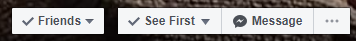
Locate that person’s page, the person you want to send a private note, and click the Message link on their page. This allows you to send a PM or Private Message to them. They will be the only one that can read it.
2. Locate its URL in the address bar
http://www.youtube.com/xxxxxxxx
3. Add pp after youtube and hit the Enter key
http://www.youtubepp.com/xxxxxxxx
4. On the next page, the URL will already be there. Click download and choose the size of the file you desire. It will place it in your download folder.
5. Click Download and the video will be converted and downloaded to your Download folder
Can TinyURL run on a cell phone?
Apparently not. There is an app for an Android cellphone but it is not the same as the TinyURL we have on our computers. I do not see it on my iPhone but there are a number of similar apps such as Bitly which is also a popular URL shortener. Bitly is also on the Android. I would use that one instead.
Windows 10 2020-03
There is not a new version of Windows. It is an update to 1909. Do not be concerned if it installs on your computer. The next major update is said to be coming in May.
Malwarebytes
When MB finds issues it places them in a Quarantine. You can then select the entries in that folder and delete them. I do not suggest you do so right away. It is possible that one of the files MB removed is needed and you can get it back if it is still in Quarantine.
Facebook Share
How come some people’s posts are not shareable? We looked this one up and the answer we found said that if the post was not shared Public, then it cannot be shared with others. It suggested changing the post to Public so Share becomes available.
Facebook Message
When you post under the comments of another’s post or as a post on their page your message is PUBLIC or at least readable to anyone that has access to that post.
Locate that person’s page, the person you want to send a private note, and click the Message link on their page. This allows you to send a PM or Private Message to them. They will be the only one that can read it.