Why spend all that money on cards? Today we looked at a number of software offerings allowing us to create professional greeting cards.
Here is a link to the notes:
http://rwevans.com/cccgc/GreetingCardsCCCGC10-31-2013.pdf
This is a personal blog by Dick Evans to support the free classes he provides weekly in Port Charlotte, FL. Please use it to ask questions, comment on the material posted here or in the class, and suggest future classes.
Thursday, October 31, 2013
Sunday, October 27, 2013
Using Google Search
Last week I used my 30% off coupon at Kohls to get a new pair of Nike Air sneakers. After a few days of use they started to squeak every time I walked. It was very annoying. No way to sneak up on anyone! LOL.
My wife suggested I bring them back. Good idea but first I went to Google search and entered my problem as a sentence and that brought me to a Q&A from a few others about the same issue. I found the answer. It was suggested by a couple of others who were successful fixing the issue. I pulled out the inner sole (what my feet step into) and sprinkled powder. Then I re-inserted the pieces I had removed. After walking on them for a few minutes the powder seeped down into the areas that were causing the squeaking.
I can now walk without that annoying noise! Thank you Google search.
My wife suggested I bring them back. Good idea but first I went to Google search and entered my problem as a sentence and that brought me to a Q&A from a few others about the same issue. I found the answer. It was suggested by a couple of others who were successful fixing the issue. I pulled out the inner sole (what my feet step into) and sprinkled powder. Then I re-inserted the pieces I had removed. After walking on them for a few minutes the powder seeped down into the areas that were causing the squeaking.
I can now walk without that annoying noise! Thank you Google search.
Saturday, October 26, 2013
Unwanted Facebook Posts
A question came up about the unsolicited posts in the news feed on Facebook. Here is a step through of how to get rid of them.

Notice it says Suggested Post? This means they are not your friend or someone you have liked. Facebook is giving you this so you can choose (by not saying anything) to continue to get posts from this place.

Mouse to the right of the Like Page button and a grayed out down arrow appears. Pull it down.
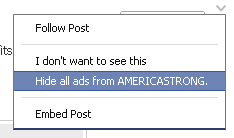
You have a number of choices. I chose to Hide all...

They want to now why. I chose not relevant...

They want to know why. I chose not interested in the topic...
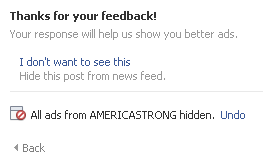
They confirmed my choices.
I will no longer be pestered with ads from this user.
Notice it says Suggested Post? This means they are not your friend or someone you have liked. Facebook is giving you this so you can choose (by not saying anything) to continue to get posts from this place.
Mouse to the right of the Like Page button and a grayed out down arrow appears. Pull it down.
You have a number of choices. I chose to Hide all...
They want to now why. I chose not relevant...
They want to know why. I chose not interested in the topic...
They confirmed my choices.
I will no longer be pestered with ads from this user.
Thursday, October 24, 2013
Today's Class
Notes have been posted. Click the Class Notes link above to find them.
Good attendance today. Next week we will take a look at using your computer to make greeting cards either to send by email or to print on your printer to mail them. I will bring a printer so we can see the actual cards printed.
Good attendance today. Next week we will take a look at using your computer to make greeting cards either to send by email or to print on your printer to mail them. I will bring a printer so we can see the actual cards printed.
Monday, October 21, 2013
Social Networking
Social networking is the grouping of individuals into specific groups, like small rural communities or a neighborhood subdivision, if you will. Although social networking is possible in person, especially in the workplace, universities, and high schools, it is most popular online. We will discuss the six most popular ones: Facebook, Twitter, Google Plus, LinkedIn, Instagram, and Pinterest. Most of the time will spent on Facebook -- why you should use it and how to use it safely.
Join us this Thursday 10-24-2013 from 2-4 PM in the club office.
Join us this Thursday 10-24-2013 from 2-4 PM in the club office.
Sunday, October 20, 2013
Facebook and You
Did you know that nearly two-thirds of 50-64 year olds and 43 percent of those aged 65+ are now on Facebook? This Thursday we are talking about Social Networking. If you are not part of that 43% find out why you might want to be...
Thursday, October 17, 2013
Word MailMerge and Templates and more
Finished up the classes on Word today and the notes for both weeks have been posted along with some links to video on the main topics. See the Class Notes link above to open the notes.
Next week we will jump into Social Networking.
Next week we will jump into Social Networking.
Sunday, October 13, 2013
Remove the Background from Pictures
Ever take a great picture with your phone or your camera but it is filled with all kinds of stuff in the background?
Found a neat website that let me take this picture

And turn it into this one

And it was all done in the cloud. Give it a try at
http://clippingmagic.com/
Found a neat website that let me take this picture
And turn it into this one
And it was all done in the cloud. Give it a try at
http://clippingmagic.com/
Friday, October 11, 2013
Yahoo Conversations
You can get rid of the new conversations "feature" in Yahoo Mail. It is very easy to do. Here is a link to their instructions:
http://help.yahoo.com/kb/index?locale=en_US&y=PROD_MAIL_ML&page=content&id=SLN15805
http://help.yahoo.com/kb/index?locale=en_US&y=PROD_MAIL_ML&page=content&id=SLN15805
Thursday, October 10, 2013
Today's Class
Spent the first hour on some Word 2003/2007 basics. You can pickup the notes on the Class Notes page link above or click here: http://www.rwevans.com/cccgc/WordStuffI10-10-2013.pdf
There were a number of great questions during the second hour. One was about how to let Word generate a Table of Contents for a long paper or book.
Another was on how to create an Index at the end of a document for key words. I did not remember how to do that, except that you needed to tag the words you want included. I Google it when I got home and here is a link to an article on how to do it: http://www.dummies.com/how-to/content/creating-an-index-of-a-word-2007-document.html
Most of the group had Windows 7 and a smaller number had XP. There was a similar mix of Word 2003 and Word 2007. Some were using Open Office, the free office suite of programs. I showed how to access and use Google Docs, which is the free suite in the cloud. Totally online, you do not need to install it on your computer and the documents you create are save in the cloud on the Google servers. I use this app more than I do Word.
Next week we will do some more Word stuff like templates and mail merge. The week after that we will talk about social networking and Facebook.
There were a number of great questions during the second hour. One was about how to let Word generate a Table of Contents for a long paper or book.
Another was on how to create an Index at the end of a document for key words. I did not remember how to do that, except that you needed to tag the words you want included. I Google it when I got home and here is a link to an article on how to do it: http://www.dummies.com/how-to/content/creating-an-index-of-a-word-2007-document.html
Most of the group had Windows 7 and a smaller number had XP. There was a similar mix of Word 2003 and Word 2007. Some were using Open Office, the free office suite of programs. I showed how to access and use Google Docs, which is the free suite in the cloud. Totally online, you do not need to install it on your computer and the documents you create are save in the cloud on the Google servers. I use this app more than I do Word.
Next week we will do some more Word stuff like templates and mail merge. The week after that we will talk about social networking and Facebook.
Monday, October 7, 2013
Word Stuff 10-10-2013
This weeks class will be about Word. Things we have touched on in the past and some new stuff as well. Bring your questions about Word and for the second hour about anything else.
It will be a review of using Microsoft Word, some tips and shortcuts, how to print envelopes, labels, and do a mail merge. And using and creating templates. For all version of Word 97-2003 through Word 2013.
10-10-2013 2-4 PM at the Club office...
It will be a review of using Microsoft Word, some tips and shortcuts, how to print envelopes, labels, and do a mail merge. And using and creating templates. For all version of Word 97-2003 through Word 2013.
10-10-2013 2-4 PM at the Club office...
Setting Up and Using the Xelio Tablet
The low end 7"
Xelio tablet is a great buy. However, it does not come with the Google Play
Store app. This white paper will walk you through setting up the tablet and
installing Google Play.
Setting up the Xelio Tablet.pdf
Setting up the Xelio Tablet.pdf
Thursday, October 3, 2013
PC Maintenance
Back in 2012 I posted a blog titled PC Maintenance where I outlined what I did to maintain my computers. I do the same today with two additions.
1. I use Glary Utilities for a quick check as often as every day (when I remember!) Download it at http://www.glarysoft.com/
2. I use EaseUS to do an image backup of each computer to an external hard drive at least once a month. I let Mozy or iDrive backup my critical files that are changing on a daily basis. So between the two backsup I can totally recover from any system failure.
Here is the original post:
http://evansstuff.blogspot.com/2012_02_01_archive.html#7907346847537149770
Here is post on Backing Up with Mozy and EaseUS:
http://evansstuff.blogspot.com/2013_07_01_archive.html
And one on iDrive:
http://evansstuff.blogspot.com/2013_08_01_archive.html#4831851699561929901
1. I use Glary Utilities for a quick check as often as every day (when I remember!) Download it at http://www.glarysoft.com/
2. I use EaseUS to do an image backup of each computer to an external hard drive at least once a month. I let Mozy or iDrive backup my critical files that are changing on a daily basis. So between the two backsup I can totally recover from any system failure.
Here is the original post:
http://evansstuff.blogspot.com/2012_02_01_archive.html#7907346847537149770
Here is post on Backing Up with Mozy and EaseUS:
http://evansstuff.blogspot.com/2013_07_01_archive.html
And one on iDrive:
http://evansstuff.blogspot.com/2013_08_01_archive.html#4831851699561929901
October 3rd Class
Full house once again as we ventured into the unknown bunch of programs that comes with all versions of Windows from XP to 8. We took a look at them and talked about what you might use them for. We only touched on a few of them. Poke around in the All Programs area on the Start Menu and see what useful things you can fine.
Here is a direct link to the notes:
http://rwevans.com/cccgc/ProgramsThatComeWithWindowsCCCGC10-3-2013.pdf
Here is a direct link to the notes:
http://rwevans.com/cccgc/ProgramsThatComeWithWindowsCCCGC10-3-2013.pdf
MWsnap
This the screen capture utility I have used for a number of years. It works on all versions of Windows from XP to 8. Click the blue download button, not the green one at the top.
http://www.snapfiles.com/get/mwsnap.html
http://www.snapfiles.com/get/mwsnap.html
Subscribe to:
Posts (Atom)