New life for old computer. Simply insert your Xtra-PC into a USB port, restart your computer, hit the boot ... Why invest in a new computer when you can transform your old computer into a like-new one for under $25. ... Affordable; Tiny size USB stick; 8GB of storage.
http://tinyurl.com/zjn4clq
Build your own Linux USB stick. This web page will show you how and you can skip the $25
http://tinyurl.com/zmldglo
7 Hidden iPhone Camera Features That Every Photographer Should Use. These are really great tips. It is a 33 minute video, so be patient as he goes through all 7 of them. Sorry you Android uses. This does not apply to you.
http://tinyurl.com/jz9gozv
32 tips and tricks for Google Photos. Got Google Photos? This guide will help you get around the service like a pro. As you know, Google Photos allows you to store all your photos in the cloud at no charge. It does not matter how many you have. And these tricks help you to view them in various ways and edit them right online.
http://tinyurl.com/jlbdpmo
Google Drive update makes managing backups a little easier. Install this app to your smartphone and your important things on the phone will be backed up to the cloud.
http://tinyurl.com/zn3pwyy
Virtual Machines are a great way to run some of those old programs from XP or Vista. Use this free program to create a virtual machine on your hard drive and then install that old operating system. Then you can boot to that virtual machine and install those old programs.
http://tinyurl.com/nez2uzy
And another program to use in a similar way. VirtualBox is a powerful x86 and AMD64/Intel64 virtualization product for enterprise as well as home use. Not only is VirtualBox an extremely feature rich, high performance product for enterprise customers, it is also the only professional solution that is freely available as Open Source Software under the terms of the GNU General Public License (GPL) version 2.
https://www.virtualbox.org/
Chrome – High CPU Usage? Reinstall It. That is what this article says. Check your CPU usage and if it is high when nothing seems to be running, then try removing all of chrome and then check the usage.
http://tinyurl.com/jdnglfs
Google Goggle is an app for your cell phone that lets you take a picture of anything. When it finishes it will display all it can fine about what it scanned. If just words, it will OCR them and show them to you in a form you can modify. If a picture it will search the web for that picture and tell you all about it. And more…
If you have Windows 10 and would rather be using 7, try installing Classic Shell. It will give you back the look and feel of 7 or Vista or XP. If you don’t like it, it is an easy task to take it out later. We have talked about this in the past, so search the blog for more.
http://classicshell.net/
This is a personal blog by Dick Evans to support the free classes he provides weekly in Port Charlotte, FL. Please use it to ask questions, comment on the material posted here or in the class, and suggest future classes.
Thursday, December 15, 2016
Saturday, December 10, 2016
Class Summary 12-8-2016
Put those key tags for all those stores on your phone Get stocard… works on iPhone and Android. Get those pesky reward cards off your keychain. Mine was very thick with them.
http://tinyurl.com/h3r4n4p
US Debt Clock is an interesting page, but scary when you see how much we are in debt in this country of ours. And how fast it is adding up as we watch the screen.
http://tinyurl.com/ore883
Remember Walkie-talkies? Well now you can have one using your cell phone. Many have used CB radios in the past to communicate between two cars. Today we probably use our cell phones, but that requires an open phone call. This free app turns your cell phone into a walkie-talkie that can communicate world wide as long as there is cell service or WiFi.
http://tinyurl.com/74nyfry
Keep tabs on family. After installing the new Google app on your Android phone, you can flag some of your contacts as "trusted." Then you'll be able to send your location to a trusted contact or ask for their location. The whole app is built around the "emergency" use case, complete with a dead man's switch for location requests. When someone asks for your location, you'll get a full screen pop up allowing you to approve or deny the request. You only have five minutes to do this, though—after five minutes, your location will be shared automatically. The idea is that if you're unable to use your phone, your trusted contacts will still be able to find you.
http://tinyurl.com/zuhuc6m
This All-In-One System Rescue Toolkit. This free All-In-One System Rescue Toolkit Automatically Repairs Your PC, but it is not for everyone. This might be a “techie” toolkit...
http://tinyurl.com/jpv62tn
Netflix Downloads. Download and Go. Once you update the app and login to Netflix, you’ll see the Download & Go screen. Click on Find Something to Download, select an option and then click the download icon to download that show to your device. Now grab those headphones and watch in the waiting room, on the train to work, in an airplane – all free from data charges.
http://tinyurl.com/jevw9zc
NETPLWIZ is the program to run to remove the need to enter your password when you turn on your Windows 10 computer. It does not remove your password, just automatically puts it in for you. From the Run box (Win+R) type NETPLWIZ and press Enter. At the next screen uncheck the box. When you Apply it, you will have to enter your current password. Next reboot and you will no longer have to enter it.
Password protect a Word document. At the Save As screen click Tools > General Options, then at the next screen enter the password you would like to use to open it the next time.
OneTab is an extension that remembers all the tabs you have open. When you open the browser again you get to restore all or some of them. Makes remembering where you left off easier and your browser starts up quickly.
If you don’t want Google Chrome to save a record of what you visit and download, you can browse the web privately in Incognito mode. Read the details here…
http://tinyurl.com/z78x33w
Adblock is another extension that will block ads on webpages for you. As you can see, it has blocked over 51,000 for me so far.
You can display multiple screens by resizing them to both fit next to each other and this is sometimes referred to as a split screen. If you drag one window to the right as far as it will go, Windows 10 will make it fit on the right half of the screen. Then drag the other windows to the left as far as it will go and it will be resized to fit on the other half.
Thursday, December 1, 2016
Class Summary 12-1-2016
Talked about cell phones, internet access, using locknote to secure passwords, 2FA, and more.
CyberChef: swiss-army knife conversion tool. Interesting but maybe for techies...
http://tinyurl.com/zztzf6v
Why you should start using Google Keep right away on your phone and PCs
http://tinyurl.com/h4wx684
Windows 10 Quick Tips - Editing The Send to Menu. You know the menu that pops up when you right-click on a file or folders. You can add to it, remove items, and rename them.
http://tinyurl.com/gru2bhw
How To Do Reverse Image Search - Google. Did not have much luck, but you can drag an image to the search box in Google and it will search for the image.
http://tinyurl.com/jpj9uq7
Best of Freeware 2016. Inlcudes some of our favorites and some new ones. Sandboxie might be worth a look.
http://tinyurl.com/hc6crp4
Free Books for your Kindle and… also bookbub.com
https://www.freebooksy.com
Google's new PhotoScan app will transform your prints into digital images. Google Photos is also getting a number of new editing tools so you can make more detailed tweaks to your existing images. Watch the video and this is very cool.
http://tinyurl.com/hstboyd
CyberChef: swiss-army knife conversion tool. Interesting but maybe for techies...
http://tinyurl.com/zztzf6v
Why you should start using Google Keep right away on your phone and PCs
http://tinyurl.com/h4wx684
Windows 10 Quick Tips - Editing The Send to Menu. You know the menu that pops up when you right-click on a file or folders. You can add to it, remove items, and rename them.
http://tinyurl.com/gru2bhw
How To Do Reverse Image Search - Google. Did not have much luck, but you can drag an image to the search box in Google and it will search for the image.
http://tinyurl.com/jpj9uq7
Best of Freeware 2016. Inlcudes some of our favorites and some new ones. Sandboxie might be worth a look.
http://tinyurl.com/hc6crp4
Free Books for your Kindle and… also bookbub.com
https://www.freebooksy.com
Google's new PhotoScan app will transform your prints into digital images. Google Photos is also getting a number of new editing tools so you can make more detailed tweaks to your existing images. Watch the video and this is very cool.
http://tinyurl.com/hstboyd
Friday, November 18, 2016
Class Summary 11-17-2016
Giving a computer to your grandchild
You want to give your old computer to your grandson, but you do not want him to have all your stuff. Easy to do without having to strip and reload the hard drive. In short you want to create a new user in his name and as an administrator. Then you want to restart and login as him. Then remove you as a user telling it to remove all your data as well.
Right click the start button > select Control Panel > choose User Accounts
Choose Manage another account > Add a new user in PC settings
Add someone else... > click I don't have... > click Add a user without...
Create a username and password for them
On the Settings screen click Change account type
Pull down the arrow and select Administrator, then OK

Now Sign out (Right click start > Shut down or sign out > sign out
Sign back in as the new user
Right click the start button > select Control Panel > choose User Accounts
Choose Manage another account > Manage another account

Delete this account > Delete files > Delete Account
Now your account and file have been removed from the PC. You grandson is all set to use it. All your programs are still available to him. Just your settings and documents are gone.
Locknote is a simple .exe you can download and use to safely store information. The first time you run it and exit out it asks you to create a password. Do not forget it because this is the only way into the file. Like Windows’s Notepad, Locknote is a text only simple note taking program. I use it to store my usernames and passwords. I store it in my OneDrive so I can access it from any Windows PC by simply opening my OneDrive in the cloud.
Download it at http://tinyurl.com/z2xc44j
Safehouse is a program to install on your PC that allows you to create secure vaults to store files or folders. You can have as many vaults as you wish and each one is protected with a password of your choosing. SafeHouse Explorer creates secure, strongly encrypted volumes that can secure huge amounts of data on your main system, portable devices, and even USB drives and other storage media yet remain hidden until accessed with a password. It's portable freeware that can run without being installed, even from a USB drive or the Internet, giving you access to your protected files anywhere, including public computers. It may also be the easiest tool of its type we've tried.
Download it at http://tinyurl.com/jelmq2j
Enable F8 safe mode
Right-click on start and choose Command Prompt (Admin), Then type the following.
bcdedit /set bootmenupolicy legacy (standard to remove it)
Now when you reboot, you can press F8 to get the old screen back with boot options
Remove need for password on startup
Win+R > netplwiz
Uncheck the box and Apply. You will have to type your password twice to finish.
Double File Scanner is a free portable program for Microsoft Windows operating systems that scans selected directories for duplicate files. We downloaded and tried this one in class. It is very quick to run and finds duplicate even if their names differ. Once you find the duplicates you decide which to delete--it does not do it for you. Glary has a duplicate file finder, but it did not find all the files this one found.
http://tinyurl.com/huhsbe6
A ram disk can be quite useful for certain tasks as it simulates hard drive storage during sessions but is significantly faster than hard drive storage. This makes it ideal for applications that benefit from faster loading and saving processes. A ram disk stores data temporarily by default, which means it can also be used to store temporary files.
http://tinyurl.com/hxlwmzd
How To Enable Delete Confirmation Dialog In Windows 10/8.

Right click on the recycle bin and select Properties. Check the box Display delete…

Now when you go to delete a file or folder, a confirmation screen says “Are you sure?”
http://tinyurl.com/z4jqb94
How to download YouTube videos:
There's a simple trick, just add the letters dl to the url of the video on youtube and press enter to get sent to the downloader’s page where you choose the quality of video you wish or mp3 for audio. The dl must go after the www. Here are a couple of other ways...
http://tinyurl.com/hjxb7lg MP4 Video
http://tinyurl.com/heaz7h8 MP3 Audio only
You want to give your old computer to your grandson, but you do not want him to have all your stuff. Easy to do without having to strip and reload the hard drive. In short you want to create a new user in his name and as an administrator. Then you want to restart and login as him. Then remove you as a user telling it to remove all your data as well.
Right click the start button > select Control Panel > choose User Accounts
Choose Manage another account > Add a new user in PC settings
Add someone else... > click I don't have... > click Add a user without...
Create a username and password for them
On the Settings screen click Change account type
Pull down the arrow and select Administrator, then OK
Now Sign out (Right click start > Shut down or sign out > sign out
Sign back in as the new user
Right click the start button > select Control Panel > choose User Accounts
Choose Manage another account > Manage another account
Delete this account > Delete files > Delete Account
Now your account and file have been removed from the PC. You grandson is all set to use it. All your programs are still available to him. Just your settings and documents are gone.
Locknote is a simple .exe you can download and use to safely store information. The first time you run it and exit out it asks you to create a password. Do not forget it because this is the only way into the file. Like Windows’s Notepad, Locknote is a text only simple note taking program. I use it to store my usernames and passwords. I store it in my OneDrive so I can access it from any Windows PC by simply opening my OneDrive in the cloud.
Download it at http://tinyurl.com/z2xc44j
Safehouse is a program to install on your PC that allows you to create secure vaults to store files or folders. You can have as many vaults as you wish and each one is protected with a password of your choosing. SafeHouse Explorer creates secure, strongly encrypted volumes that can secure huge amounts of data on your main system, portable devices, and even USB drives and other storage media yet remain hidden until accessed with a password. It's portable freeware that can run without being installed, even from a USB drive or the Internet, giving you access to your protected files anywhere, including public computers. It may also be the easiest tool of its type we've tried.
Download it at http://tinyurl.com/jelmq2j
Enable F8 safe mode
Right-click on start and choose Command Prompt (Admin), Then type the following.
bcdedit /set bootmenupolicy legacy (standard to remove it)
Now when you reboot, you can press F8 to get the old screen back with boot options
Remove need for password on startup
Win+R > netplwiz
Uncheck the box and Apply. You will have to type your password twice to finish.
Double File Scanner is a free portable program for Microsoft Windows operating systems that scans selected directories for duplicate files. We downloaded and tried this one in class. It is very quick to run and finds duplicate even if their names differ. Once you find the duplicates you decide which to delete--it does not do it for you. Glary has a duplicate file finder, but it did not find all the files this one found.
http://tinyurl.com/huhsbe6
A ram disk can be quite useful for certain tasks as it simulates hard drive storage during sessions but is significantly faster than hard drive storage. This makes it ideal for applications that benefit from faster loading and saving processes. A ram disk stores data temporarily by default, which means it can also be used to store temporary files.
http://tinyurl.com/hxlwmzd
How To Enable Delete Confirmation Dialog In Windows 10/8.
Right click on the recycle bin and select Properties. Check the box Display delete…
Now when you go to delete a file or folder, a confirmation screen says “Are you sure?”
http://tinyurl.com/z4jqb94
How to download YouTube videos:
There's a simple trick, just add the letters dl to the url of the video on youtube and press enter to get sent to the downloader’s page where you choose the quality of video you wish or mp3 for audio. The dl must go after the www. Here are a couple of other ways...
http://tinyurl.com/hjxb7lg MP4 Video
http://tinyurl.com/heaz7h8 MP3 Audio only
Friday, November 11, 2016
Class Summary 11-10-2016
Talked about the current “deal” at Comcast. I called them and they reduced my monthly charge and increased my speed. Always have a good connection with them both for my internet and when I call them. One change coming soon is a cap on our data of 1tb. Only 2% of their users are exceeding that and my usage is less than 50gb per month. I stream Netflix every day. I do not expect this cap to be an issue for any of us.
Microsoft Security Scanner. This is a download from them and it looks for viruses and malware and spyware. It is only good for 10 days afterwhich you need to download a new copy. It will run even if you are using an anti-virus other than their Defender.
http://www.microsoft.com/security/scanner/en-us/default.aspx
Check your data breach Status. Many companies over the years have had hackers grab bunches of usernames, passwords, and email addresses from their databases. This site scans a database of known hacked data to let you know if you are part of those hacked addresses. If you are, you should change your passwords.
www.haveibeenpwned.com
10 minute email address allows you to have an email address that is only good for 10 minutes. You know those sites that only allow you to pass if you give them your email address? Then they send you emails every day. This site creates a temporary email address you can give them. They can verify it and then it will no longer be valid.
www.10minutemail.com
Speaking of passwords. Have you made a list of sites and passwords for your heirs? We have all made a will and placed it in our safe deposit box. We may even have given a key to our executor and added them to the box. But a lot of our important stuff is now online. Have we left instructions in our box as to what sites they need to get into, like financial and insurance sites, and usernames and passwords they need for access?
Secure sign on is more than having a password. Some sites will ask an additional question before letting you in. This makes access a little more secure, 2FA is even better. You have probably experienced this on site such as Microsoft. To get in you enter your username and password. Then they give you a choice of using the email address you registered with them or the cell phone number. They send you an email or text you a number, usually 4-6 digits long, that you then enter in the given box on the screen to finally log in and access your secure data.
www.twofactorauth.org
Let Google scan your files. Google drive scans all files for known viruses automatically
And if you upload a files to your g-drive and open it any issues will be isolated in the cloud and not have any effect on your PC
Good idea to create a password reset CD or USB boot media. Then if you forget your password to get into Windows, you can boot from this media and create a new password. Keep it in a safe place because anyone could use it to change your password.
http://tinyurl.com/6mq7tzm
Ubuntu OS instead of Windows. There may come a time when Microsoft tells us we have to pay for Windows 10 by sending them a monthly fee for using it. This is just conjecture on my part. They have not implied anything and have in fact said it will be free. There are a number of other choices out there for Operating Systems. Apple has there own but you need an Apple computer to use it. Google has there own but you need a Chromebook to use it. Neither OS will run Windows programs so you have to find others that will do the same job for you. Then there is Linux. It is an open source OS meaning that there will never be a charge for it. There are many versions of it and the one that seems to be very popular is Ubuntu. You can download it to a CD and try it out before ever installing it. And you can even install it along with Windows. At boot time you are given the choice to choose Windows or Ubuntu.
www.ubuntu.com
Lubuntu is a popular version for older machines and has a file explorer very similar to Windows. Works as a great replacement for Windows in those old and slow XP machines---or even Vista and 7. Lubuntu is a fast, energy saving and lightweight variant of Ubuntu using LXDE. It is popular with PC and laptop users running on low-spec hardware.
http://lubuntu.me/
A great way to download and install popular software is to use Ninite. You checkoff the programs you want and an installer is downloaded to your PC. Run it and the programs are downloaded and installed without any additional surprises--no added programs. For past notes on it put this in our browser address line and hit Enter:
ninite site:dickevanstraining.blogspot.com or just go right to www.ninite.com
Dual Boot means being able to have more than one operating system on the same computer. You get an option when booting to choose the one you want to use. Both can access your entire hard drive. This would allow you to have Window 10 in one partition and Windows XP in another letting you run some of those older programs, perhaps even ones that will access your floppy drive. (have not tried this out).
Partition Magic from EaseUS is an easy way to partition your hard drive to enable you to dual boot. You can get it from http://www.partition-tool.com/. Having ia second partition can also be useful when you have a lot of unchanging data on C: like old pictures or past documents taking a lot of space. Create another partition and move all that stuff to it. This frees up space on C: and makes you image backup of C: much quicker. Why backup all that never changing data all the time?
Making Desktop Shortcuts is easy and necessary in Window 10. When programs install in 10 they may not create a shortcut on the desktop. Locate the .exe file for the application. To locate the .exe press Win+Q and type the name of the program. It will appear in the list above. Right click it and choose Open file location. Then right click it. Then choose Send To > Desktop (create shortcut). Done. A shortcut will be on the desktop.
Maintenance White Paper updated in 2016 by Dick Evans
http://rwevans.com/ComputerMaintenance.pdf \
Microsoft Security Scanner. This is a download from them and it looks for viruses and malware and spyware. It is only good for 10 days afterwhich you need to download a new copy. It will run even if you are using an anti-virus other than their Defender.
http://www.microsoft.com/security/scanner/en-us/default.aspx
Check your data breach Status. Many companies over the years have had hackers grab bunches of usernames, passwords, and email addresses from their databases. This site scans a database of known hacked data to let you know if you are part of those hacked addresses. If you are, you should change your passwords.
www.haveibeenpwned.com
10 minute email address allows you to have an email address that is only good for 10 minutes. You know those sites that only allow you to pass if you give them your email address? Then they send you emails every day. This site creates a temporary email address you can give them. They can verify it and then it will no longer be valid.
www.10minutemail.com
Speaking of passwords. Have you made a list of sites and passwords for your heirs? We have all made a will and placed it in our safe deposit box. We may even have given a key to our executor and added them to the box. But a lot of our important stuff is now online. Have we left instructions in our box as to what sites they need to get into, like financial and insurance sites, and usernames and passwords they need for access?
Secure sign on is more than having a password. Some sites will ask an additional question before letting you in. This makes access a little more secure, 2FA is even better. You have probably experienced this on site such as Microsoft. To get in you enter your username and password. Then they give you a choice of using the email address you registered with them or the cell phone number. They send you an email or text you a number, usually 4-6 digits long, that you then enter in the given box on the screen to finally log in and access your secure data.
www.twofactorauth.org
Let Google scan your files. Google drive scans all files for known viruses automatically
And if you upload a files to your g-drive and open it any issues will be isolated in the cloud and not have any effect on your PC
Good idea to create a password reset CD or USB boot media. Then if you forget your password to get into Windows, you can boot from this media and create a new password. Keep it in a safe place because anyone could use it to change your password.
http://tinyurl.com/6mq7tzm
Ubuntu OS instead of Windows. There may come a time when Microsoft tells us we have to pay for Windows 10 by sending them a monthly fee for using it. This is just conjecture on my part. They have not implied anything and have in fact said it will be free. There are a number of other choices out there for Operating Systems. Apple has there own but you need an Apple computer to use it. Google has there own but you need a Chromebook to use it. Neither OS will run Windows programs so you have to find others that will do the same job for you. Then there is Linux. It is an open source OS meaning that there will never be a charge for it. There are many versions of it and the one that seems to be very popular is Ubuntu. You can download it to a CD and try it out before ever installing it. And you can even install it along with Windows. At boot time you are given the choice to choose Windows or Ubuntu.
www.ubuntu.com
Lubuntu is a popular version for older machines and has a file explorer very similar to Windows. Works as a great replacement for Windows in those old and slow XP machines---or even Vista and 7. Lubuntu is a fast, energy saving and lightweight variant of Ubuntu using LXDE. It is popular with PC and laptop users running on low-spec hardware.
http://lubuntu.me/
A great way to download and install popular software is to use Ninite. You checkoff the programs you want and an installer is downloaded to your PC. Run it and the programs are downloaded and installed without any additional surprises--no added programs. For past notes on it put this in our browser address line and hit Enter:
ninite site:dickevanstraining.blogspot.com or just go right to www.ninite.com
Dual Boot means being able to have more than one operating system on the same computer. You get an option when booting to choose the one you want to use. Both can access your entire hard drive. This would allow you to have Window 10 in one partition and Windows XP in another letting you run some of those older programs, perhaps even ones that will access your floppy drive. (have not tried this out).
Partition Magic from EaseUS is an easy way to partition your hard drive to enable you to dual boot. You can get it from http://www.partition-tool.com/. Having ia second partition can also be useful when you have a lot of unchanging data on C: like old pictures or past documents taking a lot of space. Create another partition and move all that stuff to it. This frees up space on C: and makes you image backup of C: much quicker. Why backup all that never changing data all the time?
Making Desktop Shortcuts is easy and necessary in Window 10. When programs install in 10 they may not create a shortcut on the desktop. Locate the .exe file for the application. To locate the .exe press Win+Q and type the name of the program. It will appear in the list above. Right click it and choose Open file location. Then right click it. Then choose Send To > Desktop (create shortcut). Done. A shortcut will be on the desktop.
Maintenance White Paper updated in 2016 by Dick Evans
http://rwevans.com/ComputerMaintenance.pdf \
Sunday, November 6, 2016
Class Summary 11-3-2016
What does sync mean?
It is short for synchronize and is used in programs like OneDrive, Mozy and Dropbox (among others) to mean copies are made the same on your computer and in the cloud. Also happens when you have your cell phone set to send all pictures you take to Google Photos. What is on your phone is synced to your cloud account.
To use your OneDrive account you must have a Microsoft Live account. If you are on Windows 10 you probably already have one as the normal installation of 10 had you create it and that is what you login to your PC with. What you store in your PC’s OneDrive folder or subfolders will be uploaded to your OneDrive cloud. Everyone gets a free account with 5gb of space. When you change that file on your PC, it is changed in the cloud. If you sign into your Live account and make a change from another computer, when you log back on your PC, the new file is sent to your PC. The files are kept in sync.
This is true with Dropbox as well. Save to the Dropbox folder and it is save in the cloud. Mozy is a backup that keeps what has been uploaded to the Mozy cloud current by syncing from your PC to the cloud two or more times a day. Both have a free amount of storage (2+gb) and you can purchase more.
If you are still on Windows 7, you will have to download and install OneDrive. Mozy and Dropbox do not come with Windows and must be downloaded and installed. Here are some links:
Mozy Backup http://www.mozy.com/free (use code GFBU22)
Drop Box http://tinyurl.com/b87mha8
OneDrive http://microsoft-onedrive.en.softonic.com/
Why do we have to create a boot disk when making an image backup?
There are two image backup programs we have been using. Both are free. They are EaseUS and Macrium. Instructions for using Macrium Reflect are on the club site at www.cccgc.net. These programs allow us to make an image or a complete copy of our PC; data, programs, settings, favorites, the operating system, etc to an external disk drive. We do this as insurance. If or when our PC fails, we can use this image file to rebuild our hard drive back to what it looked like the day we created the image. However, to be able to restore the system we have to be able to boot the dead PC. We do this by inserting a boot disk or USB flash drive that contains a mini-operating system and the software to rebuild the PC from the image file on the external drive. When we run the image creation program one of the options in that program is to make a boot disk. This is an important step. Without it, you cannot recover from an image. Details on how to make it in Reflect can be found on the club site.
What are these .ini files on my desktop?
These are informational files used by programs to remember options you have taken when running them. They are hidden files and need to be there. However, there is no good reason for you to be displaying hidden files. Although it is fine to delete them, it is better if you leave them alone as they contain information you will only have to enter again when you run the program that create them.

Better to open File Manager (Win+E) and the View ribbon. Uncheck Hidden items to no longer see those pesky .ini files.
Bookmarks and Favorites
These are terms used by browsers for saved links to websites. When you frequently access certain sites or are on one you would like to easily get back to, click the star to the right of the address bar and you can save that link. If you were using IE and have elected to switch to Chrome (my favorite browser), you can easily import your favorites from one browser to the other.
Open chrome://settings/importData
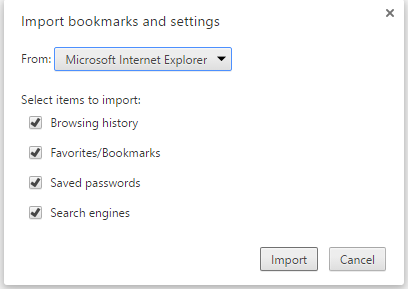
Click Import and the items will be copied from IE to Chrome. This can be done in any browser. So if you are starting to use Edge, you can import your items from any other browser into Edge. Importing does not remove them from the other browser.
CCleaner
I mentioned that this popular cleaning program is now available on your cell phone. Both for iPhone and Android. Just find it in Apps or the Play Store. Works great.
Should I Remove It?
We have lot’s of programs on our PCs. Some are questionable and we may wonder if we really need them. This programs scans your PC and lists the programs you have (non-microsoft) and gives you information about them and what other users have decided to do--keep or install them. Tried it in class and it looks good.
http://www.shouldiremoveit.com/
It is short for synchronize and is used in programs like OneDrive, Mozy and Dropbox (among others) to mean copies are made the same on your computer and in the cloud. Also happens when you have your cell phone set to send all pictures you take to Google Photos. What is on your phone is synced to your cloud account.
To use your OneDrive account you must have a Microsoft Live account. If you are on Windows 10 you probably already have one as the normal installation of 10 had you create it and that is what you login to your PC with. What you store in your PC’s OneDrive folder or subfolders will be uploaded to your OneDrive cloud. Everyone gets a free account with 5gb of space. When you change that file on your PC, it is changed in the cloud. If you sign into your Live account and make a change from another computer, when you log back on your PC, the new file is sent to your PC. The files are kept in sync.
This is true with Dropbox as well. Save to the Dropbox folder and it is save in the cloud. Mozy is a backup that keeps what has been uploaded to the Mozy cloud current by syncing from your PC to the cloud two or more times a day. Both have a free amount of storage (2+gb) and you can purchase more.
If you are still on Windows 7, you will have to download and install OneDrive. Mozy and Dropbox do not come with Windows and must be downloaded and installed. Here are some links:
Mozy Backup http://www.mozy.com/free (use code GFBU22)
Drop Box http://tinyurl.com/b87mha8
OneDrive http://microsoft-onedrive.en.softonic.com/
Why do we have to create a boot disk when making an image backup?
There are two image backup programs we have been using. Both are free. They are EaseUS and Macrium. Instructions for using Macrium Reflect are on the club site at www.cccgc.net. These programs allow us to make an image or a complete copy of our PC; data, programs, settings, favorites, the operating system, etc to an external disk drive. We do this as insurance. If or when our PC fails, we can use this image file to rebuild our hard drive back to what it looked like the day we created the image. However, to be able to restore the system we have to be able to boot the dead PC. We do this by inserting a boot disk or USB flash drive that contains a mini-operating system and the software to rebuild the PC from the image file on the external drive. When we run the image creation program one of the options in that program is to make a boot disk. This is an important step. Without it, you cannot recover from an image. Details on how to make it in Reflect can be found on the club site.
What are these .ini files on my desktop?
These are informational files used by programs to remember options you have taken when running them. They are hidden files and need to be there. However, there is no good reason for you to be displaying hidden files. Although it is fine to delete them, it is better if you leave them alone as they contain information you will only have to enter again when you run the program that create them.
Better to open File Manager (Win+E) and the View ribbon. Uncheck Hidden items to no longer see those pesky .ini files.
Bookmarks and Favorites
These are terms used by browsers for saved links to websites. When you frequently access certain sites or are on one you would like to easily get back to, click the star to the right of the address bar and you can save that link. If you were using IE and have elected to switch to Chrome (my favorite browser), you can easily import your favorites from one browser to the other.
Open chrome://settings/importData
Click Import and the items will be copied from IE to Chrome. This can be done in any browser. So if you are starting to use Edge, you can import your items from any other browser into Edge. Importing does not remove them from the other browser.
CCleaner
I mentioned that this popular cleaning program is now available on your cell phone. Both for iPhone and Android. Just find it in Apps or the Play Store. Works great.
Should I Remove It?
We have lot’s of programs on our PCs. Some are questionable and we may wonder if we really need them. This programs scans your PC and lists the programs you have (non-microsoft) and gives you information about them and what other users have decided to do--keep or install them. Tried it in class and it looks good.
http://www.shouldiremoveit.com/
Saturday, October 29, 2016
Hangouts Summary 10-27-2016
There were five of us this week and I was able to get on with my cell phone for a hot spot and my Chromebook for Hangouts. I did not have anything planned this week--a lot going on her in KY and I am not on the Internet all the time here to poke around. But we did touch on a number of things as we all shared.
One of the members has had a strange event. Windows reset itself back to the way it was on March 15th. All files were also brought back to that date. Because of backups of files in the last few weeks recovery was possible, but the reason for the anomaly is unknown. Anybody have any thoughts? I was at a loss.
Part of that problem was the way to download pictures that had been stored in Google Photos. We were told that they all came down as tiny thumbnails and not as the original files. I logged on to Photos and tried it. Right-clicking on the pictures that show on the screen is not the answer. Those are just thumbnails. You must open the picture by clicking on it or select the group you want to download, then click the three dots in the upper right and chose Download. The original pictures will come down to your computer.
Another member was experiencing slow internet access. He ran speedtest.net and found out that he was only getting 3 mbps instead of the 10mbps he is paying for. He called his provider so they would fix the problem. Good idea to run that once in a while to make sure you are getting what you are paying for. And BTW don’t let the provider sell you on a really fast connection speed. I am getting 5 mbps on my cell phone hot spot and can stream movies without any issues. 6 mbps is plenty fast enough, but they want to sell you 60-75 mbps.
I mentioned what I am using for backup once again. I do a Macrium Reflect image about once a month. And I put all my new photos in Google Photos as I take them on my cell phone. Someday I will upload all my older ones. They are backed up in my image files.
Then I let Mozy.com back up my data folders automatically. When connected to the internet, it looked for any files that have changed or are new and puts a copy in the cloud. The first 2gb are free and you get .25gb more if you use my code (below). If you are using Google Photos there is no need to let Mozy back those folders up. For most home users the free 2.25gb should be plenty to backup the other documents. And for $5.99/mo you can purchase 50gb more space.
Mozy Backup; use code GFBU22 to get the extra .25gb
http://www.mozy.com/free
One of the members has had a strange event. Windows reset itself back to the way it was on March 15th. All files were also brought back to that date. Because of backups of files in the last few weeks recovery was possible, but the reason for the anomaly is unknown. Anybody have any thoughts? I was at a loss.
Part of that problem was the way to download pictures that had been stored in Google Photos. We were told that they all came down as tiny thumbnails and not as the original files. I logged on to Photos and tried it. Right-clicking on the pictures that show on the screen is not the answer. Those are just thumbnails. You must open the picture by clicking on it or select the group you want to download, then click the three dots in the upper right and chose Download. The original pictures will come down to your computer.
Another member was experiencing slow internet access. He ran speedtest.net and found out that he was only getting 3 mbps instead of the 10mbps he is paying for. He called his provider so they would fix the problem. Good idea to run that once in a while to make sure you are getting what you are paying for. And BTW don’t let the provider sell you on a really fast connection speed. I am getting 5 mbps on my cell phone hot spot and can stream movies without any issues. 6 mbps is plenty fast enough, but they want to sell you 60-75 mbps.
I mentioned what I am using for backup once again. I do a Macrium Reflect image about once a month. And I put all my new photos in Google Photos as I take them on my cell phone. Someday I will upload all my older ones. They are backed up in my image files.
Then I let Mozy.com back up my data folders automatically. When connected to the internet, it looked for any files that have changed or are new and puts a copy in the cloud. The first 2gb are free and you get .25gb more if you use my code (below). If you are using Google Photos there is no need to let Mozy back those folders up. For most home users the free 2.25gb should be plenty to backup the other documents. And for $5.99/mo you can purchase 50gb more space.
Mozy Backup; use code GFBU22 to get the extra .25gb
http://www.mozy.com/free
Saturday, October 22, 2016
Hangout Summary 10-20-2016
The hangout this week was short. I did not have too much to offer and the questions were pretty light. I was on my cell phone the internet connection is spotty and eats up my data pretty quickly. Here are the things we talked a little about. Another hangout next week so get your questions ready…
Cumulative Windows 10 Update installation issues
Some members have been having issues installing the updates from Microsoft after the 1607 update. I am one of those that has a problem. I left if running all day while was out and nothing seemed to be happening. Update 100% done screen. I powered down and restarted. Gave me the same 100% screen, then it finally went to a black screen with a cursor and stayed that way for a long time finally getting me to the login screen. Has been fine ever since. So I guess the magic word is patience.
Comcast new Terabyte Plan
Our cable company has finally done it. They have put a cap on our data usage limiting us to 1tb of bandwidth per month. Go over that in a month and there is a big penalty to pay. They sent me an email telling me what my monthly average has been over the past 3 months. They did say they 99% of users fall ways beneath that 1tb ceiling, so few should have a real concern. So just like the data cap on your cell phone, you will now have on on your cable.
Snipaste Screen Capture Utility
This is another screen capture utility. I have not used it, but there seems to be some nice features. Someone try it out and report back on it, please.
http://www.snipaste.com
Cumulative Windows 10 Update installation issues
Some members have been having issues installing the updates from Microsoft after the 1607 update. I am one of those that has a problem. I left if running all day while was out and nothing seemed to be happening. Update 100% done screen. I powered down and restarted. Gave me the same 100% screen, then it finally went to a black screen with a cursor and stayed that way for a long time finally getting me to the login screen. Has been fine ever since. So I guess the magic word is patience.
Comcast new Terabyte Plan
Our cable company has finally done it. They have put a cap on our data usage limiting us to 1tb of bandwidth per month. Go over that in a month and there is a big penalty to pay. They sent me an email telling me what my monthly average has been over the past 3 months. They did say they 99% of users fall ways beneath that 1tb ceiling, so few should have a real concern. So just like the data cap on your cell phone, you will now have on on your cable.
Snipaste Screen Capture Utility
This is another screen capture utility. I have not used it, but there seems to be some nice features. Someone try it out and report back on it, please.
http://www.snipaste.com
Thursday, October 6, 2016
Class Summary 10-6-2016
Good class today with both in house members and hangouts.
HDMI to VGA. The newer laptops do not have a VGA connection to connect an older external monitor or projector. They do have an HDMI port which new devices and your TV has. But what to do with that old monitor you want to connect? Here is a converter that plugs into an HDMI port and allows you to connect that VGA monitor.
http://tinyurl.com/jn4s3zs
Quick Assist is a new way to help someone (or get help) using Windows 10 AU (1607).
http://tinyurl.com/h7xcdrf
Google Photos. We reviewed accessing them at photos.google.com and downloading the app for WIndows so all pictures are automatically uploaded. We looked at editing pictures in google photos and how to “Show facial Recognition” by going to Albums > People > and the click the photo of the person you want to find pictures of.
Giveaway of the day
https://www.giveawayoftheday.com/
How to disable non-system hotkeys on Windows
http://tinyurl.com/hpfkl8h
Boot to safe mode is not as easy as it used to be. If you are logged in you can simply hold the shift key down while clicking Restart. Otherwise it is complicated as this article points out:
http://tinyurl.com/6q6kk9f
How to create a desktop shortcut. It used to be pretty simple. We woul right clicked on a program icon and choose create desktop shortcut. That option is no longer available. Now we can add it to our start menu or our taskbar, but no desktop option. However, if you search under program files or program files (x86) and locate the .exe you can right-click and send a shortcut to the desktop.
Killer keyboard shortcuts to help you master Windows. Many you may already know about, but this is a good article listing some great ones to add to your toolbox,
http://tinyurl.com/jg4rncm
Dropbox is a great free repository for any type of file and a great way to share files with others as well. Like OneDrive you can install it on your PC. Any files you place in your PC dropbox folder will be synced to your dropbox in the cloud. You only get a couple of gb of space, but can purchase 1tb for $99 a year. Here is a link to create your free dropbox:
http://tinyurl.com/b87mha8
There are many other useful links at: http://www.rwevans.com/cccgc/Useful%20Links.htm
HDMI to VGA. The newer laptops do not have a VGA connection to connect an older external monitor or projector. They do have an HDMI port which new devices and your TV has. But what to do with that old monitor you want to connect? Here is a converter that plugs into an HDMI port and allows you to connect that VGA monitor.
http://tinyurl.com/jn4s3zs
Quick Assist is a new way to help someone (or get help) using Windows 10 AU (1607).
http://tinyurl.com/h7xcdrf
Google Photos. We reviewed accessing them at photos.google.com and downloading the app for WIndows so all pictures are automatically uploaded. We looked at editing pictures in google photos and how to “Show facial Recognition” by going to Albums > People > and the click the photo of the person you want to find pictures of.
Giveaway of the day
https://www.giveawayoftheday.com/
How to disable non-system hotkeys on Windows
http://tinyurl.com/hpfkl8h
Boot to safe mode is not as easy as it used to be. If you are logged in you can simply hold the shift key down while clicking Restart. Otherwise it is complicated as this article points out:
http://tinyurl.com/6q6kk9f
How to create a desktop shortcut. It used to be pretty simple. We woul right clicked on a program icon and choose create desktop shortcut. That option is no longer available. Now we can add it to our start menu or our taskbar, but no desktop option. However, if you search under program files or program files (x86) and locate the .exe you can right-click and send a shortcut to the desktop.
Killer keyboard shortcuts to help you master Windows. Many you may already know about, but this is a good article listing some great ones to add to your toolbox,
http://tinyurl.com/jg4rncm
Dropbox is a great free repository for any type of file and a great way to share files with others as well. Like OneDrive you can install it on your PC. Any files you place in your PC dropbox folder will be synced to your dropbox in the cloud. You only get a couple of gb of space, but can purchase 1tb for $99 a year. Here is a link to create your free dropbox:
http://tinyurl.com/b87mha8
There are many other useful links at: http://www.rwevans.com/cccgc/Useful%20Links.htm
Friday, September 30, 2016
Class Summary 9-29-2016
Speedtest.net Is what I use to test my Internet speeds. You should be getting what you pay for. Here is a test of my home system:

Ping is how long it takes for a signal to leave my computer, go to the server, and return. Download is the speed I am downloading at in million bits per second. Upload is the speed at which I am sending up to the server. I am paying for 15 Mbps so this reading is pretty good. If you are getting much less than you are paying for, complain.
Insert hyperlink into a Facebook post by including the full URL in the post. Th, is works in a browser: rwevans.com. That is because the browser fills in the first part for you. To use it in a post on Facebook include the rest of the address: http://rwevans.com
When you are running Glary Utilities on your system, the default settings will cause a popup to the right of the taskbar when programs you have installed need updates. It is OK to click the popup and do the installs. Just be careful that you do not let the installs add additional programs to your PC. You can turn the notification off by opening Glary > Overview tab > uncheck the bottom box (Check for software updates automatically).
Maintenance software we suggest includes Ccleaner, Malwarebytes, Superantispyware, and Glary Utilities. However the fact that you have them on your computer does not do anything for you. You also have to run each on a regular basis, like once a week or more often, to get any benefit from them. AND you must update the software it the associated data base as well or you will be missing on checking for all the latest potential issues.
Backup to external drive using a program that will create an image of your total hard drive. Acronis (pay), EaseUS (free), and Reflect (free) are some of the ones used by club members. There are classes a couple of times a month at the club on how to use Reflect. You will need an external hard drive. A Portable 1gb or larger drive will work fine.
How to find Reflect backup: there are links right on the club site at cccgc.inf

Do I use lastpass? No I use locknote.ext and keep a simple notepad program called Locknote to keep a password protected note. I use it for my passwords so they are all in one place and protected instead of being in a Word file called passwords! Here is a link to download that program: http://sourceforge.net/projects/locknote/
Center click on mouse = new tab. Most of the time we use the left mouse button to take a link from a page in the browser. This typically opens the link on top of the current page. Use the center button (scroll wheel) instead and the link will open in a new tab. Right click and there are a number of different options to take.
Duckduckgo.com is a browser said to be better than Google.
Ping is how long it takes for a signal to leave my computer, go to the server, and return. Download is the speed I am downloading at in million bits per second. Upload is the speed at which I am sending up to the server. I am paying for 15 Mbps so this reading is pretty good. If you are getting much less than you are paying for, complain.
Insert hyperlink into a Facebook post by including the full URL in the post. Th, is works in a browser: rwevans.com. That is because the browser fills in the first part for you. To use it in a post on Facebook include the rest of the address: http://rwevans.com
When you are running Glary Utilities on your system, the default settings will cause a popup to the right of the taskbar when programs you have installed need updates. It is OK to click the popup and do the installs. Just be careful that you do not let the installs add additional programs to your PC. You can turn the notification off by opening Glary > Overview tab > uncheck the bottom box (Check for software updates automatically).
Maintenance software we suggest includes Ccleaner, Malwarebytes, Superantispyware, and Glary Utilities. However the fact that you have them on your computer does not do anything for you. You also have to run each on a regular basis, like once a week or more often, to get any benefit from them. AND you must update the software it the associated data base as well or you will be missing on checking for all the latest potential issues.
Backup to external drive using a program that will create an image of your total hard drive. Acronis (pay), EaseUS (free), and Reflect (free) are some of the ones used by club members. There are classes a couple of times a month at the club on how to use Reflect. You will need an external hard drive. A Portable 1gb or larger drive will work fine.
How to find Reflect backup: there are links right on the club site at cccgc.inf
Do I use lastpass? No I use locknote.ext and keep a simple notepad program called Locknote to keep a password protected note. I use it for my passwords so they are all in one place and protected instead of being in a Word file called passwords! Here is a link to download that program: http://sourceforge.net/projects/locknote/
Center click on mouse = new tab. Most of the time we use the left mouse button to take a link from a page in the browser. This typically opens the link on top of the current page. Use the center button (scroll wheel) instead and the link will open in a new tab. Right click and there are a number of different options to take.
Duckduckgo.com is a browser said to be better than Google.
Friday, September 16, 2016
Class Summary 9-15-2016
Talked about a couple of cell phone tips I picked up this week. When taking a selfie use the volume control button to take the picture instead of reaching for the button on the screen. Also, do not use the zoom feature of the camera. Take the full picture and then edit it to crop it down to the size you desire. This gives you more pixels to work with and you can always revert to the original one.
I was asked about voice to text. There are a number of ways to use this feature. In Windows 10 Cortana let’s you speak your request and will find things for you using Edge. Microsoft Word has a voice to text feature that lets you train it to your voice. You can also use our voice to control your actions in Windows 10 by turning on that feature. But what I like best is what Google offers. Firstly when you open google.com, in the search box you will find a picture of a microphone over to the right. Click it and you can speak your request into the browser search. The second is when using google docs, you can speak your words and it types them for you. Cool feature that I use when composing written works. When in the document window, Ctrl+Shift+S will turn it on.
Then we talked about the difference between a full and a quick scan when using maintenance programs like superantispyware and the antivirus that comes with Windows - - Defender. Quickscan takes a look at those folders on your C drive that's typically are used to store malicious software and viruses. However although this is a quick way to get through the maintenance it does not search through your entire drive for potential errors that may have been there for a long time. So I suggest you take the time once in awhile to allow those programs to do a full scan.
We talk more about Google photos. you can access your photos add photos.google.com. If you download the app to your smartphone every time you take a picture it will be uploaded using Wi-Fi to your Google account. your account is free and you have unlimited storage for photos. When on your PC you can either download and install a program to automatically upload photos from your PC to Google photos. Instead of installing a program you can also open up the photos.google.com page and click the picture of a cloud with an arrow in it appearing at the top of the page to manually upload your photos.
Somebody asked what a PNG file. It is an image file similar to a JPG. it is a format created by Microsoft and is a higher quality than a jpeg file. The program that come with Windows that you use to open a JPG should also open a PNG file. You can also open a browser and drag that file into the browser window to view it.
We talked about scanning photos into the computer and the fact that they would all have today's date. There is no way in Windows to change the creation date do something that would be more realistic for those scan photos. We did find a way to change the date and time in Google photos. I found a utility online it will allow you to modify the date and times right on your PC. I have not actually downloaded it and run it yet but if you want to play with it you can find it here : http://tinyurl.com/2utcbo4
Then I was asked if there was any way to check the recovery disk that the backup program Reflect or EaseUS had you create. The answer is yes. Insert that recovery disk into your CD drive or if you used a USB flash drive plug it in and then restart your computer booting to that external device. You may have to go into setup and change the order in which the operating system looks for a device that is bootable. Make the CD or the USB first on the list. You will know it worked because Windows won't start . Instead you will see the backup software screen. If that appears your recovery disc is ready to go.
The 4 maintenance programs that I use on a regular basis are Glary utilities, Malwarebytes, Superantispyware, and CCleaner. All but the last can be downloaded the ninite.com site. To find CCleaner goto piriform.com and click the download link.
Another backup question. How do I know my backup is any good? First, when you make the backup be sure to turn on verify option. See the white papers on the club site at cccgc.net for step by step instructions. And to check the image or to recovery 1 or more files from it without doing a complete restore, see the last white paper.
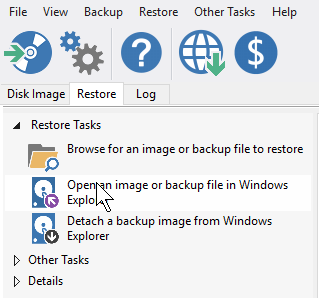
In a nutshell, you open Reflect on your PC, plug in your external drive, Click the Restore tab, and then Open and image… in Windows Explorer. Then you can view all the files, open one or two, or even copy one or more to your PC.
Create a shortcut on the desktop for any file including an executable program simply locate the file, right click on it, and select create shortcut.
We took a look at some searching techniques using your browser. although we used Google Chrome work the same in most other browsers. as an example we typing a couple of words and found millions of results. By putting a plus sign in front of the words it narrowed our search down because we were telling the search engine to include the first word plus the ssecond word plus the third word etcetera. Putting quotes around multiple words forces the search engine to look for that exact configuration. We located a useful website explaining a number of these browser tips. you can check it out at http://tinyurl.com/ncdmmuk
BTW (by the way) I typed most of this document using Google speech to text in Google Docs.
I was asked about voice to text. There are a number of ways to use this feature. In Windows 10 Cortana let’s you speak your request and will find things for you using Edge. Microsoft Word has a voice to text feature that lets you train it to your voice. You can also use our voice to control your actions in Windows 10 by turning on that feature. But what I like best is what Google offers. Firstly when you open google.com, in the search box you will find a picture of a microphone over to the right. Click it and you can speak your request into the browser search. The second is when using google docs, you can speak your words and it types them for you. Cool feature that I use when composing written works. When in the document window, Ctrl+Shift+S will turn it on.
Then we talked about the difference between a full and a quick scan when using maintenance programs like superantispyware and the antivirus that comes with Windows - - Defender. Quickscan takes a look at those folders on your C drive that's typically are used to store malicious software and viruses. However although this is a quick way to get through the maintenance it does not search through your entire drive for potential errors that may have been there for a long time. So I suggest you take the time once in awhile to allow those programs to do a full scan.
We talk more about Google photos. you can access your photos add photos.google.com. If you download the app to your smartphone every time you take a picture it will be uploaded using Wi-Fi to your Google account. your account is free and you have unlimited storage for photos. When on your PC you can either download and install a program to automatically upload photos from your PC to Google photos. Instead of installing a program you can also open up the photos.google.com page and click the picture of a cloud with an arrow in it appearing at the top of the page to manually upload your photos.
Somebody asked what a PNG file. It is an image file similar to a JPG. it is a format created by Microsoft and is a higher quality than a jpeg file. The program that come with Windows that you use to open a JPG should also open a PNG file. You can also open a browser and drag that file into the browser window to view it.
We talked about scanning photos into the computer and the fact that they would all have today's date. There is no way in Windows to change the creation date do something that would be more realistic for those scan photos. We did find a way to change the date and time in Google photos. I found a utility online it will allow you to modify the date and times right on your PC. I have not actually downloaded it and run it yet but if you want to play with it you can find it here : http://tinyurl.com/2utcbo4
Then I was asked if there was any way to check the recovery disk that the backup program Reflect or EaseUS had you create. The answer is yes. Insert that recovery disk into your CD drive or if you used a USB flash drive plug it in and then restart your computer booting to that external device. You may have to go into setup and change the order in which the operating system looks for a device that is bootable. Make the CD or the USB first on the list. You will know it worked because Windows won't start . Instead you will see the backup software screen. If that appears your recovery disc is ready to go.
The 4 maintenance programs that I use on a regular basis are Glary utilities, Malwarebytes, Superantispyware, and CCleaner. All but the last can be downloaded the ninite.com site. To find CCleaner goto piriform.com and click the download link.
Another backup question. How do I know my backup is any good? First, when you make the backup be sure to turn on verify option. See the white papers on the club site at cccgc.net for step by step instructions. And to check the image or to recovery 1 or more files from it without doing a complete restore, see the last white paper.
In a nutshell, you open Reflect on your PC, plug in your external drive, Click the Restore tab, and then Open and image… in Windows Explorer. Then you can view all the files, open one or two, or even copy one or more to your PC.
Create a shortcut on the desktop for any file including an executable program simply locate the file, right click on it, and select create shortcut.
We took a look at some searching techniques using your browser. although we used Google Chrome work the same in most other browsers. as an example we typing a couple of words and found millions of results. By putting a plus sign in front of the words it narrowed our search down because we were telling the search engine to include the first word plus the ssecond word plus the third word etcetera. Putting quotes around multiple words forces the search engine to look for that exact configuration. We located a useful website explaining a number of these browser tips. you can check it out at http://tinyurl.com/ncdmmuk
BTW (by the way) I typed most of this document using Google speech to text in Google Docs.
Wednesday, September 14, 2016
Class Summary 9-8-2016
Sorry this took a while to get to. Been busy since I got back to Port Charlotte. We had a good group in class and a group online using Google Hangouts. A little communications issue with the Hangout connection. Hope to have that worked out for this week.
We talked about using MS Word to merge a list of names and addresses with a document using the MailMerge feature. This is a nice way to personalize a letter being sent to a group of people. They all get the same letter but with their name in the letter. This is what those advertisements you get with your name printed right in the ad are using.
We talked about cloud storage. Amazon gives you unlimited storage for pictures and a limited storage for documents with a Prime account. Without Prime you just have document storage with your free account. Google, on the other hand, gives you 15gb of storage for anything with your free account. And you get unlimited image storage with aps to automatically upload photos taken with your smartphone. And a desktop app for your PC that uploads any pictures stored on your hard drive. We also looked at OneDrive which comes with Windows 10. Whatever you save in your OneDrive folder on your PC automatically saves in the cloud in your Microsoft account. New accounts limited to 5gb. You can purchase more storage with any of these clouds.
Talked about extensions in Google Chrome and specifically how to get thee adblocker exterinoit to limit the number of ads appearing on website.
In the address bar in chrome, type “chrome://extensions/” and hit the Enter key.

Scroll the bottom and click Get more extensions

Type adblock and hit Enter
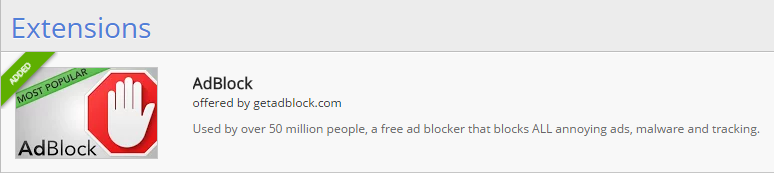
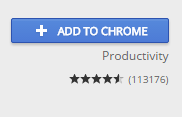
Click + ADD TO CHROME
Then we tested out the new extension by opening Speedtest.net. A number of ads were blocked. We talked about running this speed test when you internet seems to be slow. Make sure you are getting the speed you are paying for. If you speed is good and you are still running slowly, perhaps it is time to run those maintenance programs to clean you PC.
We talked about using MS Word to merge a list of names and addresses with a document using the MailMerge feature. This is a nice way to personalize a letter being sent to a group of people. They all get the same letter but with their name in the letter. This is what those advertisements you get with your name printed right in the ad are using.
We talked about cloud storage. Amazon gives you unlimited storage for pictures and a limited storage for documents with a Prime account. Without Prime you just have document storage with your free account. Google, on the other hand, gives you 15gb of storage for anything with your free account. And you get unlimited image storage with aps to automatically upload photos taken with your smartphone. And a desktop app for your PC that uploads any pictures stored on your hard drive. We also looked at OneDrive which comes with Windows 10. Whatever you save in your OneDrive folder on your PC automatically saves in the cloud in your Microsoft account. New accounts limited to 5gb. You can purchase more storage with any of these clouds.
Talked about extensions in Google Chrome and specifically how to get thee adblocker exterinoit to limit the number of ads appearing on website.
In the address bar in chrome, type “chrome://extensions/” and hit the Enter key.
Scroll the bottom and click Get more extensions
Type adblock and hit Enter
Click + ADD TO CHROME
Then we tested out the new extension by opening Speedtest.net. A number of ads were blocked. We talked about running this speed test when you internet seems to be slow. Make sure you are getting the speed you are paying for. If you speed is good and you are still running slowly, perhaps it is time to run those maintenance programs to clean you PC.
Tuesday, September 6, 2016
Presentation Summary 9-6-2016
Make the Windows 10 Start Menu yours...
------------------------------------------------------------------------------------------
Make TinyURL easy to use
On the main screen for TinyURL, click the Make Toolbar Button and follow the instructions. Now when you highlight the URL to be made tiny, just click the shortcut and TinyURL will create its tiny version without any more clicks.
------------------------------------------------------------------------------------------------------
Word non breaking space. When you have a series of words you do not want to have separated on two lines use a non breaking space between the words. Like with Mark 16:15-18.
Shift+Ctrl+Space
------------------------------------------------------------------------------------------------------
Automatically hyphenate a Word document
On the Page Layout tab, in the Page Setup group, click Hyphenation, and then click Automatic.
------------------------------------------------------------------------------------------------------
Free spreadsheet that allow you to update Excel files. Gnumeric cannot be installed for Windows, but the portable app works great. This program plus Abiword are great to replace Word and Excel at no cost and little memory use.
------------------------------------------------------------------------------------------------------
Add favorite programs to the top of Windows 10's Start Menu
http://tinyurl.com/jojs9rl
---------------------------------------------------------------------------------------------------
How to Get Desktop Icons Up Quickly in Windows 10
http://tinyurl.com/hm5cx38
------------------------------------------------------------------------------------------------------
GVMate lets you plug a “regular” house phone into your PC and use it with Google Voice eliminating all your phone charges for that house line.
http://tinyurl.com/z7q958a
------------------------------------------------------------------------------------------------------
Win+S or Q opens the start menu with text input
Ctrl+Esc opens the start menu
------------------------------------------------------------------------------------------------------
Another great shortcut to remember in Windows 10
Win+i opens the Settings Window
------------------------------------------------------------------------------------------------------
Magnify
Win+ Increase
Win- Decrease
Win+Esc Reset
------------------------------------------------------------------------------------------------------
Hiding the webcam
http://tinyurl.com/zfxlse3
------------------------------------------------------------------------------------------------------
A great set of card games and all online and all free
https://cardgames.io
------------------------------------------------------------------------------------------------------
Control over automatic downloads
Win+I > Network
Advance options
Set as metered connection ON
Saturday, August 27, 2016
Hangouts Summary 8-25-2016
Word non breaking space. When you have a series of words you do not want to have separated on two lines use a non breaking space between the words. Like with Mark 16:15-18. I do not want Mark on one line and the 16:15-18 on the next. If it does not fit on the line all together I want all to drop to the next line. In other words I want it to be treated as one word. Do do this we use Shift+Ctrl+Space after Mark instead of Space. This creates what appears and prints as a space, but is actually a valid ASCii character.
Here is a Free spreadsheet that allow you to update Excel files. Gnumeric cannot be installed for Windows, but the portable app works great. This program plus Abiword are great to replace Word and Excel at no cost and little memory use. Find it at http://tinyurl.com/3j9z4pc.
We have discussed it before, but another good free word processing program is Abiword. Will open and edit MS Word files and has menu system similar to Word 2003. Find it at abiword.org.
The latest update for Windows 10 is coming as a “normal” update. It takes a while to install (2 hours for me) and you might want to do a Macrum Reflect image backup before it gets to your PC, just in case. It is build 1607. You can check to see what bulid you currently have. If it is 1511, your update will be coming soon. If it is 1607, then you already have it.
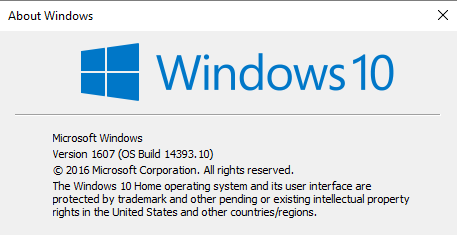
To check, hold down the Windows key on your keyboard and tap the R key. This brings up the Run dialog box. Replace what is there, if anything, with WINVER and tap the Enter (or Return) key on your keyboard. Another window appears showing the version of Windows you have installed.
Here is a Free spreadsheet that allow you to update Excel files. Gnumeric cannot be installed for Windows, but the portable app works great. This program plus Abiword are great to replace Word and Excel at no cost and little memory use. Find it at http://tinyurl.com/3j9z4pc.
We have discussed it before, but another good free word processing program is Abiword. Will open and edit MS Word files and has menu system similar to Word 2003. Find it at abiword.org.
The latest update for Windows 10 is coming as a “normal” update. It takes a while to install (2 hours for me) and you might want to do a Macrum Reflect image backup before it gets to your PC, just in case. It is build 1607. You can check to see what bulid you currently have. If it is 1511, your update will be coming soon. If it is 1607, then you already have it.
To check, hold down the Windows key on your keyboard and tap the R key. This brings up the Run dialog box. Replace what is there, if anything, with WINVER and tap the Enter (or Return) key on your keyboard. Another window appears showing the version of Windows you have installed.
Tuesday, August 23, 2016
Monday, August 22, 2016
Hello Blog
hi Blog
http://www.backpacker-studio.com.tw/wp-content/themes/twentythirteen/quarter.php?meant=1700skbh4mbr
Richard Evans
http://www.backpacker-studio.com.tw/wp-content/themes/twentythirteen/quarter.php?meant=1700skbh4mbr
Richard Evans
Thursday, August 18, 2016
Hangouts Summary 8-18-2016
Fastest Web Browser. Only 820KB in size. Starts up instantly. No special features, but is a good backup browser or even a good primary one for you surfing, email, and Facebooking.
http://www.fastestwebbrowser.com/
TubiTV - Free streaming. Available on your smartphone and your PC.
http://tubitv.com/
Startup
What can I get rid of in Startup to speed things up and have less running in the background? When I “tune up” a PC, I usually disable all the items in Startup. My experience has been that what needs to be started enables itself. There are many ways to get to the Startup Folder. The Windows way is with Task Manager. Right-click the taskbar and select Task Manager.
Click the Startup tab to see and disable unnecessary programs. I seem to have a few I can Disable. I leave OneDrive enabled because I want to allow it to sync. Some of those others I could probably disable. You have to look at the list and make a decision.
To see what version of Windows you are running, Win+R and type WINVER, then press Enter (or click OK). A window will appear with information on the version that is running on your PC. The Anniversary Edition is Build 1607.
Friday, August 12, 2016
Hangouts Class Summary 8-11-2016
The questions are getting less and less as the weeks go by. Many are not taking advantage of our online sessions. And it is so easy to do. Just use the following URL and you will be in our Hangout on Thursday’s at 2:00 PM. http://tinyurl.com/dickevans
Here are a couple of the articles I spoke about this week. The key thing to remember is that if you have Windows 10 you WILL be getting the Anniversary Edition as an update soon. Mine came down when I least expected it and it took less than 2 hours to fully install. We are referring to it as Win 10 AU.
New in Win 10 AU
http://tinyurl.com/jjus4zt
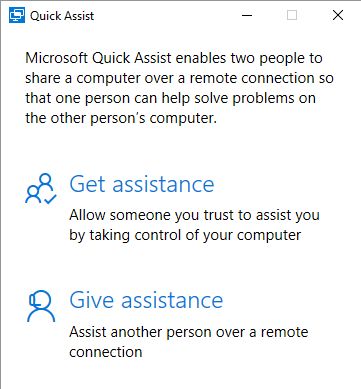
Microsoft competes with Teamviewer. Quick Assistant is an evolved version of the Windows Remote Assistant tool previously available in older versions of Windows.
http://tinyurl.com/jdwqndd

Here are a couple of the articles I spoke about this week. The key thing to remember is that if you have Windows 10 you WILL be getting the Anniversary Edition as an update soon. Mine came down when I least expected it and it took less than 2 hours to fully install. We are referring to it as Win 10 AU.
New in Win 10 AU
http://tinyurl.com/jjus4zt
Microsoft competes with Teamviewer. Quick Assistant is an evolved version of the Windows Remote Assistant tool previously available in older versions of Windows.
http://tinyurl.com/jdwqndd
Another new program that comes with Win 10 AU is called Sticky Notes. Look for it in your list of programs at the Start menu. It works like you would expect placing a yellow square on your desktop to write a note onto.
Friday, August 5, 2016
Hangouts Summary 8-4-2016
One of our members was asking about convertible laptops to replace an old iPad. There are many to choose from and we found a nice one from Acer. It is a Chromebook for $259. It has 2 full size USB ports (1 USB 2 and 1 USB 3) and a full size HDMI port. 32gb of SS memory and 2gb of RAM. I am seriously thinking of upgrading to this one...
http://tinyurl.com/htljr9p

Ever not remember a password that is saved on your PC? I know I have. I need it for another device and there it is shown as all asterisks! There is a way. Add the extension Show Passwords on Focus to your Chrome Browser. Then when you hover your mouse over the hidden password the characters appear for you to copy down to paper and use elsewhere.
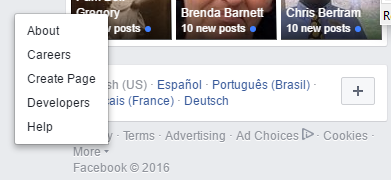
How To Find Help Link On Facebook. Scroll to the bottom of the page and on the left side locate the More dropdown box. Click and see a link for Help. You can also goto Facebook.com/Help.
http://tinyurl.com/goxur8a
Add favorite programs to the top of Windows 10's Start Menu in the new Anniversary Edition soon to show up on your PC.
http://tinyurl.com/jojs9rl
Windows 10 Anniversary Update: Everything you need to know
http://tinyurl.com/zd2vkm9
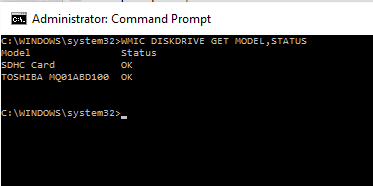
Quickly Check Hard Drive Health.
RightClick Start and choose Command Prompt (Admin)
On the DOS screen after system32> type:
WMIC DISKDRIVE GET MODEL,STATUS
http://tinyurl.com/h3sf5kr for the article
Add ‘Copy To’ & ‘Move To’ to Windows Right-Click Menu. This we did not talk ahout. It adds additional options to your right-click menus to make it easier to Copy and Move files and folders.
http://tinyurl.com/hyalrep
http://tinyurl.com/htljr9p
Ever not remember a password that is saved on your PC? I know I have. I need it for another device and there it is shown as all asterisks! There is a way. Add the extension Show Passwords on Focus to your Chrome Browser. Then when you hover your mouse over the hidden password the characters appear for you to copy down to paper and use elsewhere.
How To Find Help Link On Facebook. Scroll to the bottom of the page and on the left side locate the More dropdown box. Click and see a link for Help. You can also goto Facebook.com/Help.
http://tinyurl.com/goxur8a
Add favorite programs to the top of Windows 10's Start Menu in the new Anniversary Edition soon to show up on your PC.
http://tinyurl.com/jojs9rl
Windows 10 Anniversary Update: Everything you need to know
http://tinyurl.com/zd2vkm9
Quickly Check Hard Drive Health.
RightClick Start and choose Command Prompt (Admin)
On the DOS screen after system32> type:
WMIC DISKDRIVE GET MODEL,STATUS
http://tinyurl.com/h3sf5kr for the article
Add ‘Copy To’ & ‘Move To’ to Windows Right-Click Menu. This we did not talk ahout. It adds additional options to your right-click menus to make it easier to Copy and Move files and folders.
http://tinyurl.com/hyalrep
Thursday, July 28, 2016
Hangouts Class Summary 7-28-2016
Tomorrow is the last day to get your free upgrade-Reserve Windows 10 without using it. To be sure you have activated your new OS, Win+I > Update & Security > Activation
http://tinyurl.com/ztastmb
Verizon new Yahoo owner. $4.83 billion [US Dollar] in cash.
http://tinyurl.com/glggelb
Disposable eMail – Good Defense Against eMail Abuse. And it is from Google. Create your own by just making one up...like yourname@maildrop.cc. No registering needed. Just give sites that address and their spam will not get sent to your primary email. You can go to maildrop.cc and see the mail that ends up in that mail box at anytime. Others could be using the same address, so you might see more than what you expect if you use a generic name. Perhaps yourname12345 might be better than just your name.
http://tinyurl.com/hq9h923
Windows 10 future = $7 per month! Only for business customers for now. I wonder when they will start to charge home users. Hope never or we may be looking at a version of Linux which is free.
http://tinyurl.com/jzf4ecy
When Windows 10 installs, IE does not show because they want us to use Edge. And they do not move your IE favorites to Edge. You can search for IE and add it the taskbar and you can open Edge and import your favorites to it. Your favorites were not lost.
Favorites is what they are called in IE. Chrome calls them Bookmarks. To turn on the Bookmark Bar (shows under the address bar), Ctrl+Shift+B. This will toggle it on and off.
When you are running Glary Utilities on your system, the default settings will cause a popup to the right of the taskbar when programs you have installed need updates. It is OK to click the popup and do the installs. Jesu be careful that you do not let the installs add additional programs to your PC. You can turn the notification off by opening Glary > Overview tab > uncheck the bottom box (Check for software updates automatically).
http://tinyurl.com/ztastmb
Verizon new Yahoo owner. $4.83 billion [US Dollar] in cash.
http://tinyurl.com/glggelb
Disposable eMail – Good Defense Against eMail Abuse. And it is from Google. Create your own by just making one up...like yourname@maildrop.cc. No registering needed. Just give sites that address and their spam will not get sent to your primary email. You can go to maildrop.cc and see the mail that ends up in that mail box at anytime. Others could be using the same address, so you might see more than what you expect if you use a generic name. Perhaps yourname12345 might be better than just your name.
http://tinyurl.com/hq9h923
Windows 10 future = $7 per month! Only for business customers for now. I wonder when they will start to charge home users. Hope never or we may be looking at a version of Linux which is free.
http://tinyurl.com/jzf4ecy
When Windows 10 installs, IE does not show because they want us to use Edge. And they do not move your IE favorites to Edge. You can search for IE and add it the taskbar and you can open Edge and import your favorites to it. Your favorites were not lost.
Favorites is what they are called in IE. Chrome calls them Bookmarks. To turn on the Bookmark Bar (shows under the address bar), Ctrl+Shift+B. This will toggle it on and off.
When you are running Glary Utilities on your system, the default settings will cause a popup to the right of the taskbar when programs you have installed need updates. It is OK to click the popup and do the installs. Jesu be careful that you do not let the installs add additional programs to your PC. You can turn the notification off by opening Glary > Overview tab > uncheck the bottom box (Check for software updates automatically).
Thursday, July 14, 2016
Class Summary 7-14-2016
Lose your keys or your car in that huge parking lot? $29 Stick one of these tiny tracking devices on you car, wallet, keys, … and an app on your smartphone will let you know exactly where you left...
http://tinyurl.com/je7noza
This site contains a long list of Google voice commands you can use
http://tinyurl.com/jkoarye
Ever wish there was a way to hyphenate words in a document so you did not have all that extra space on the right side of a line of text? Well you can. This is an automatic feature of MS Word. All you need to do is turn it on!
Automatically hyphenate a Word document
On the Page Layout tab, in the Page Setup group, click Hyphenation, and then click Automatic.
Uninstall ALL of that program with Revo Uninstaller. Sometime the Windows uninstaller just does not work. You program is not uninstalled or not all if it goes. And the leftovers can be a program. Revo gets rid of all traces of the program. Works great.
http://tinyurl.com/n9m4bpw
We have talked a lot about lower cost alternatives to your home phone. Here is one that is totally free each month. GVMate lets you plug a “regular” house phone into your PC and use it with Google Voice eliminating all your phone charges for that house line.
http://tinyurl.com/z7q958a
Control over automatic downloads
Win+I > Network
Advance options
Set as metered connection ON
AntiVirus update
Avast purchasing AVG for 1.3b
Sophos Home is free and looks good
http://tinyurl.com/gux2npt
Ransomware recovery tools. I still think making regular image backups plus using OneDrive for your document is your best insurance. But these tools may get you out of the locked up system should you get caught by one of these Ransomware attacks.
https://decrypter.emsisoft.com/
Was asked about Free Telly and found a good youtube video about it. Cannot be added to FireStick, but works right on your PC or Mac. Simple video shows you how to install it. I think I will give it a try on my test machine first.
http://tinyurl.com/jmos4uk
Covered how to set your startup website for Google Chrome. Also works similarly in Firefox and IE.
Open Chrome
Locate the site you would like to have open when the browser starts
Click the menu tool in the upper right
Click Settings
Click the third radio button under On startup, then click Set pages
Click Use current pages and then click OK.
Sign out of Chrome, then go back into it. Your new startup page should be open
Friday, July 8, 2016
Class Notes 7-7-2016
Good class today using Google Hangouts. Thanks for joining in. I hope to see more of you in the seeks to come. The link is http://tinyurl.com/dickevans
This is the WiFi extender I purchased to have Internet at my house. My neighbor who is about the length of 3 football fields away gave me permission to sign on and use his WiFi while I will be here. The signal was too weak to connect and I had to resort to using my cell phone hot spot, but quickly ran out of data. I ordered this inexpensive extender and his signal jumped up to 2 solid bars. It needs a Windows PC to with a USB port to use it. It is a WiFi adaptor by itself so you do not use the WiFi adaptor in your notebook. It will also work on a desktop PC. It will not work on a tablet, cell phone, or chromebook. Here is the link to what I ordered:
http://tinyurl.com/jby3xzv
Just read an article explaining the Windows Scam phone calls many have been receiving. It is worth the read. The article begins with this “I am calling you from Windows.” Perhaps you have gotten one of these callers. I know I have.
http://tinyurl.com/zn3f48c
When you want to remember a website address for easy access later, save it as a bookmark.
With the page in view and therefore its address in the Address Bar, click the star
Click the menu button (three bars) and then click Bookmarks
That pops up your complete list of saved bookmarks. Notice the checkmark next to Bookmark Bar? If yours is not checked, check it to display the bookmark bar on the browser window. You can scroll down through all your saved bookmarks to open the website you bookmarked.
Click Import bookmarks… to copy the bookmarks or favorites from another browser on your PC to this one.
Magicjack GO is one way to lower your phone bills. A couple of others are Ooma and Vonage. They are VOIP or voice over internet protocol devices. All you need is an internet connection that they can plug into. For the Magicjack one, you can buy the device for $39 one time and pay a $30 annual fee to have unlimited USA, Canada, and Virgin Islands calls plus all the additional features like call forwarding and caller ID. Easy to setup. All you need is a regular phone to plug into the device instead of into the phone jack in the wall. See the details at:
Quick Access is something you may have missed. When you click on the File Explorer icon in your taskbar it should open. If not, find it at the top of the left column. It shows your frequently used folders and lists your Recent files. How often do we save a file and forget where we put it? Well if it was recent find it in this list and to the right see where you saved it.
AdBlock is an extension added to Chrome or Firefox that prevents ads from popping up on a webpage. In chrome go to chrome://extensions/ then scroll to the bottom of the page and Get more extensions.
Search for AdBlock and click Add to chrome.
Google Phone is available for every Google member. Find it at the bottom of your Gmail page--the picture of the phone handset. You are assigned a real phone number and can call anywhere in the USA for free. And you can receive calls, too.
Gasbuddy.com is a website that shows the current prices of gas everywhere in the country. Enter your zip code and it lists the prices for the closest stations. Use it on your smartphone and it knows your location. Just tap the picture of the pump in the middle of the screen and it takes you to the stations near where you are located. Great while on the road to find the stations coming up soon on the highway and how much their gas is.
We looked at more keyboard shortcuts:
Win+S or Q opens the start menu with text input
Ctrl+Esc opens the start menu
Magnify
Win+ Increase
Win- Decrease
Win+Esc Reset
PDF-XChange Viewer is an alternative to Adobe Acrobat. It is said to work faster and includes free OCR which will convert the PDF format into an editable format. We were not successful in doing this. Perhaps one of you can try to make it work.
http://tinyurl.com/zelan2l
http://Myactivity.google.com allows you to access your history with Google showing you all the placed you visited and more. Check it out.
Windows 10 August 2nd update will bring many new things to the free version we have all been getting used to. This article outlines some of those additions.
http://tinyurl.com/zsue95b
Windows 10 decline option--finally. Now when you click on the button (Windows flag in the lower right) to tell Microsoft when to install the new OS, there is a decline option so you can say NO, I DO NOT WANT IT.
http://tinyurl.com/hkukm6w
Subscribe to:
Posts (Atom)