It is easy to do. Check out the simple site I built:
http://computerhelpbyevans.weebly.com/
Just go to weebly.com and start building...
This is a personal blog by Dick Evans to support the free classes he provides weekly in Port Charlotte, FL. Please use it to ask questions, comment on the material posted here or in the class, and suggest future classes.
Monday, February 24, 2014
Thursday, February 20, 2014
Class Summary 2-20-2014
Today was an open session meaning we talk about whatever comes up. I started off with talking about copyrighted pictures vs. free ones and where to find them. Here are a couple of site we browsed during class and a couple of additions:
http://www.freeimages.co.uk/
http://www.freephotosbank.com/
http://www.stockvault.net/
http://openphoto.net/
http://www.morguefile.com/
We reviewed using Pixlr.com by downloading a free image and then editing it. For more on it see http://cccgctraining.blogspot.com/2014/01/resizing-picrtures.html
We had a question about what PhotoShop means when it tell you you have a disconnected picture. This is not only a PhotoShop issue. It could happen with Picassa and other similar programs. When you install the program it locates all your pictures and catalogs them with a thumbnail image of the original. When you open the program to browse your pictures it shows you thumbnails it created when you added the picture. If you then move the original picture to a different location then the thumbnail will display but the location the program expects to fine the original picture no longer contains it. If you know the new location you can tell the program or let the program search your hard drive to locate it. Best to organize you images withing the photo program instead of using File Manager.
Another question was about how to find a file when you do not know where you saved it. When you want to find something on the Web you open a browser and enter you request into the search engine. Finding a lost file on your computer is similar, but the "browser" you use is Windows explorer and the File Manager. Click the icon in the task bar (Windows 7 and 8 Desktop) the looks like a file folder. Or click the Start button to open the Start Menu (assumes Windows 8 users have gone to classicshell.net and installed it) and then click on Search for Files or Folders.
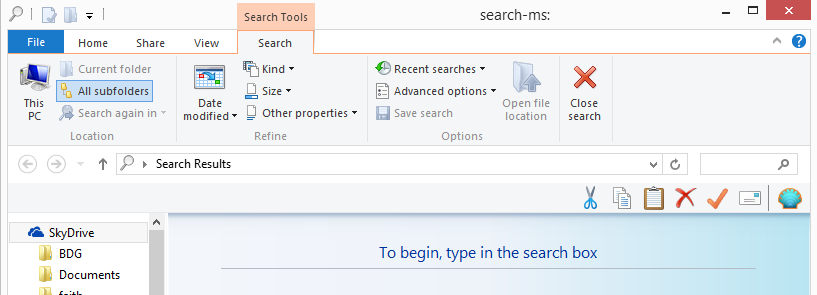
In the search box (right side under the ribbon with a magnifying glass) type the name of the file or a portion of the name, and as you type the search starts. It will display every file or folder containing what you typed.
Someone asked the difference between hibernating and sleeping. When the computer goes to sleep the monitor goes dark and the hard drive stops spinning. Everything else is still running. The computer looks like it is turned off, but it is not. So if it is on pure battery it will run the battery down and go off on its own. Hibernation is different. A copy of RAM is placed on the hard drive and a note made in the start up files of where it was placed. Then the computer does a complete shut down. When it is turned back on Windows recognizes that hibernation had taken place and restores RAM to its original state and opens right where you left off.
We covered a number of additional topics. Remind me of them and I will add to these notes.
http://www.freeimages.co.uk/
http://www.freephotosbank.com/
http://www.stockvault.net/
http://openphoto.net/
http://www.morguefile.com/
We reviewed using Pixlr.com by downloading a free image and then editing it. For more on it see http://cccgctraining.blogspot.com/2014/01/resizing-picrtures.html
We had a question about what PhotoShop means when it tell you you have a disconnected picture. This is not only a PhotoShop issue. It could happen with Picassa and other similar programs. When you install the program it locates all your pictures and catalogs them with a thumbnail image of the original. When you open the program to browse your pictures it shows you thumbnails it created when you added the picture. If you then move the original picture to a different location then the thumbnail will display but the location the program expects to fine the original picture no longer contains it. If you know the new location you can tell the program or let the program search your hard drive to locate it. Best to organize you images withing the photo program instead of using File Manager.
Another question was about how to find a file when you do not know where you saved it. When you want to find something on the Web you open a browser and enter you request into the search engine. Finding a lost file on your computer is similar, but the "browser" you use is Windows explorer and the File Manager. Click the icon in the task bar (Windows 7 and 8 Desktop) the looks like a file folder. Or click the Start button to open the Start Menu (assumes Windows 8 users have gone to classicshell.net and installed it) and then click on Search for Files or Folders.
In the search box (right side under the ribbon with a magnifying glass) type the name of the file or a portion of the name, and as you type the search starts. It will display every file or folder containing what you typed.
Someone asked the difference between hibernating and sleeping. When the computer goes to sleep the monitor goes dark and the hard drive stops spinning. Everything else is still running. The computer looks like it is turned off, but it is not. So if it is on pure battery it will run the battery down and go off on its own. Hibernation is different. A copy of RAM is placed on the hard drive and a note made in the start up files of where it was placed. Then the computer does a complete shut down. When it is turned back on Windows recognizes that hibernation had taken place and restores RAM to its original state and opens right where you left off.
We covered a number of additional topics. Remind me of them and I will add to these notes.
Sunday, February 16, 2014
Converting an Audio File
I had some recordings that were in WMA format and the program I wanted to use would not accept that format. I found an online audio convertor that works pretty good.
Find it at http://media.io/
Simply upload the file and click Convert. It does the job and in a minute or two (depends on the size of your file) it presents a download button to drop the new format file to your computer.
Find it at http://media.io/
Simply upload the file and click Convert. It does the job and in a minute or two (depends on the size of your file) it presents a download button to drop the new format file to your computer.
Non-Breaking Space in Word
Ever have a phrase in Word that you do not want split onto another line? Like March 31 should stay together and not have a line ending with March and the new line starting with 31. Or Mr Evans with the Mr on the first line and Evans on the second. And Chapter 3 should be all on the same line. You get the idea.
It is very simple, but unknown by most Word users. Instead of hitting the space bar at the end of the first item, press Ctrl+Shift+Space bar. You will not see anything different unless you turn on the Show-Hide button. But if you insert some extra words to the left of the phrase, the whole phrase will move to the next line.
It is very simple, but unknown by most Word users. Instead of hitting the space bar at the end of the first item, press Ctrl+Shift+Space bar. You will not see anything different unless you turn on the Show-Hide button. But if you insert some extra words to the left of the phrase, the whole phrase will move to the next line.
What does that file extension do?
Wonder what that file is? Use this site to locate the extension and find out what program(s) use that file type. Like DOC for a Word document. PDF for a portable document file, etc.
Here is the link: http://filext.com/alphalist.php?
Warning: the home page for this site is very confusing and it is easy to click on something you do not want. Ads tell you your system has a problem, when it does not. Just use the above link.
Here is the link: http://filext.com/alphalist.php?
Warning: the home page for this site is very confusing and it is easy to click on something you do not want. Ads tell you your system has a problem, when it does not. Just use the above link.
Friday, February 14, 2014
Jumping Insertion Point Solved
I have been plagued with the insertion point jumping to a new location while I am typing. Others have told me about the same issue. I thought it might have to do with the mouse pad on the laptop and I was correct. On my laptop the Function Key + F7 toggles the pad on and off. I use a wireless mouse, so I do not need the pad. Turning it off eliminated the jumping.
Thursday, February 13, 2014
Class Summary 2-13-2014
Discussed a number of topics today. Here is the list as I remember them:
Backing up photos to CD's, external drive, or the cloud.
Photos from today's cameras and cell phones take a lot of room. It is no surprise to have 1-3 mb per image. Even though we have lots of room on today's hard drives we should find a place to save copies in case we experience a crash.
The first line of defense is our backup utility. I use EaseUS ToDo backup and do that about once a month to an external hard drive. This creates an image of my drive allowing me to rebuild after a crash without having to install any programs; it does may data and everything else on the C: drive.
My second line of defense is Mozy. See the Useful Links above to get the address and the code to enter to get an additional .25 gb of free space. With it you get 2.25 gb of space. You can pay them a small fee for unlimited storage. Additional 20 gb for $2 a month. It backs up your data only and automatically a couple of times a day. You do not even have to think about it.
Personally I do not use Mozy to back up my images; trying to keep within the free allotment. I rely on my image backups and some cloud storage for images such as Facebook, Flikr, Picassa Web, Shutterfly, SnapFish...
Free Cloud storage is available on a number of different sites. You can add additional storage by paying a monthly fee. Great places to save you data and pictures. It is not automatic; you have to drag and drop your files/folders. One nice feature of Dropbox is the ability to share a link to a file or a folder by email and give them access to without the ability to edit your file.
With Windows SkyDrive you not only get free storage, you get Word, Excel, and PowerPoint web apps for free. These are not the full Office versions, but fit the bill for most of us. You can save your work in the cloud and can download the files to your computer.
Google Drive is where your gmail data is stored and where you Google Docs files are stored. Google Docs gives you a free Office Suite that is cloud based like Windows Live. I use this for most of my word processing, spreadsheet, and presentation needs.
Dropbox 2 gb
Windows SkyDrive 7 gb
Google drive 15 gb
Amazon Cloud Drive 5 gb
Back to the pictures to CD question. Insert a blank CD-R in your CD-RW drive. Open the folder if it does not open for you. Open the folder that contains the images you want to save and drag them over to the CD folder. You can drag folders as well as individual files. When you are done and remember the limit of about 700 mb per CD, Click the burn button or try to eject the CD--Windows will do the burn before ejecting the CD.
Roku vs. Chromecast. Roku is a small box that connects to your WiFi and to your TV with a HDMI cable or RCA connection (red, yellow, white wires). You purchase the box for a one time fee ($50-99$) and add the channels you want. Many are free and some you have to subscribe to for a small monthly fee like Netflix and Amazon Prime. Nice watching TV series without the commercials and one right after the other. And when interrupted by a phone call or drop in company you just hit pause and resume watching when you finished.
Discussed cookies, what they are and how ccleaner cleans them up. Cookies are like sticky notes saved on your hard drive to let programs or websites you visit know what choices you made in the past so you don't have to answer the questions again. There are some bad cookies and utilities like Ccleaner takes care of removing them for you.
Looked at two more programs you can get at ninite.com:
A screen capture program
This program lets you tap the Print Screen key on your keyboard and then using the onscreen plus sign to draw a box around what you want to capture. When you release the mouse button a menu displays allowing you to choose what to do with the image. Choose Greenshot from ninite.com
A PDF printer
Instead of printing to your attached printer, you choose this "printer" from you list of printers. A PDF file is generated instead. you can save it for later printer or email it to someone for them to readd or print. Select PDF Creator from ninite.com.
Backing up photos to CD's, external drive, or the cloud.
Photos from today's cameras and cell phones take a lot of room. It is no surprise to have 1-3 mb per image. Even though we have lots of room on today's hard drives we should find a place to save copies in case we experience a crash.
The first line of defense is our backup utility. I use EaseUS ToDo backup and do that about once a month to an external hard drive. This creates an image of my drive allowing me to rebuild after a crash without having to install any programs; it does may data and everything else on the C: drive.
My second line of defense is Mozy. See the Useful Links above to get the address and the code to enter to get an additional .25 gb of free space. With it you get 2.25 gb of space. You can pay them a small fee for unlimited storage. Additional 20 gb for $2 a month. It backs up your data only and automatically a couple of times a day. You do not even have to think about it.
Personally I do not use Mozy to back up my images; trying to keep within the free allotment. I rely on my image backups and some cloud storage for images such as Facebook, Flikr, Picassa Web, Shutterfly, SnapFish...
Free Cloud storage is available on a number of different sites. You can add additional storage by paying a monthly fee. Great places to save you data and pictures. It is not automatic; you have to drag and drop your files/folders. One nice feature of Dropbox is the ability to share a link to a file or a folder by email and give them access to without the ability to edit your file.
With Windows SkyDrive you not only get free storage, you get Word, Excel, and PowerPoint web apps for free. These are not the full Office versions, but fit the bill for most of us. You can save your work in the cloud and can download the files to your computer.
Google Drive is where your gmail data is stored and where you Google Docs files are stored. Google Docs gives you a free Office Suite that is cloud based like Windows Live. I use this for most of my word processing, spreadsheet, and presentation needs.
Dropbox 2 gb
Windows SkyDrive 7 gb
Google drive 15 gb
Amazon Cloud Drive 5 gb
Back to the pictures to CD question. Insert a blank CD-R in your CD-RW drive. Open the folder if it does not open for you. Open the folder that contains the images you want to save and drag them over to the CD folder. You can drag folders as well as individual files. When you are done and remember the limit of about 700 mb per CD, Click the burn button or try to eject the CD--Windows will do the burn before ejecting the CD.
Roku vs. Chromecast. Roku is a small box that connects to your WiFi and to your TV with a HDMI cable or RCA connection (red, yellow, white wires). You purchase the box for a one time fee ($50-99$) and add the channels you want. Many are free and some you have to subscribe to for a small monthly fee like Netflix and Amazon Prime. Nice watching TV series without the commercials and one right after the other. And when interrupted by a phone call or drop in company you just hit pause and resume watching when you finished.
Discussed cookies, what they are and how ccleaner cleans them up. Cookies are like sticky notes saved on your hard drive to let programs or websites you visit know what choices you made in the past so you don't have to answer the questions again. There are some bad cookies and utilities like Ccleaner takes care of removing them for you.
Looked at two more programs you can get at ninite.com:
A screen capture program
This program lets you tap the Print Screen key on your keyboard and then using the onscreen plus sign to draw a box around what you want to capture. When you release the mouse button a menu displays allowing you to choose what to do with the image. Choose Greenshot from ninite.com
A PDF printer
Instead of printing to your attached printer, you choose this "printer" from you list of printers. A PDF file is generated instead. you can save it for later printer or email it to someone for them to readd or print. Select PDF Creator from ninite.com.
Monday, February 10, 2014
Good deal on a 500gb external drive
This just came in from Newegg. For those of you who have not yet purchased an external drive for doing image backups on a regular basis. Good price. Check it out.
http://tinyurl.com/mptgqrr
http://tinyurl.com/mptgqrr
Thursday, February 6, 2014
Class Summary 2-6-2014
Lot's of topics today starting with the difference between a PC and a tablet with a demo of a Kindle. View or download the class notes with links to what we discussed can be found at at: http://rwevans.com/cccgc/ClassNotes2-6-2014.pdf
Wednesday, February 5, 2014
Notes about last evenings meeting 2-4-2014
The notes from the meeting presentation can be found on the class notes page; see link above.
The items that seemed to spark the most interest were bulk emailing using a s ervice such MailChimp, the simple program to clean up an email before sending called EmailSTRIPPER, and using an email alias to lesson the number of unwanted emails resulting from giving out your email address on web sites.
Get started with MailChimp at https://login.mailchimp.com/signup?
Locate EmailSTRIPPER at http://www.papercut.com/emailStripper.htm
An email alias is another email address you use for a specific purpose. Yahoo and Gmail let you set them up. They are just another address that is yours, but when someone mails you at that alias address it is sent to your primary address. You can then set up a filter to send those emails to a folder you designate for them. Perhaps JUNK. If your email does not allow an alias you can just sign up for a second email from them or someone else. Then set that email to auto forward to your primary address and then filter the same way.
The items that seemed to spark the most interest were bulk emailing using a s ervice such MailChimp, the simple program to clean up an email before sending called EmailSTRIPPER, and using an email alias to lesson the number of unwanted emails resulting from giving out your email address on web sites.
Get started with MailChimp at https://login.mailchimp.com/signup?
Locate EmailSTRIPPER at http://www.papercut.com/emailStripper.htm
An email alias is another email address you use for a specific purpose. Yahoo and Gmail let you set them up. They are just another address that is yours, but when someone mails you at that alias address it is sent to your primary address. You can then set up a filter to send those emails to a folder you designate for them. Perhaps JUNK. If your email does not allow an alias you can just sign up for a second email from them or someone else. Then set that email to auto forward to your primary address and then filter the same way.
Subscribe to:
Comments (Atom)