
Good class today using Google Hangouts. Thanks for joining in. I hope to see more of you in the seeks to come. The link is
http://tinyurl.com/dickevans
This is the WiFi extender I purchased to have Internet at my house. My neighbor who is about the length of 3 football fields away gave me permission to sign on and use his WiFi while I will be here. The signal was too weak to connect and I had to resort to using my cell phone hot spot, but quickly ran out of data. I ordered this inexpensive extender and his signal jumped up to 2 solid bars. It needs a Windows PC to with a USB port to use it. It is a WiFi adaptor by itself so you do not use the WiFi adaptor in your notebook. It will also work on a desktop PC. It will not work on a tablet, cell phone, or chromebook. Here is the link to what I ordered:
http://tinyurl.com/jby3xzv Just read an article explaining the Windows Scam phone calls many have been receiving. It is worth the read. The article begins with this “I am calling you from Windows.” Perhaps you have gotten one of these callers. I know I have.
http://tinyurl.com/zn3f48c When you want to remember a website address for easy access later, save it as a bookmark.
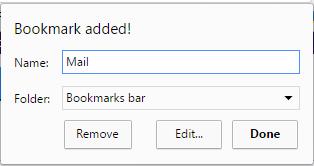
With the page in view and therefore its address in the Address Bar, click the star

to the right of the address line in Google Chrome. IE and Firefox also has the star and IE calls them favorites instead of bookmarks. You can change the name to something shorter or more descriptive and change the folder the shortcut is stored in. The bookmark bar is the bar that shows below the address bar. It is off by default but can be turned on for quick access to frequently used shortcuts.
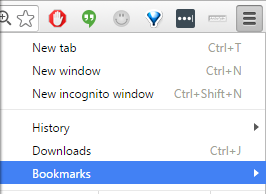
Click the menu button (three bars) and then click Bookmarks

That pops up your complete list of saved bookmarks. Notice the checkmark next to Bookmark Bar? If yours is not checked, check it to display the bookmark bar on the browser window. You can scroll down through all your saved bookmarks to open the website you bookmarked.

Click Import bookmarks… to copy the bookmarks or favorites from another browser on your PC to this one.
Magicjack GO is one way to lower your phone bills. A couple of others are Ooma and Vonage. They are VOIP or voice over internet protocol devices. All you need is an internet connection that they can plug into. For the Magicjack one, you can buy the device for $39 one time and pay a $30 annual fee to have unlimited USA, Canada, and Virgin Islands calls plus all the additional features like call forwarding and caller ID. Easy to setup. All you need is a regular phone to plug into the device instead of into the phone jack in the wall. See the details at:

Quick Access is something you may have missed. When you click on the File Explorer icon in your taskbar it should open. If not, find it at the top of the left column. It shows your frequently used folders and lists your Recent files. How often do we save a file and forget where we put it? Well if it was recent find it in this list and to the right see where you saved it.
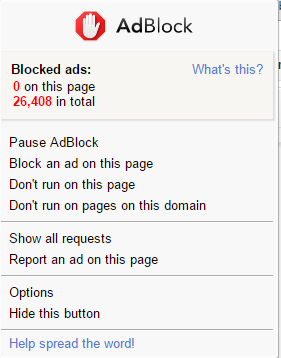
AdBlock is an extension added to Chrome or Firefox that prevents ads from popping up on a webpage. In chrome go to chrome://extensions/ then scroll to the bottom of the page and Get more extensions.
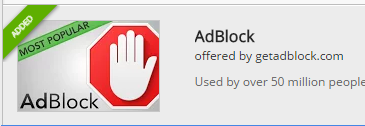
Search for AdBlock and click Add to chrome.
Google Phone is available for every Google member. Find it at the bottom of your Gmail page--the picture of the phone handset. You are assigned a real phone number and can call anywhere in the USA for free. And you can receive calls, too.
 Gasbuddy.com
Gasbuddy.com is a website that shows the current prices of gas everywhere in the country. Enter your zip code and it lists the prices for the closest stations. Use it on your smartphone and it knows your location. Just tap the picture of the pump in the middle of the screen and it takes you to the stations near where you are located. Great while on the road to find the stations coming up soon on the highway and how much their gas is.
We looked at more keyboard shortcuts:
Win+S or Q opens the start menu with text input
Ctrl+Esc opens the start menu
Magnify
Win+ Increase
Win- Decrease
Win+Esc Reset
PDF-XChange Viewer is an alternative to Adobe Acrobat. It is said to work faster and includes free OCR which will convert the PDF format into an editable format. We were not successful in doing this. Perhaps one of you can try to make it work.
http://tinyurl.com/zelan2l http://Myactivity.google.com allows you to access your history with Google showing you all the placed you visited and more. Check it out.
Windows 10 August 2nd update will bring many new things to the free version we have all been getting used to. This article outlines some of those additions.
http://tinyurl.com/zsue95b Windows 10 decline option--finally. Now when you click on the button (Windows flag in the lower right) to tell Microsoft when to install the new OS, there is a decline option so you can say NO, I DO NOT WANT IT.
http://tinyurl.com/hkukm6w