Windows 10 version 1809 rollout to speed upAs we talked last week, 1809 is working and we are putting it on the machines we are working on at the club. I have installed it without a hiccup on three of my machines at home as well. If you do not want it yet then do NOT click check for updates. More in this article:
https://tinyurl.com/y9ouoob7
Windows 10 password-less accounts in 1903This article is about things to come. We will be able to setup Windows 10 to not even require a password to get started. Details in this article
https://tinyurl.com/y74r5tn2
Sign in to a Windows 10 account automatically on startWe can do this manually by invoking netplwiz at the Run screen (Win + R). The next version of Windows 10 will have an easier approach to making this happen. This article details doing it now.
https://tinyurl.com/ybvprn93
How to Email a Text
Yes, we can send a text to someone right from our computer. Not Facebook messenger texting, phone texting. This article details how to send and receive texts on your computer
https://tinyurl.com/y8be84rp
How To Record Internet Audio
This article shows how to use a male-male cable to record in Audacity anything playing on your computer.
http://tinyurl.com/y8u3prqa
Yes, we can send a text to someone right from our computer. Not Facebook messenger texting, phone texting. This article details how to send and receive texts on your computer
https://tinyurl.com/y8be84rp
How To Record Internet Audio
This article shows how to use a male-male cable to record in Audacity anything playing on your computer.
http://tinyurl.com/y8u3prqa
Google’s Chrome Canvas
Google has quietly released a progressive web app called Chrome Canvas that lets you make quick doodles that automatically save to your Google account. Go to “canvas.apps.chrome” in a Chrome browser on any computer, and pull up a basic drawing app without having to download any programs or apps. More in this article
https://tinyurl.com/ycog76t3
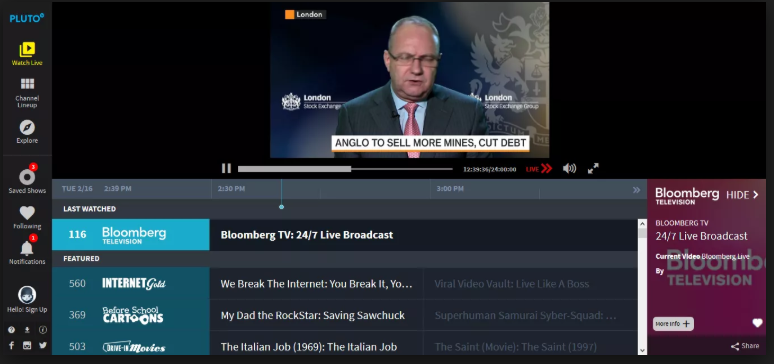
LiveTV Free
Check out http://pluto.tv for a channel listing. Get it on your Roku box or on your computer. There is a TV Channel Listing just like on Cable and On Demand movies… free...
How to Send and Receive Faxes Online
Most companies still want a fax rather than an email. I believe this has something to do with what the courts will accept as a legal document. This article details how to send and receive a Fax from your computer without having to have a fax machine or a printer that does fax.
http://tinyurl.com/yaftgul2
In addition to my own research, I want to give thanks to Harold at the Club, Ghacks.net Newsletter, AskLeo, tomshardware, TechConnect, and DavesComputerTips.com for the useful ideas we take a look at each week.
Google has quietly released a progressive web app called Chrome Canvas that lets you make quick doodles that automatically save to your Google account. Go to “canvas.apps.chrome” in a Chrome browser on any computer, and pull up a basic drawing app without having to download any programs or apps. More in this article
https://tinyurl.com/ycog76t3
LiveTV Free
Check out http://pluto.tv for a channel listing. Get it on your Roku box or on your computer. There is a TV Channel Listing just like on Cable and On Demand movies… free...
How to Send and Receive Faxes Online
Most companies still want a fax rather than an email. I believe this has something to do with what the courts will accept as a legal document. This article details how to send and receive a Fax from your computer without having to have a fax machine or a printer that does fax.
http://tinyurl.com/yaftgul2
In addition to my own research, I want to give thanks to Harold at the Club, Ghacks.net Newsletter, AskLeo, tomshardware, TechConnect, and DavesComputerTips.com for the useful ideas we take a look at each week.