These are some thoughts about what we could talk about. Your questions come first. And remember, it does not matter if you think your question is not worth discussing. Ask it anyway. There are many others with the same question. No question is too basic.
Should You Leave Your Laptop Plugged in All the Time?A battery cannot be overcharged. There’s no danger of overcharging a battery if you leave it plugged in all the time. As soon as it hits 100 percent it will cease charging and won’t start again until the voltage falls below a certain level.
https://tinyurl.com/yyom259m
How To Install Kodi On Windows PCHow to install Kodi on Windows PC? Setting up Kodi on your Windows PC XP, 7, 8, or 10, is pretty much straight forward. You download the .exe file from the Kodi website and then install it on your computer. The next steps require you to setup Kodi addons. In this help guide, you can find step-by-step instructions on how to install Kodi on PC. I’ve also included a tutorial that shows you how to easily enable the best Kodi addons on it.
https://tinyurl.com/y5ur8s4v
How to Protect Your Computer from Power ProblemsI run one of my computers and some equipment through an uninterruptible power supply (UPS). The UPS provides the bare minimum needed to keep my network, Wi-Fi, and internet connection up, plus one computer. My laptops and mobile devices, by virtue of being battery-powered themselves, have their own built-in UPS in a sense and need no additional power-loss protection.
https://tinyurl.com/yxklyhcu
Google Photos vs. OneDrive: What’s the Best Backup Tool?
This is a good article and food for thought regarding Google vs Microsoft cloud approaches for saving pictures. I use Google Photos for all my photos and OneDrive for documents and other files I want a backup copy in the cloud.
With Google Photos on your cell phone, all your pictures are uploaded to your Google cloud and at no charge to you. Be sure to NOT select uploading in original form or you will be charged against your free 15 GB of space. OneDrive does not have that option; you are charged for every byte uploaded against your free 5 GB of space. You can purchase additional space from Microsoft. For $2.00 per month, you can add an extra 100 GB to your OneDrive account.
Many people use Google Photos as their photo backup app. But is it really the best backup tool? Does OneDrive also deserve serious consideration? In this article, we compare Google Photos to OneDrive to determine which is the best tool to back up your photos. We’ll compare the two services and help you decide which is right for you.
https://tinyurl.com/y2zubsvd
Don’t Pay for Microsoft Word! Four Reasons to Use Office Online Instead. Microsoft Office is the world’s de facto productivity suite, but did you know that you don’t really need to pay for Microsoft Word and other apps? Thanks to Microsoft Office Online, you can access the most popular Office apps for free.
https://tinyurl.com/yygzsdbe
Classic Operating Systems You Can Access in Your BrowserIf you want to emulate Windows 95, Mac OS X Lion, and more, you’ve come to the right place. Here are eight classic operating systems you can access in your browser.
A good article on the old operating systems but we could not find a link to try them out. If you find the link, let me know.
https://tinyurl.com/y3zpachs
This is a personal blog by Dick Evans to support the free classes he provides weekly in Port Charlotte, FL. Please use it to ask questions, comment on the material posted here or in the class, and suggest future classes.
Tuesday, October 29, 2019
Wednesday, October 23, 2019
Computer Club Class Notes 10-22-2019
We had a good turnout at yesterday’s class, including online participants.
Bookmark Bar
The first question was about the favorites or bookmark bar on a browser. How does one make it show?
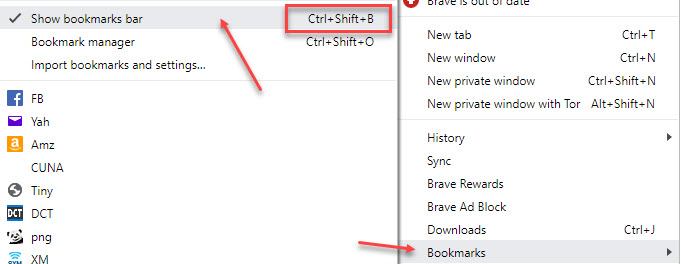
In Chrome/Brave, click the browser menu button ( Chrome,
Chrome,  Brave), then Bookmarks > Show bookmarks bar. You can also just press Ctrl+Shift+B to turn the bar off or on. This shortcut also works for Edge. Firefox does not have a bookmark bar and the shortcut simply opens a window that shows all bookmarks.
Brave), then Bookmarks > Show bookmarks bar. You can also just press Ctrl+Shift+B to turn the bar off or on. This shortcut also works for Edge. Firefox does not have a bookmark bar and the shortcut simply opens a window that shows all bookmarks.

Brave bookmark button
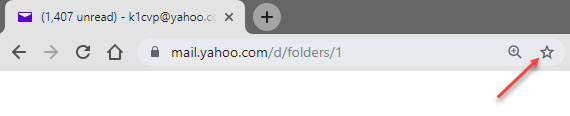
Chrome bookmark button
To have an item appear on the bookmark bar, have the webpage open in the browser and click the bookmark button.

Shorten the name to something useful, select the Bookmarks bar Folder, then click Done. The new shortcut will appear on the Bookmark bar. Since the shortcut will appear with its icon, the name may not be needed. The less room the name is the more shortcuts that appear on the bar.
Edge works like the above except they are called favorites and the bar is a favorites bar.
When you change to another browser and have favorites assigned on your old one, you can import the favorites-shortcuts to the new browser. In the same menu we used to create the shortcut bar, find a selection to import them from another browser.
wikiHow
Learn how to do anything with wikiHow, the world's most popular how-to website. Easy, step-by-step, illustrated instructions for everything. We stumbled onto this site while looking for something on the Internet during class. Check it out at https://www.wikihow.com/Main-Page

Newson.us
Watch your hometown news live on your desktop, cell phone, tablet, and add it as a station on your Roku or Firestick device.
http://watchnewson.com/
TV Box
It works and now is set up to view movies and more. Let’s take a look at the same box as last week, but with some channels added. It did not work as well as I expected as the channels I added at home did not come with me. I assume it had to do with the limited memory in the box I purchased. However, it was easy to install the latest Kodi and add the programming to it suing the video link below.
https://www.youtube.com/watch?v=C_Ze9ckLOPI
Best Places to Find Free Icon Files
The design world moves at a fast pace, and it’s much easier to download icon files than it is to hire graphic designers to create custom designs.
That’s why many sites offer entire marketplaces filled with free and premium icons. Some even offer hundreds of thousands of icons.
https://tinyurl.com/y58vcqsn
How to Create a Windows Icon
This wikiHow teaches you how to create a shortcut icon for a Windows computer. Desktop shortcuts typically use predetermined icons, but you can create your own icon by using an online converter. If you'd like to create a simple, black-and-white icon from scratch, you can use Microsoft Paint instead.
https://tinyurl.com/y5uyfaua
Dochub
DocHub is an online PDF annotator and document signing platform. DocHub lets users add text, draw, add signatures and make document templates. DocHub can integrate with Dropbox, Google Drive, Gmail and Box accounts.
We showed how to use your cell phone to take a picture of your signature and then add it to a PDF. And how to add text and “white out” text on the PDF.
https://dochub.com/
PDF to TXT
Free and easy to use online PDF to text converter to extract text data from PDF files without having to install any software. Great way to print a webpage as a PDF and then extract just the text.
https://pdftotext.com/
Bookmark Bar
The first question was about the favorites or bookmark bar on a browser. How does one make it show?
In Chrome/Brave, click the browser menu button (
Brave bookmark button
Chrome bookmark button
To have an item appear on the bookmark bar, have the webpage open in the browser and click the bookmark button.
Shorten the name to something useful, select the Bookmarks bar Folder, then click Done. The new shortcut will appear on the Bookmark bar. Since the shortcut will appear with its icon, the name may not be needed. The less room the name is the more shortcuts that appear on the bar.
Edge works like the above except they are called favorites and the bar is a favorites bar.
When you change to another browser and have favorites assigned on your old one, you can import the favorites-shortcuts to the new browser. In the same menu we used to create the shortcut bar, find a selection to import them from another browser.
wikiHow
Learn how to do anything with wikiHow, the world's most popular how-to website. Easy, step-by-step, illustrated instructions for everything. We stumbled onto this site while looking for something on the Internet during class. Check it out at https://www.wikihow.com/Main-Page
Newson.us
Watch your hometown news live on your desktop, cell phone, tablet, and add it as a station on your Roku or Firestick device.
http://watchnewson.com/
TV Box
It works and now is set up to view movies and more. Let’s take a look at the same box as last week, but with some channels added. It did not work as well as I expected as the channels I added at home did not come with me. I assume it had to do with the limited memory in the box I purchased. However, it was easy to install the latest Kodi and add the programming to it suing the video link below.
https://www.youtube.com/watch?v=C_Ze9ckLOPI
Best Places to Find Free Icon Files
The design world moves at a fast pace, and it’s much easier to download icon files than it is to hire graphic designers to create custom designs.
That’s why many sites offer entire marketplaces filled with free and premium icons. Some even offer hundreds of thousands of icons.
https://tinyurl.com/y58vcqsn
How to Create a Windows Icon
This wikiHow teaches you how to create a shortcut icon for a Windows computer. Desktop shortcuts typically use predetermined icons, but you can create your own icon by using an online converter. If you'd like to create a simple, black-and-white icon from scratch, you can use Microsoft Paint instead.
https://tinyurl.com/y5uyfaua
Dochub
DocHub is an online PDF annotator and document signing platform. DocHub lets users add text, draw, add signatures and make document templates. DocHub can integrate with Dropbox, Google Drive, Gmail and Box accounts.
We showed how to use your cell phone to take a picture of your signature and then add it to a PDF. And how to add text and “white out” text on the PDF.
https://dochub.com/
PDF to TXT
Free and easy to use online PDF to text converter to extract text data from PDF files without having to install any software. Great way to print a webpage as a PDF and then extract just the text.
https://pdftotext.com/
Thursday, October 17, 2019
Computer Club Class Notes 10-15-2019
We had a number of questions upfront. The one I remember is setting your start page in your browser. The person having the question was using Firefox.
Setting HomeWhen you open a browser, the first website you see appears in the first tab (left tab). This is your Home page. Had you set it to show more than one website, the others will be in the additional tabs to the right. When you click to open an additional tab, that tab will open to the website you assigned which could be a repeat of the Home page or perhaps a blank page.
Let’s see how to do that in Firefox.

Click the menu button in the upper right corner (the three lines)

Select Options and then Home
Set the Home page to whatever site you want to see when you start up Firefox. My choice is www.google.com, yours might be www.msn.com or something else.

Set New tabs to the page you would like it to open, either same as Home or a Blank Page
When you have set up your preferences, close Firefox and reopen it to see the results.
What about Brave?
Menu button > Settings > scroll to bottom

Make your choice, then scroll back to the top
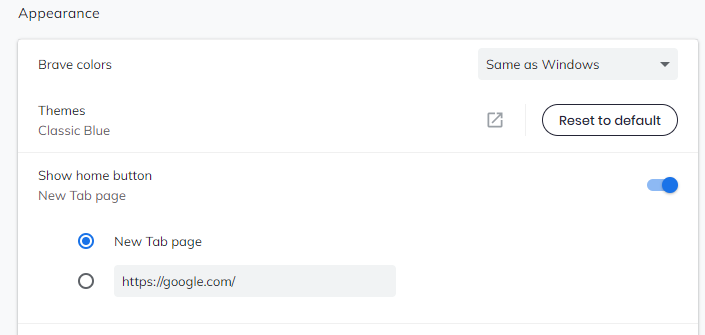
In the Appearance section, set the New Tab page
In Google Chrome, click menu (three dots) > Settings
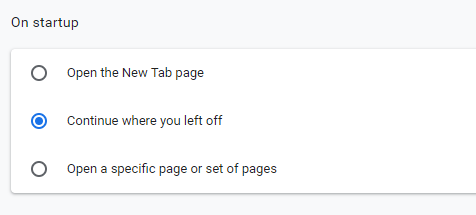
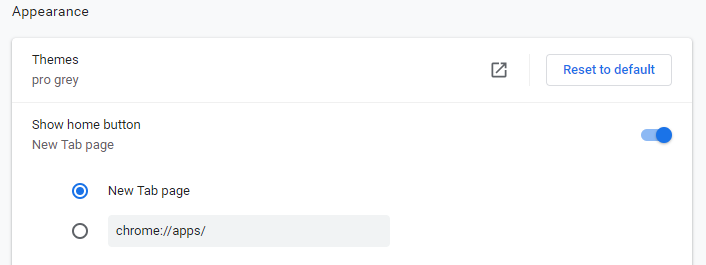
Scroll down to locate the On startup and Appearance sections and make your choices…
In Edge, click menu (three dots) > Settings

Scroll down to Customize and make your choices.
TV Box
We talked last week about various ways to get Kodi and other stations at home. We talked about cutting the cable. Well, I ordered a TV Box that says it will give us everything…
https://tinyurl.com/y2w6uqqb

We opened the box and unpacked it. It contained the TV Box, an HDMI cable, a power pack, and a remote. There were NO batteries for the remote!
There were many many TV Boxes to choose from. I picked this one because it had the most memory, for the price range I was looking at--around $25. And I liked the clock…
We set it up using a computer monitor that had HDMI inputs. When we turned it on an easy to follow screen displayed. You would plug it into one of your TV’s HDMI inputs.

We went to the Settings selection and set up the WiFi using the club’s information. As you can see there are many selections just like on an Android cell phone or tablet. You can install Apps from the Google Play Store and access the Internet to locate others.

This box came with a version of Kodi and we scrolled through the various menu items there. However, there would be additional work to make Kodi fully operational by applying additional software. We located a number of YouTube videos to learn more about Kodi and how to add the additional software that determines the look and feel and what you are able to access--movies, sports, games, etc.
You can install Kodi on your PC, cell phone, or tablet as well as on your streaming devices such as this TV Box and an Amazon Firestick.
YouTube has many videos so select the one that applies to the device you are installing it on.
We watched a number of short videos on Youtube about Kodi. This video shows how to install Movies and TV Shows on Kodi
https://www.youtube.com/watch?v=wKCvCqVMHZg
Setting HomeWhen you open a browser, the first website you see appears in the first tab (left tab). This is your Home page. Had you set it to show more than one website, the others will be in the additional tabs to the right. When you click to open an additional tab, that tab will open to the website you assigned which could be a repeat of the Home page or perhaps a blank page.
Let’s see how to do that in Firefox.
Click the menu button in the upper right corner (the three lines)
Select Options and then Home
Set the Home page to whatever site you want to see when you start up Firefox. My choice is www.google.com, yours might be www.msn.com or something else.
Set New tabs to the page you would like it to open, either same as Home or a Blank Page
When you have set up your preferences, close Firefox and reopen it to see the results.
What about Brave?
Menu button > Settings > scroll to bottom
Make your choice, then scroll back to the top
In the Appearance section, set the New Tab page
In Google Chrome, click menu (three dots) > Settings
Scroll down to locate the On startup and Appearance sections and make your choices…
In Edge, click menu (three dots) > Settings
Scroll down to Customize and make your choices.
TV Box
We talked last week about various ways to get Kodi and other stations at home. We talked about cutting the cable. Well, I ordered a TV Box that says it will give us everything…
https://tinyurl.com/y2w6uqqb
We opened the box and unpacked it. It contained the TV Box, an HDMI cable, a power pack, and a remote. There were NO batteries for the remote!
There were many many TV Boxes to choose from. I picked this one because it had the most memory, for the price range I was looking at--around $25. And I liked the clock…
We set it up using a computer monitor that had HDMI inputs. When we turned it on an easy to follow screen displayed. You would plug it into one of your TV’s HDMI inputs.
We went to the Settings selection and set up the WiFi using the club’s information. As you can see there are many selections just like on an Android cell phone or tablet. You can install Apps from the Google Play Store and access the Internet to locate others.
This box came with a version of Kodi and we scrolled through the various menu items there. However, there would be additional work to make Kodi fully operational by applying additional software. We located a number of YouTube videos to learn more about Kodi and how to add the additional software that determines the look and feel and what you are able to access--movies, sports, games, etc.
You can install Kodi on your PC, cell phone, or tablet as well as on your streaming devices such as this TV Box and an Amazon Firestick.
YouTube has many videos so select the one that applies to the device you are installing it on.
We watched a number of short videos on Youtube about Kodi. This video shows how to install Movies and TV Shows on Kodi
https://www.youtube.com/watch?v=wKCvCqVMHZg
Wednesday, October 9, 2019
Computer Club Class Notes 10-8-2019
Alternate Office AppsI use Google “Office” Google Drive (Docs, Spreadsheet, etc) which is free with a free Google account. It works great on my PC, my Chromebook, on Linux Mint, and on my cell phones, iPhone and Android.
I also like LibreOffice available on ninite.com and WPS which is available at their site, wps.com
Setting A Restore Point And WhySystem Restore is an awesome system recovery tool, and it's included with Windows for free. It's the ideal solution for rolling back bad drivers, fixing when buggy software breaks your PC, or simply rolling you back to a previous point in time. We looked at how to create a restore point and how to recover from one.
https://tinyurl.com/y6znj4nk
Kodi
What is Kodi? Kodi is free, open-source software designed specifically with home entertainment in mind – and it's perfect if you're a fan of movies, sports, films, and TV shows. There are many YouTube videos showing how to set it up on your PC, on a Firestick, and other devices. Simply put, as long as you have Internet access you can cut the cable and watch pretty much everything.
https://www.youtube.com/watch?v=7mm1plsrWNc
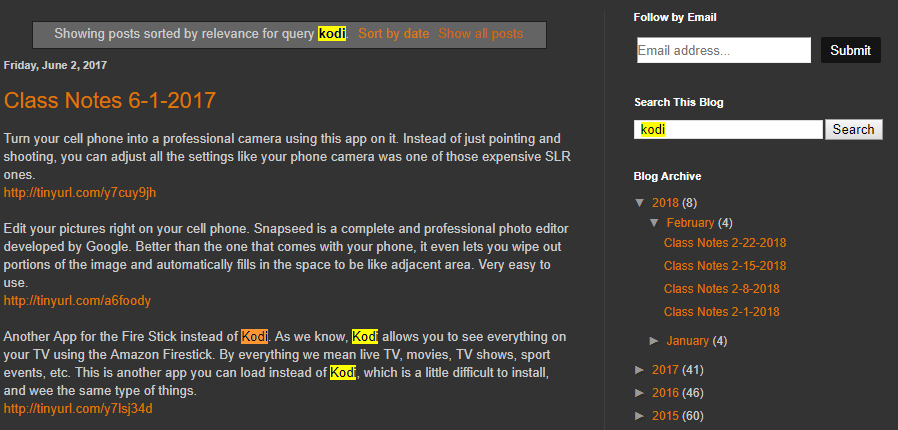
Click the following link to see all the past notes that contained info on Kodi. Then Ctrl+F and type Kodi. All the words Kodi will now be highlighted and easy to locate.
http://tinyurl.com/yatgumyb
Roku News ChannelIf you have a Roku box, you can add the streaming channel NewsON for free and watch your local news TV stations.
Click the following link to see all the past notes that contained info on Kodi. Then Ctrl+F and type Kodi. All the words Kodi will now be highlighted and easy to locate.
http://tinyurl.com/yatgumyb
Roku News ChannelIf you have a Roku box, you can add the streaming channel NewsON for free and watch your local news TV stations.
https://channelstore.roku.com/details/71845/newson
MXQ TV BoxThere are many of these on Amazon fr from about $25 and up. Turns your TV into a smart TV and includes Kodi so you can access just about anything.
MXQ TV BoxThere are many of these on Amazon fr from about $25 and up. Turns your TV into a smart TV and includes Kodi so you can access just about anything.
Android tv box MXQ
Move Contacts from one email provider to anotherThis one can be tricky. You have to go to your previous provider where you still have a working account and export the contact list to a file. Then you can open the new provider’s email and import your list.
Create an album on Google PhotosPictures are stored in the Google Cloud in the order you upload them. They are accessible using search in many different ways. Search on a date. Search on location. Search on a face (uses a very accurate facial recognition algorism). Search on type of content, like dog, boart, food, etc.

You can create an album (like a folder) and it will hold shortcuts to the picture you desire to be in an album. Say you take a bunch of pictures on Thanksgiving.

Create a thanksgiving album and then find all your thanksgiving pictures and videos. Select them and then add them to the thanksgiving album.
How To Download Google Photos To A Folder On My PcQ: I have the photos uploaded from a cell phone to google photos. I can pull them up and see them on my computer. I want to download them to my computer so that I can put them in My Pictures.
A: Go to Google Photos and select the pictures to be downloaded by placing a checkmark in the circle in each picture by clicking on the circle. If you have a group of pictures, check the first one. Then scroll down to the last and holding the shift key down, click the last one and all will be selected.
Then click the menu button (three dots in the upper right) and select Download (or Shift+D) and they will all come down as a zip file. It will go to your download folder. Double click it to see the files.

Then click Extract all and tell it to place the extracted folder in your My Pictures folder, or whatever location you choose.
You can create an album (like a folder) and it will hold shortcuts to the picture you desire to be in an album. Say you take a bunch of pictures on Thanksgiving.
Create a thanksgiving album and then find all your thanksgiving pictures and videos. Select them and then add them to the thanksgiving album.
How To Download Google Photos To A Folder On My PcQ: I have the photos uploaded from a cell phone to google photos. I can pull them up and see them on my computer. I want to download them to my computer so that I can put them in My Pictures.
A: Go to Google Photos and select the pictures to be downloaded by placing a checkmark in the circle in each picture by clicking on the circle. If you have a group of pictures, check the first one. Then scroll down to the last and holding the shift key down, click the last one and all will be selected.
Then click the menu button (three dots in the upper right) and select Download (or Shift+D) and they will all come down as a zip file. It will go to your download folder. Double click it to see the files.
Then click Extract all and tell it to place the extracted folder in your My Pictures folder, or whatever location you choose.
How To Change Browser Download Folder LocationHave you ever wanted to know how to change the download folder your browser uses? I know I have, and recently someone asked me where the downloads go.
https://tinyurl.com/yxkzlkrr
Order Photo Prints Within Google PhotosGoogle announced a new feature in Google Photos this month … Printing! This has been a highly requested feature. Apparently lots of people still want a photo they can hold in their hand, put in a binder or add to the fridge with a magnet. With just a couple of clicks and 25 cents per photo, you can pick up your 4X6 prints on the same day at a Walmart or CVS of your choosing.
https://tinyurl.com/y44t4y6l
How To Download YouTube Videos With VLCYouTube has declared war on downloading videos from its site. Most downloading programs and extensions no longer work but you can still use VLC.
https://tinyurl.com/yynmmsne
How To Hide The Search Box On Windows 10I was playing on my laptop the other day and looked at the Taskbar at the bottom of my screen. Nothing new but I wondered if I could make any adjustments to it. The one change I really wanted to change was removing the Search Box. This is the one thing I don’t like hanging out on the bottom of my screen. After researching this, I found out there are many things that you can customize on your Taskbar. Since I now know how to do this, I would show you how to hide the Search Box and then give you a bonus of where you can make a few more adjustments. Open Windows 10 and let us start learning.
https://tinyurl.com/y5juxub6
Subscribe to:
Comments (Atom)
