Alternate Office AppsI use Google “Office” Google Drive (Docs, Spreadsheet, etc) which is free with a free Google account. It works great on my PC, my Chromebook, on Linux Mint, and on my cell phones, iPhone and Android.
I also like LibreOffice available on ninite.com and WPS which is available at their site, wps.com
Setting A Restore Point And WhySystem Restore is an awesome system recovery tool, and it's included with Windows for free. It's the ideal solution for rolling back bad drivers, fixing when buggy software breaks your PC, or simply rolling you back to a previous point in time. We looked at how to create a restore point and how to recover from one.
https://tinyurl.com/y6znj4nk
Kodi
What is Kodi? Kodi is free, open-source software designed specifically with home entertainment in mind – and it's perfect if you're a fan of movies, sports, films, and TV shows. There are many YouTube videos showing how to set it up on your PC, on a Firestick, and other devices. Simply put, as long as you have Internet access you can cut the cable and watch pretty much everything.
https://www.youtube.com/watch?v=7mm1plsrWNc
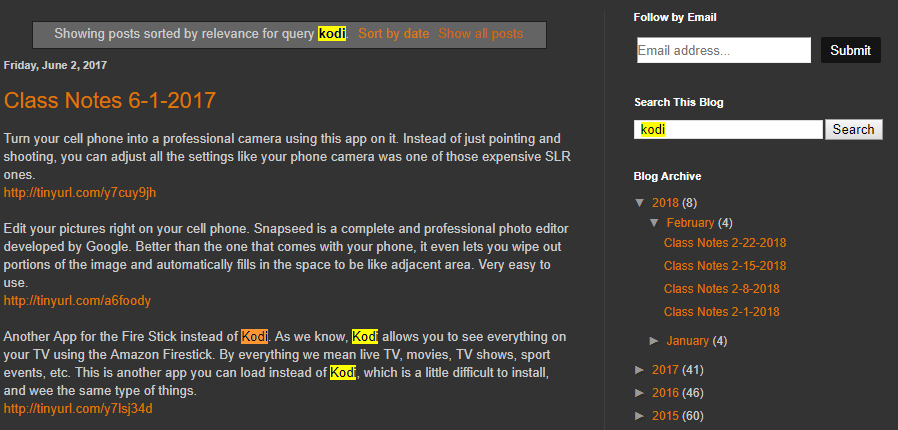
Click the following link to see all the past notes that contained info on Kodi. Then Ctrl+F and type Kodi. All the words Kodi will now be highlighted and easy to locate.
http://tinyurl.com/yatgumyb
Roku News ChannelIf you have a Roku box, you can add the streaming channel NewsON for free and watch your local news TV stations.
Click the following link to see all the past notes that contained info on Kodi. Then Ctrl+F and type Kodi. All the words Kodi will now be highlighted and easy to locate.
http://tinyurl.com/yatgumyb
Roku News ChannelIf you have a Roku box, you can add the streaming channel NewsON for free and watch your local news TV stations.
https://channelstore.roku.com/details/71845/newson
MXQ TV BoxThere are many of these on Amazon fr from about $25 and up. Turns your TV into a smart TV and includes Kodi so you can access just about anything.
MXQ TV BoxThere are many of these on Amazon fr from about $25 and up. Turns your TV into a smart TV and includes Kodi so you can access just about anything.
Android tv box MXQ
Move Contacts from one email provider to anotherThis one can be tricky. You have to go to your previous provider where you still have a working account and export the contact list to a file. Then you can open the new provider’s email and import your list.
Create an album on Google PhotosPictures are stored in the Google Cloud in the order you upload them. They are accessible using search in many different ways. Search on a date. Search on location. Search on a face (uses a very accurate facial recognition algorism). Search on type of content, like dog, boart, food, etc.

You can create an album (like a folder) and it will hold shortcuts to the picture you desire to be in an album. Say you take a bunch of pictures on Thanksgiving.

Create a thanksgiving album and then find all your thanksgiving pictures and videos. Select them and then add them to the thanksgiving album.
How To Download Google Photos To A Folder On My PcQ: I have the photos uploaded from a cell phone to google photos. I can pull them up and see them on my computer. I want to download them to my computer so that I can put them in My Pictures.
A: Go to Google Photos and select the pictures to be downloaded by placing a checkmark in the circle in each picture by clicking on the circle. If you have a group of pictures, check the first one. Then scroll down to the last and holding the shift key down, click the last one and all will be selected.
Then click the menu button (three dots in the upper right) and select Download (or Shift+D) and they will all come down as a zip file. It will go to your download folder. Double click it to see the files.

Then click Extract all and tell it to place the extracted folder in your My Pictures folder, or whatever location you choose.
You can create an album (like a folder) and it will hold shortcuts to the picture you desire to be in an album. Say you take a bunch of pictures on Thanksgiving.
Create a thanksgiving album and then find all your thanksgiving pictures and videos. Select them and then add them to the thanksgiving album.
How To Download Google Photos To A Folder On My PcQ: I have the photos uploaded from a cell phone to google photos. I can pull them up and see them on my computer. I want to download them to my computer so that I can put them in My Pictures.
A: Go to Google Photos and select the pictures to be downloaded by placing a checkmark in the circle in each picture by clicking on the circle. If you have a group of pictures, check the first one. Then scroll down to the last and holding the shift key down, click the last one and all will be selected.
Then click the menu button (three dots in the upper right) and select Download (or Shift+D) and they will all come down as a zip file. It will go to your download folder. Double click it to see the files.
Then click Extract all and tell it to place the extracted folder in your My Pictures folder, or whatever location you choose.
How To Change Browser Download Folder LocationHave you ever wanted to know how to change the download folder your browser uses? I know I have, and recently someone asked me where the downloads go.
https://tinyurl.com/yxkzlkrr
Order Photo Prints Within Google PhotosGoogle announced a new feature in Google Photos this month … Printing! This has been a highly requested feature. Apparently lots of people still want a photo they can hold in their hand, put in a binder or add to the fridge with a magnet. With just a couple of clicks and 25 cents per photo, you can pick up your 4X6 prints on the same day at a Walmart or CVS of your choosing.
https://tinyurl.com/y44t4y6l
How To Download YouTube Videos With VLCYouTube has declared war on downloading videos from its site. Most downloading programs and extensions no longer work but you can still use VLC.
https://tinyurl.com/yynmmsne
How To Hide The Search Box On Windows 10I was playing on my laptop the other day and looked at the Taskbar at the bottom of my screen. Nothing new but I wondered if I could make any adjustments to it. The one change I really wanted to change was removing the Search Box. This is the one thing I don’t like hanging out on the bottom of my screen. After researching this, I found out there are many things that you can customize on your Taskbar. Since I now know how to do this, I would show you how to hide the Search Box and then give you a bonus of where you can make a few more adjustments. Open Windows 10 and let us start learning.
https://tinyurl.com/y5juxub6

No comments:
Post a Comment