Routine maintenance is not a necessity in Android, but it surely is a good idea to brush up your Android phone from time to time to boost performance, enhance battery life, and get rid of junk files. That’s what Android cleaners are for. But do these Android cleaning applications really work?
https://tinyurl.com/sw2y2pk
Change Default Search Engine
All browsers have a default search engine that is activated when you type something into its address bar. Edge has Bing, Chrome has Google, etc. To change the default in Chrome, select the menu (three dots in the upper right) and select Settings. On the left, choose default browser.
Using the pulldown, choose the new default.
Wise vs CCleaner
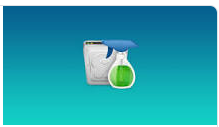
Wise Disk Cleaner Is Like CCleaner, But Better. For many CCleaner has been the go-to tool for freeing up drive space for years. And while it does the job well, it never hurts to be on the lookout for better programs. Take Wise Disk Cleaner — it not only does much of what CCleaner can do but goes the extra mile in a lot of ways.
How To Use Wise Disk Cleaner https://tinyurl.com/vatjmal
Wise Disk Cleaner Review https://tinyurl.com/sjwuk67
Send a Facebook picture in an email
Locate the picture on Facebook in the timeline or in someone’s post
Left-click on the pictures to open it
Right-click on the new picture and “save image as” saving it and remember where you saved it
Compose a new email and attached the saved file
Bookmark Bar: Ctrl+Shift+B will turn it on-off in most browsers
Display two windows
Point to the title bar (top of the window) and drag the window all the way past the right side. Then drag the second window the same way but to the left. You can change the size of either window.
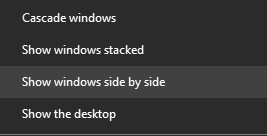
Alternatively, right-click the taskbar and choose Show windows side by side
Bookmark Sidebar
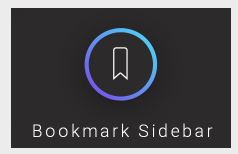
In Firefox there is a bookmark sidebar that can be opened showing all bookmarks. This option is available in Chrome with an extension called bookmark sidebar. I set mine to show on the left when I move my mouse to the left side and left-click. Moving back to the right closes the bar.
Fix Windows problems with Troubleshooter
If you find that your Windows 10/8/7 computer is facing some hardware or device issues or problems, you can run the Hardware and Devices Troubleshooter. This automated troubleshooter will try to identify and then resolve the issues that it finds.
https://tinyurl.com/uhdno3x
Wise vs CCleaner
Wise Disk Cleaner Is Like CCleaner, But Better. For many CCleaner has been the go-to tool for freeing up drive space for years. And while it does the job well, it never hurts to be on the lookout for better programs. Take Wise Disk Cleaner — it not only does much of what CCleaner can do but goes the extra mile in a lot of ways.
How To Use Wise Disk Cleaner https://tinyurl.com/vatjmal
Wise Disk Cleaner Review https://tinyurl.com/sjwuk67
Send a Facebook picture in an email
Locate the picture on Facebook in the timeline or in someone’s post
Left-click on the pictures to open it
Right-click on the new picture and “save image as” saving it and remember where you saved it
Compose a new email and attached the saved file
Bookmark Bar: Ctrl+Shift+B will turn it on-off in most browsers
Display two windows
Point to the title bar (top of the window) and drag the window all the way past the right side. Then drag the second window the same way but to the left. You can change the size of either window.
Alternatively, right-click the taskbar and choose Show windows side by side
Bookmark Sidebar
In Firefox there is a bookmark sidebar that can be opened showing all bookmarks. This option is available in Chrome with an extension called bookmark sidebar. I set mine to show on the left when I move my mouse to the left side and left-click. Moving back to the right closes the bar.
Fix Windows problems with Troubleshooter
If you find that your Windows 10/8/7 computer is facing some hardware or device issues or problems, you can run the Hardware and Devices Troubleshooter. This automated troubleshooter will try to identify and then resolve the issues that it finds.
https://tinyurl.com/uhdno3x
No comments:
Post a Comment