https://tinyurl.com/yan93dw3
Online Class Invitation
The link, meeting ID, and password will stay the same for the Tuesday classes. I will continue to send the invitations but you can reuse them from now on. Feel free to pass them on to others but please do not post them on social media (Facebook, Twitter, etc).
Backing Up To External Drive
I suggest doing a full image backup of each computer once a month or more often. You can pick up an external drive for about $60 that will be 1 or 2 TB in size. That should be sufficient to hold at least six backups. I like to use EaseUS and you can find an article on in here:
https://tinyurl.com/y5zvphmf
Enlarging A Scanned Picture
The general rule of thumb is that you can always make an image smaller but you cannot make it larger. When you scan a picture in with your printer/scanner it will be the same size as the original. I take a picture of the hard copy picture with my cell phone and end up with a much larger image.
Google Photos Free?
Yes, if you select to allow High-Density pictures. Original size pictures will count against your storage allocation. Video files always count against your allocation. Everyone has 15 GB of free space. There is a charge for additional space. So make sure your application on your computer or your cell phone is set to Hight Density.
Download A Picture From Google Photos.
Select the picture and type Shift+D and it will download to your computer
Why a green screen is used?
Green is the go-to because it doesn't match any natural skin tone or hair color, meaning no part of an actor will be edited out through chroma key. When a green costume or prop is essential, a blue screen is often substituted.
Download From Photos For Zoom
Locate the picture you want to use for your Zoom background on your Google Photos cloud. Select the picture by clicking the circle in the upper left to put a checkmark in place. Shift+D will download it to your computer.
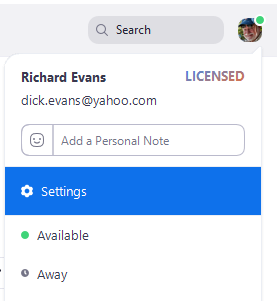
Open Zoom. Click picture (maybe just your initials), then click Settings.

Click Virtual Background
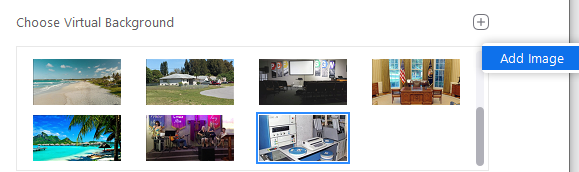
Click the plus sign and then click Add Image.
Locate the image you just downloaded and it will be added to your list of images that are available for your background.
Download YouTube Videos
Do not need an app on your computer. Locate the video you want to download. Start it and then pause it. In the address bar add the letter pp after the word youtube and before the period. Press Enter. Choose your desired output and when ready you will have a download button to transfer it to your computer.

APCUG’s FREE 2020 Spring Virtual Technology Conference (VTC36)
https://apcug2.org/
How often does Word automatically save the file?
The default in MS Word is 10 minutes.

File > Options > Save to change it
Maintenance Programs
Since we only run the free maintenance programs once a week or even less, why keep them running in the background taking CPU cycles? After running them and cleaning the junk out, you can uninstall them. Next time you need to run them, just download and install them again. This is reasonable advice for older computers that were upgraded to work with Windows 10 but with most new ones you will not notice the difference. If you are uninstalling you will lose all the modifications you mat have made-what is checked and what is not. Since you are reinstalling to run and then uninstall it may not matter. I leave mine installed and update them before use.
Cool Free Transparent Desktop Clock
The Aero Clock from SoftwareOK. It’s free, available in a portable edition, highly customizable, and because of its aero transparency, it is extremely effective sitting on the desktop.
https://tinyurl.com/ybudlw2g
Live Webcams
Kinda sad, but cool: Webcams showing live shots of famous places around the globe. Kinda sad because they're all empty. Cool because you can see famous places on your computer.
https://www.skylinewebcams.com/
I found this on the Morning Brew which I read mornings. Check it out; it’s free: https://www.morningbrew.com/daily/r/?kid=28910f1b
Live Training Webinars
Zoom experts host free and interactive live training webinars daily. Get up to speed in less than an hour. Please select the time zone that fits best for you when registering for one of our live training webinars.
https://tinyurl.com/tkkbfnx
Why a green screen is used?
Green is the go-to because it doesn't match any natural skin tone or hair color, meaning no part of an actor will be edited out through chroma key. When a green costume or prop is essential, a blue screen is often substituted.
Download From Photos For Zoom
Locate the picture you want to use for your Zoom background on your Google Photos cloud. Select the picture by clicking the circle in the upper left to put a checkmark in place. Shift+D will download it to your computer.
Open Zoom. Click picture (maybe just your initials), then click Settings.
Click Virtual Background
Click the plus sign and then click Add Image.
Locate the image you just downloaded and it will be added to your list of images that are available for your background.
Download YouTube Videos
Do not need an app on your computer. Locate the video you want to download. Start it and then pause it. In the address bar add the letter pp after the word youtube and before the period. Press Enter. Choose your desired output and when ready you will have a download button to transfer it to your computer.
APCUG’s FREE 2020 Spring Virtual Technology Conference (VTC36)
https://apcug2.org/
How often does Word automatically save the file?
The default in MS Word is 10 minutes.
File > Options > Save to change it
Maintenance Programs
Since we only run the free maintenance programs once a week or even less, why keep them running in the background taking CPU cycles? After running them and cleaning the junk out, you can uninstall them. Next time you need to run them, just download and install them again. This is reasonable advice for older computers that were upgraded to work with Windows 10 but with most new ones you will not notice the difference. If you are uninstalling you will lose all the modifications you mat have made-what is checked and what is not. Since you are reinstalling to run and then uninstall it may not matter. I leave mine installed and update them before use.
Cool Free Transparent Desktop Clock
The Aero Clock from SoftwareOK. It’s free, available in a portable edition, highly customizable, and because of its aero transparency, it is extremely effective sitting on the desktop.
https://tinyurl.com/ybudlw2g
Live Webcams
Kinda sad, but cool: Webcams showing live shots of famous places around the globe. Kinda sad because they're all empty. Cool because you can see famous places on your computer.
https://www.skylinewebcams.com/
I found this on the Morning Brew which I read mornings. Check it out; it’s free: https://www.morningbrew.com/daily/r/?kid=28910f1b
Live Training Webinars
Zoom experts host free and interactive live training webinars daily. Get up to speed in less than an hour. Please select the time zone that fits best for you when registering for one of our live training webinars.
https://tinyurl.com/tkkbfnx