No practice session this week. The next one will be on the 25th.
Link to the video of today’s class https://tinyurl.com/y94w5hgd
I am considering changing the class day back to Thursday. Is this a problem for anybody?
Windows 10 Version 2004, May 2020 Update:
New Features And Changes
Click to share on Twitter (Opens in new window)Click to share on Facebook (Opens in new window)Click to share on Reddit (Opens in new window)Click to share on LinkedIn (Opens in new window) Windows 10 version 2004, May 2020 Update, is the ninth major refresh releasing on May 27, 2020, with new features and enhancements to improve performance, security, and productivity.
If your device is compatible, similar to previous releases, you’ll receive a notification to download the feature update manually through Windows Update. If you’re a “seeker,” you can force the upgrade.
https://tinyurl.com/y74bawn9
How To Free Up Space On Google Drive
Many of the projects I work on require video editing and teamwork. Since videos are so large, I needed a way to share the videos (and their edits) online without trying to crash my email. Rather than using Dropbox or OneDrive, I like to use Google Drive. Since the majority of people I work with have a Google account, this file-sharing program works well for me. Google Drive makes it easy to share folders and files and they give you 15 GB of free space to use.
https://tinyurl.com/ybzl55me
The Sound of Colleagues is a white noise machine that emulates the sound of an office (minus some of the annoying sounds). It’s a straightforward free tool with adjustable sounds and ambient effects. Want to hear the sound of an open window? You got it. Tired of listening to the office dog? Mute him.
https://tinyurl.com/yc4w4j9g
The Quick Launch Bar
Introduced in Windows XP, it sat on the far left side of the Taskbar next to the Start button. It provided a quick and easy way to access programs and your desktop. In Windows 7, the Quick Launch bar was removed from the Taskbar, but it’s still available in Windows 7, 8, and 10 if you know how to add it back.
%APPDATA%\Microsoft\Internet Explorer\Quick Launch
https://tinyurl.com/z4qmjxu
How to Create A Custom Zoom Background
People often use Zoom for work meetings and conference calls, but it doesn’t have to be all work and no play! You can create your own custom background image and stand out from the crowd while remaining professional.
https://tinyurl.com/yc4v5pqp
My Computer Is Running So Slow
Something is running that needs to be closed.
Hard drive is probably at 100% because of something.
I would start in safe mode and then run Superantispyware and Malwarebytes.
Win+R and then type msconfig. Then OK.
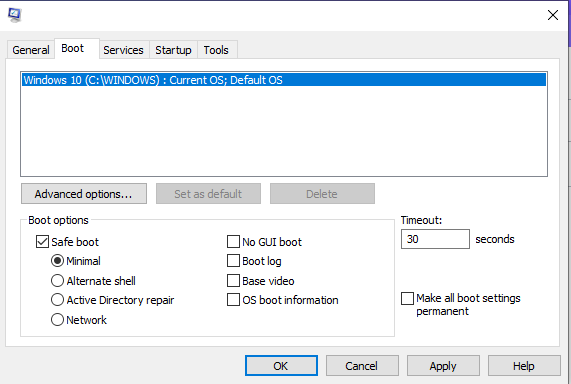
Click the Boot tab
Check Safe boot.
Click Apply
Click OK
Restart the computer and it will start in safe mode
Windows 10 May 2020 UpdateThe Update Assistant can help you update to the latest version of Windows 10. Before updating, please refer to the Windows release information status for known issues to confirm your device is not impacted. To get started, click Update now.
First Step should be to do a complete image backup before updating!
https://tinyurl.com/y9a6xepx
Import Contacts Into Office Outlook
At the top of your Outlook 2013 or 2016 ribbon, choose File. ...
Choose Open & Export > Import/Export. ...
Choose Import from another program or file, and then choose Next.
Choose Comma Separated Values, and then choose Next.
In the Import a File box, browse to your contacts file, and then double-click to select it.
Dochub
Easily create, import, edit and fill PDF forms on any computer. Annotate documents, whiteout text, append pages, merge files, add fields and more.
https://tinyurl.com/yckpknvt
Create Shortcuts On The Desktop
Instead of having an entry in the shortcut bar in Chrome, you can easily create an icon on the desktop that will open the site directly.
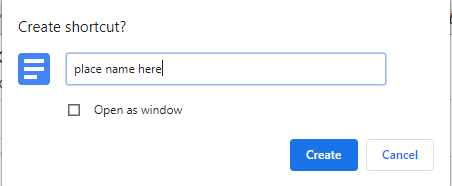
Open Chrome to the website
The Quick Launch Bar
Introduced in Windows XP, it sat on the far left side of the Taskbar next to the Start button. It provided a quick and easy way to access programs and your desktop. In Windows 7, the Quick Launch bar was removed from the Taskbar, but it’s still available in Windows 7, 8, and 10 if you know how to add it back.
%APPDATA%\Microsoft\Internet Explorer\Quick Launch
https://tinyurl.com/z4qmjxu
How to Create A Custom Zoom Background
People often use Zoom for work meetings and conference calls, but it doesn’t have to be all work and no play! You can create your own custom background image and stand out from the crowd while remaining professional.
https://tinyurl.com/yc4v5pqp
My Computer Is Running So Slow
Something is running that needs to be closed.
Hard drive is probably at 100% because of something.
I would start in safe mode and then run Superantispyware and Malwarebytes.
Win+R and then type msconfig. Then OK.
Click the Boot tab
Check Safe boot.
Click Apply
Click OK
Restart the computer and it will start in safe mode
Windows 10 May 2020 UpdateThe Update Assistant can help you update to the latest version of Windows 10. Before updating, please refer to the Windows release information status for known issues to confirm your device is not impacted. To get started, click Update now.
First Step should be to do a complete image backup before updating!
https://tinyurl.com/y9a6xepx
Import Contacts Into Office Outlook
At the top of your Outlook 2013 or 2016 ribbon, choose File. ...
Choose Open & Export > Import/Export. ...
Choose Import from another program or file, and then choose Next.
Choose Comma Separated Values, and then choose Next.
In the Import a File box, browse to your contacts file, and then double-click to select it.
Dochub
Easily create, import, edit and fill PDF forms on any computer. Annotate documents, whiteout text, append pages, merge files, add fields and more.
https://tinyurl.com/yckpknvt
Create Shortcuts On The Desktop
Instead of having an entry in the shortcut bar in Chrome, you can easily create an icon on the desktop that will open the site directly.
Open Chrome to the website
Click the ellipsis (three dots)
Click More tools
Click Create shortcut
Name the shortcut
Click OK

A shortcut is now on your desktop to go directly to that site.
https://tinyurl.com/ybvcursl

Recuva is a free program from Piriform.com that will scan your hard drive and locate deleted files. Yes, the ones you deleted and then removed from the recycle bin.
Recover your deleted files quickly and easily. Accidentally deleted an important file? Lost files after a computer crash? No problem - Recuva recovers files from your Windows computer, recycle bin, digital camera card, or MP3 player!
https://www.ccleaner.com/recuva
Click More tools
Click Create shortcut
Name the shortcut
Click OK
A shortcut is now on your desktop to go directly to that site.
https://tinyurl.com/ybvcursl
Recuva is a free program from Piriform.com that will scan your hard drive and locate deleted files. Yes, the ones you deleted and then removed from the recycle bin.
Recover your deleted files quickly and easily. Accidentally deleted an important file? Lost files after a computer crash? No problem - Recuva recovers files from your Windows computer, recycle bin, digital camera card, or MP3 player!
https://www.ccleaner.com/recuva
No comments:
Post a Comment