Cloud Questions
There are a number of different “clouds”. Here are some of the popular ones:
Google Drive, 15 GB free
OneDrive, 5 GB free
DropBox, 2 GB free
Amazon, 5 GB free
Consider each one your “hard drive in the cloud”. You are the only one to have access and you can store what you want. Google Photos and Amazon Prime members get unlimited photo storage. You can purchase additional space with all of these services. Amazon Prime members get free unlimited, full-resolution photo storage as a benefit of their membership. Office 365 members get 1TB free from Microsoft.
Win10 Advanced Startup
Advanced Startup Options in Windows 10 allows you to troubleshoot or restore your operating system when there are problems you can’t fix from within the operating system itself.
https://tinyurl.com/y5zvvwh2
How to Hum to Search for a Song Using Google
There’s nothing quite as annoying as having a song stuck in your head and not being able to identify it. Thankfully, if you can hum the song out loud, Google Search can help you figure out what tune is stuck in your head.
https://tinyurl.com/y6k3buq8
How to Enable or Disable Windows 10’s Full-Screen Start Menu
While in desktop mode, Windows 10 allows you to use the Start menu in a full-screen mode (like the Start menu in tablet mode) or in a more traditional way that only covers part of the screen. Here’s how to change how it works.
https://tinyurl.com/y48jp9zl
Restore Windows To Their Saved Size And Position With Using Window Resizer
There are many ways to reposition the windows of programs that you use. Of course, the most popular way is placing the windows manually with a click and drag, and by using Windows' useful Windows-key plus arrow key combinations, e.g. to quickly place two windows side by side on the monitor.
https://tinyurl.com/y5b3f6am
Advanced Startup Options in Windows 10 allows you to troubleshoot or restore your operating system when there are problems you can’t fix from within the operating system itself.
https://tinyurl.com/y5zvvwh2
How to Hum to Search for a Song Using Google
There’s nothing quite as annoying as having a song stuck in your head and not being able to identify it. Thankfully, if you can hum the song out loud, Google Search can help you figure out what tune is stuck in your head.
https://tinyurl.com/y6k3buq8
How to Enable or Disable Windows 10’s Full-Screen Start Menu
While in desktop mode, Windows 10 allows you to use the Start menu in a full-screen mode (like the Start menu in tablet mode) or in a more traditional way that only covers part of the screen. Here’s how to change how it works.
https://tinyurl.com/y48jp9zl
Restore Windows To Their Saved Size And Position With Using Window Resizer
There are many ways to reposition the windows of programs that you use. Of course, the most popular way is placing the windows manually with a click and drag, and by using Windows' useful Windows-key plus arrow key combinations, e.g. to quickly place two windows side by side on the monitor.
https://tinyurl.com/y5b3f6am
Hide the App List in Windows 10’s Start Menu
When you open the Start menu in Windows 10, you normally see an alphabetical list of apps installed on your system. If you’d like to have a smaller sleeker Start Menu, it’s possible to hide the app list on the left. Here’s how.
https://tinyurl.com/y59lbsn7
See The Stars

FindStarlink.com to see when the satellites will be visible in your area.
Spotthestation.nasa.gov to sign up for alerts when ISS is going to be overhead.
Shortcut To Zoom Meeting
All the meetings on Zoom that are initiated by me use the same link, Meeting ID, and Passcodes. However, each type of meeting has its own set. The Class on Thursday always has the same set of links and codes. The Bible study on Thursday evening has its own set, etc.
Here is the invite for the Computer Class:
Richard Evans is inviting you to a scheduled Zoom meeting.
Topic: Computer Class
Time: Oct 22, 2020 02:00 PM Eastern Time (US and Canada)
Join Zoom Meeting
https://us02web.zoom.us/j/87249067343?pwd=Q29KblFMa3ZkRnV6THBRU3FxT0RyUT09
Meeting ID: 872 4906 7343
Passcode: 029908

To create a shortcut on your desktop to access this meeting each week, on a blank spot on the desktop, right-click > New > Shortcut.
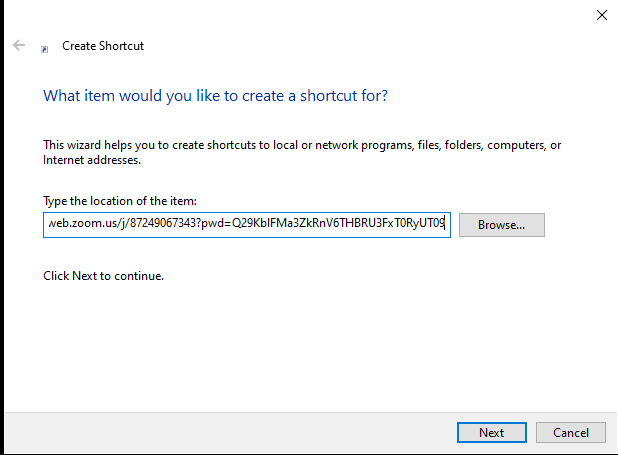
Copy the link (the https://… line in the invitation) and paste it into the text box on the Create Shortcut window. Then click Next.
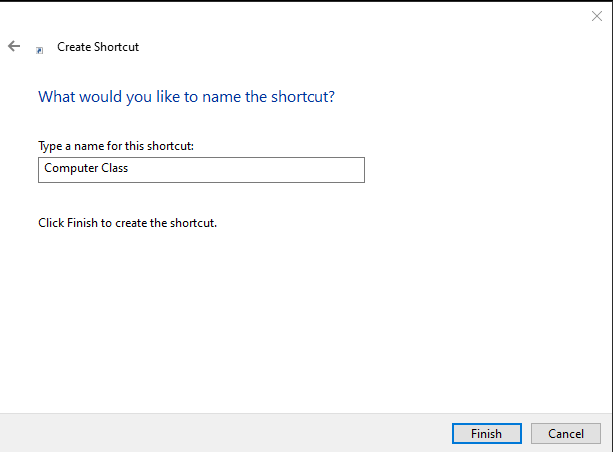
Give it a name like Computer Class and click Finish.
When you open the Start menu in Windows 10, you normally see an alphabetical list of apps installed on your system. If you’d like to have a smaller sleeker Start Menu, it’s possible to hide the app list on the left. Here’s how.
https://tinyurl.com/y59lbsn7
See The Stars
FindStarlink.com to see when the satellites will be visible in your area.
Spotthestation.nasa.gov to sign up for alerts when ISS is going to be overhead.
Shortcut To Zoom Meeting
All the meetings on Zoom that are initiated by me use the same link, Meeting ID, and Passcodes. However, each type of meeting has its own set. The Class on Thursday always has the same set of links and codes. The Bible study on Thursday evening has its own set, etc.
Here is the invite for the Computer Class:
Richard Evans is inviting you to a scheduled Zoom meeting.
Topic: Computer Class
Time: Oct 22, 2020 02:00 PM Eastern Time (US and Canada)
Join Zoom Meeting
https://us02web.zoom.us/j/87249067343?pwd=Q29KblFMa3ZkRnV6THBRU3FxT0RyUT09
Meeting ID: 872 4906 7343
Passcode: 029908
To create a shortcut on your desktop to access this meeting each week, on a blank spot on the desktop, right-click > New > Shortcut.
Copy the link (the https://… line in the invitation) and paste it into the text box on the Create Shortcut window. Then click Next.
Give it a name like Computer Class and click Finish.
Anytime you want to join the class, click the shortcut on your desktop and the browser will open and log you into the Zoom meeting.
No comments:
Post a Comment