View the video https://tinyurl.com/vw32fnzs
Read the Notes https://tinyurl.com/9mek4v88Add Caption to PictureAnother approach. Create it in Word, LibreOffice Writer, or even in Wordpad. Then while viewing the document Shift+Ctrl+S and draw a box around what you want as a picture. It is then in your clipboard ready to paste it to Facebook or an email...
Validate Email AddressEnter an email address below to check in real-time if it's real, using our free online email validator. We'll let you know if it's properly formatted and verify that its mailbox exists and is able to receive mail. We'll get you a detailed response without ever sending an email!
https://tinyurl.com/yzj7z6sx Thank Harold B for this info from a European Newspaper's Website:It looks Like These Functions Will Be Canceled In Windows 11
A long list of functions of Windows 10 has fallen victim to the red pencil and will be missing in Windows 11. On the one hand, these are features that are unpopular with users anyway, such as the tiles in the start menu, which probably no one will miss.
Internet Explorer is long gone Internet Explorer has lived on as a second browser in many Windows 10 installations. With Windows 11, it is finally history: Internet Explorer is no longer preinstalled, for compatibility reasons, there is instead an "IE Mode" for the successor Microsoft Edge
Cortana is silent now No one who has ever had to set up a Windows 10 PC will miss this: Microsoft has banned its voice assistant Cortana from the installation process and also deleted the Cortana button on the taskbar. The language assistant only exists as an app that you have to install separately.
No more tablet mode With the tiles in the Start menu, the screen-filling version in tablet mode also says goodbye. Because, according to Microsoft, the entire Windows 11 operating system was designed with a focus on touch and pen operation, the special mode for 360-degree notebooks and tablets with docking keyboards is now obsolete. However, there will continue to be adjustments for such devices, predicts "PC World".
No notifications on the lock screen If you like, Windows 10 can display information about newly-arriving emails, calendar entries, or other notifications on the lock screen. This is also the end of Windows 11: Windows connoisseurs assume that the new widgets will replace this feature.
Start menu size now fixed. The size of the Windows 10 Start menu could still be changed: If you removed the tiles and reduced them in size, you had a user experience comparable to Windows 7. This is over with Windows 11, the Start menu now has a non-changeable size.
If you don't like the new Start menu, however, third-party tools - as in Windows 8 times - should have the opportunity to adapt Windows 11 to your needs.
Timeline was deleted Only about two years ago, the timeline function of Windows 10 fell victim to the red pencil again in the successor. Microsoft is moving individual functions to other applications: For example, tabs used on another device in the Edge browser can now be opened directly in Edge itself, instead of doing so via the Timeline function.
The taskbar can only be used at the bottom
If you like to place your Windows taskbar on the left, right or top of the screen, you have a problem: In Windows 11 - at least in the leaked version - it is fixed to the lower edge of the screen, an alternative placement is not provided. At least: the new, centered layout can be changed and the start button can be placed on the left again.
Paint 3D, Skype, and OneNote are gone
From the pre-release version that has already been leaked, a few other small changes are known: For example with the Snipping Tool, which helps to take screenshots. This will be deleted, instead, a successor tool called "Snip & Sketch" will be available, which should be able to do more than its predecessor.
Home version with a compulsory online account
In addition to the Snipping Tool, some other tools that are still pre-installed in Windows 10 will be deleted, specifically: the 3D viewer, OneNote for Windows 10, Paint 3D, and Skype. The latter is likely to be replaced by the pre-installed Microsoft Teams. Paint 3D and the 3D viewer, including the "3D Objects" folder in the file manager that is empty for most users, will probably be missed by a few Windows users anyway.
Hidden Chrome FeaturesIf search engines are our window to the internet, a web browser is the window frame. A good browser should support basic search functions, but the most popular choices act as their own operating system for accessing the web. However, no option has become more ubiquitous with online living than Google's Chrome browser, which has about 65% of the market.
https://tinyurl.com/3fjatz6v How To Download All Photos From GoogleIf you have uploaded photos to your Google account in the past, you may wonder how to download all photos from Google at a later point in time. Google users may upload photos, videos, and other media to Google using desktop and mobile applications. The system is very convenient, especially on mobile devices running Android, as it can be automated so that all media that is captured on a device is uploaded to the cloud.
https://tinyurl.com/39fabb9c Facebook Too
BTW you can do a similar thing on Facebook and download not only all your photos but everything else.
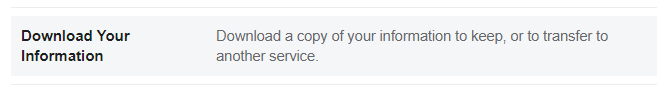
Click view and then check off what you want to backup to your computer and Facebook will send it to you in a zip file.
Try Out ‘Super Mario World’Few classic video games brought more delight to gamers than Super Mario World. Playing it today is still fun, but the black bars that fill the void on modern flatscreens kinda suck; thankfully someone created an expanded widescreen version that looks great!
https://tinyurl.com/j9da75yw A Visual History of Windows IconsOver the past three-plus decades, the icons of Microsoft Windows have evolved alongside improvements in screen resolutions and color depth. Here’s a look at how the size and style of Windows icons have changed over time.
https://tinyurl.com/5csvxhre Spell Check For WordPadTinySpell is a small utility that allows you to easily and quickly check and correct the spelling in any Windows application. TinySpell can watch your typing on the fly and alert you whenever it detects a misspelled word. It can also check the spelling of text that you copy to the clipboard. TinySpell installs itself in the system tray for easy access. It comes in both installable and portable versions.
https://tinyurl.com/tinyspell Turn Word Documents into Google Docs FormatIn Google Drive, there’s an option to convert all uploaded files to the Google Docs editor format. This converts your Word, Excel, and PowerPoint files to Google’s Docs, Sheets, and Slides formats, respectively. OpenOffice formats are also supported, but Apple’s iWork formats are not.
https://tinyurl.com/edhs9rdz Free Ransomware Decryption ToolsOur free ransomware decryption tools can help decrypt files encrypted by the following forms of ransomware. Just click a name to see the signs of infection and get our free fix.
https://tinyurl.com/ssnsuuwc Just What Is a Hack?In the past, hackers hacked mostly for bragging rights and bravado. That has since morphed into two common directions. The first is to target attacks at specific individuals for some purpose — usually revenge for perceived injustices. More common of late is, of course, money. Hacking computers to place ransomware might be the most obvious example of the latter.
https://tinyurl.com/reyr5bfy Why Your System is SlowI get a lot of pushback from people who are absolutely convinced the System Idle Process is somehow evil and must be eradicated simply because their computer is slow and “System Idle Process” is at the top of the CPU usage list. They are wrong.
https://tinyurl.com/eefbhn8r