Photo Story 3
Photo Story allows you to turn a bunch of 2D images into a movie like presentation with audio. It lets you drag images onto a window, arrange them as needed, then provide custom narration, transitions, zooms, pans, audio soundtracks and/or custom auto-generated music, then export the result as a WMV file.
http://rwevans.com/Photo Story 3.pdf
How to get the movie to YouTube
You will need to establish an account with YouTube. Once that is done, sign in to your account and select Upload (button near the top right). Choose the movie file and add the information to describe the movie. When it is finished uploading you will be given a URL to access it.
Another eMail account
A member was asking if he could delete an email address and establish a new one. There comes a time when you are receiving more junk mail than mail you wish to read. This is a matter of organizing the mail that comes in so what you consider junk is put into a folder to review later or even to just remove it. This is done using a “filter” and having mail from
Some people automatically placed into that folder. Then you only get to see your good mail in your Inbox. You can create another email address or as many other email addresses as you wish. Then tell all your friends the new address and just stop looking at the old addresses mail. You cannot remove the old email address. I will never be assigned to anyone but you. From time to time you might want to look at it so you can make sure you told everyone about the new email.
How to sell items online
There are many way to sell things online. It all depends on how much you have to sell, if it is an online business you want to start, or just an item from time to time. I have used eBay to sell items and have be successful doing it. It is an auction site meaning you place the item on eBay and people bid on it. Highest bid gets the item. You can say what the minimum amount you will take and you can even set a “buy now” amount. Another site is etsy.com. Etsy is a global online marketplace, where people come together to make, sell, buy, and collect unique items. You post the item and set the price. Those interested in buying your item at that price will contact you. Even easier is Facebook Marketplace. www.facebook.com/Marketplace Easy and Fast Way to Connect Buyers and Sellers. Find What You Want. Get Deals & Sell Faster. You post the item and the price and your local area Facebook users get to see it and communicate with you on Facebook Private Message to negotiate the price and arrange to meet to deliver it.
PayPal is safe way to send and receive payments. It is what is used when selling or buying on eBay. They have my credit card number and will make payment to others I do not know for me. It is a safe way to purchase over the Internet.
www.paypal.com
Nomorobo.com is a website where you can stop those annoying robotic calls the come in around meal time. The phone system must be VOIP so if you have Century Link you are out of luck. It is a free service for your home phone and can be used with your cell phone for $1.99 per month. When you install it the calls stop coming in; they are blocked by them. Your phone my ring once or not al all as the system works.
Call Control is another service like nomorobo. It offers protection from illegal calls by blocking them before they get to your phone. Call Control works like anti-virus for your computer, by automatically identifying suspected illegal calls and blocking them.
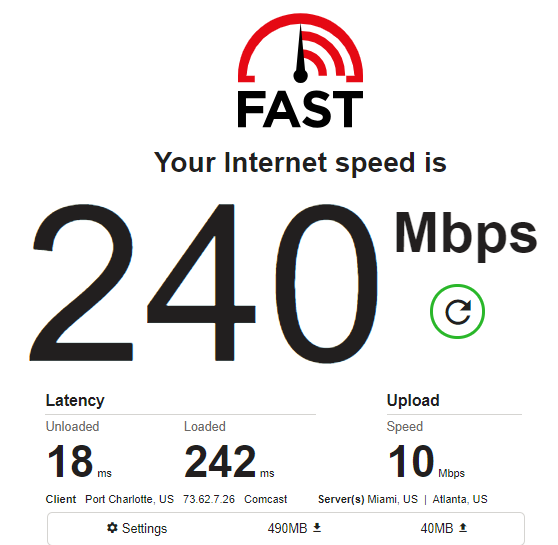
How fast is your download speed? In seconds, FAST.com's simple Internet speed test will estimate your ISP speed.
http://tinyurl.com/y8bwx798
Another on… Speed Check
https://www.speedcheck.org/
In addition to my own research, I want to give thanks to Harold at the Club, Ghacks.net Newsletter, AskLeo, tomshardware, TechConnect, and DavesComputerTips.com for the useful ideas we take a look at each week.
Another eMail account
A member was asking if he could delete an email address and establish a new one. There comes a time when you are receiving more junk mail than mail you wish to read. This is a matter of organizing the mail that comes in so what you consider junk is put into a folder to review later or even to just remove it. This is done using a “filter” and having mail from
Some people automatically placed into that folder. Then you only get to see your good mail in your Inbox. You can create another email address or as many other email addresses as you wish. Then tell all your friends the new address and just stop looking at the old addresses mail. You cannot remove the old email address. I will never be assigned to anyone but you. From time to time you might want to look at it so you can make sure you told everyone about the new email.
How to sell items online
There are many way to sell things online. It all depends on how much you have to sell, if it is an online business you want to start, or just an item from time to time. I have used eBay to sell items and have be successful doing it. It is an auction site meaning you place the item on eBay and people bid on it. Highest bid gets the item. You can say what the minimum amount you will take and you can even set a “buy now” amount. Another site is etsy.com. Etsy is a global online marketplace, where people come together to make, sell, buy, and collect unique items. You post the item and set the price. Those interested in buying your item at that price will contact you. Even easier is Facebook Marketplace. www.facebook.com/Marketplace Easy and Fast Way to Connect Buyers and Sellers. Find What You Want. Get Deals & Sell Faster. You post the item and the price and your local area Facebook users get to see it and communicate with you on Facebook Private Message to negotiate the price and arrange to meet to deliver it.
PayPal is safe way to send and receive payments. It is what is used when selling or buying on eBay. They have my credit card number and will make payment to others I do not know for me. It is a safe way to purchase over the Internet.
www.paypal.com
Nomorobo.com is a website where you can stop those annoying robotic calls the come in around meal time. The phone system must be VOIP so if you have Century Link you are out of luck. It is a free service for your home phone and can be used with your cell phone for $1.99 per month. When you install it the calls stop coming in; they are blocked by them. Your phone my ring once or not al all as the system works.
Call Control is another service like nomorobo. It offers protection from illegal calls by blocking them before they get to your phone. Call Control works like anti-virus for your computer, by automatically identifying suspected illegal calls and blocking them.
How fast is your download speed? In seconds, FAST.com's simple Internet speed test will estimate your ISP speed.
http://tinyurl.com/y8bwx798
Another on… Speed Check
https://www.speedcheck.org/
In addition to my own research, I want to give thanks to Harold at the Club, Ghacks.net Newsletter, AskLeo, tomshardware, TechConnect, and DavesComputerTips.com for the useful ideas we take a look at each week.
No comments:
Post a Comment