SSD? The cost of Solid State Drives has dropped to affordable prices. 500gb drives are available for less than $100. They are proving to be more reliable than hard disk drives with an expectation of many years of service. They are quiet, easy to install, and much faster than hard drives. The speed gain for the upgrade will be much greater than what you gained by increasing the amount of memory. If you have not increased RAM to at least 4 gb, you might want to do that at the same time.
SSDs are all 2.5” in size and exactly the same size as laptop drives. So the replacement in a laptop is pretty easy. You might need a YouTube video to see how to locate and remove the old drive on your laptop. If you have a desktop with an IDE hard drive, you will not find an SSD in that format. If the motherboard has SATA connection you probably can install the SSD, but more than likely will need a bracket to hold the 2.5” drive. Here is one for less than $5:
https://tinyurl.com/y3yln98x Generate Random TextUsing MS Word, I demonstrated how to generate some random text using a website called
http://www.lipsum.com/. You do not need to have Word. It just generates as much text as you need so you can copy and paste it into whatever program you to use it for.
In Word you can just type =RAND() or =RAND(p,s) p for number of paragraphs and s for number of sentences in each paragraph. Leave them out and it auto generates 5,3. The text comes from the help screens in Word.
Download your Google dataGoogle has a lot of information based on all the Google sites you visit. You can download that data to your own computer easily. This article tells how.
https://tinyurl.com/hjs6x9u Windows 10 version 1809 rollout is hereAs we talked last month, 1809 is working and starting to automatically roll out to all users. I have installed it without a hiccup on three of my machines at home as well. In a few weeks we will be looking at 1903. More on it as we get closer to the actual download date which is unknown at this time.

To check which version of windows you have installed press Win + R, type Winver, press Enter. The latest is 1809. 1803 is ok. Just wait for 1809 to come down on its own. If your machine does not line up with the requirements for 1809 it will not be updated. Some issues with certain processors and video chips.
How to pin to taskbar. On the desktop right- click the icon you want to place on the taskbar. Select pin to taskbar. Or you can just drag the icon to the taskbar. To pace it on the Start Menu, right click and choose Pin to Start.
What cloud?We talked about the various “clouds” out there for us to use. Remember a cloud is hard drive storage at a location away from your location. It is accessed using the internet. The data stored is encrypted so only you can access it.
- Windows 10 has OneDrive, a 5 gb cloud
- Google comes with 15gb
- Google Photos provides unlimited photo storage
- Dropbox comes with 2gb
- Amazon Prime comes with 5gb
- Amazon Prime Photos provides unlimited photo storage
And there are many more out there
In every case you can purchase more space for a reasonable cost.
I use
OneDrive. I found it the easiest. I just save files in my OneDrive folder and Microsoft saves a copy in its cloud. You will need a free Microsoft Account to access it.
For pictures I use
Google Photos. It is unlimited and with the app on my cell phone every picture I take is automatically sent to the Google Cloud. If you have a free google account (gMail) you have the Google Drive (
drive.google.com).
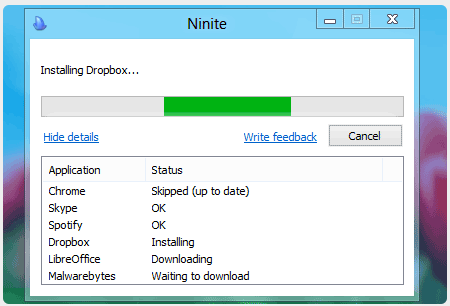 Ninite
NiniteNinite is the safest site to install programs from. When you open ninite.com you are presented with a list of program to select from. You check the ones you want and then click the Get Installer button. That does not download any of the programs you have checked, it downloads a tiny program to your computer with a list of the programs you checked.
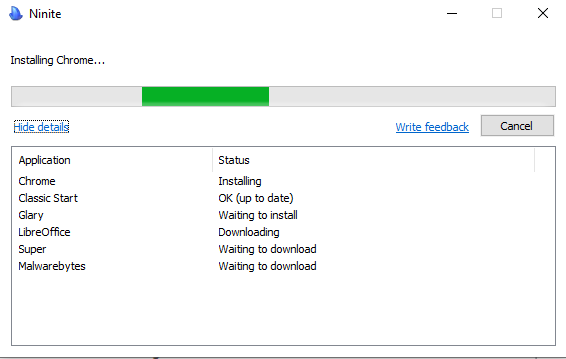
When you run that installer program it looks over each program selected to see if you have it already installed on your computer. If not, it downloads and installs it. If you already have the program it compares the version on your computer to the available one. If the one you have is already the latest, it does nothing with that program. If the one you have is older, the latest is downloaded and installed for you.
The next time you want to check to see if you have the latest updates you do not have to go to ninite and start over. If you still have the installer program on your computer, just double-click it.
Easy Screen CaptureWith 1803 we were given an easy way to capture a screen by pressing Win+Shift+S. Draw a box around what you want to capture and release the mouse. Your image is in the clipboard.
With 1809 the clipboard is no longer a one time clip. Win+V will open the clipboard where you can view every item that has been copied since the last reboot or since you cleared the clipboard.
 Stop Background Tasks in Chrome
Stop Background Tasks in ChromeMenu > Settings > Advanced > System > Continue running background… turn the switch off.
In addition to my own research, I want to give thanks to Harold at the Club, Ghacks, AskLeo, TomsHardware, DavesComputerTips and others for the useful ideas we take a look at each week.