The Best Google Docs Add-Ons
Google Docs add-ons work similarly to how a browser extension works. They are a third-party app that you install to Google Docs to gain additional features. Some add-ons increase productivity (like proofreading tools) and some add more extensive capabilities (like allowing teachers to integrate grades into students papers). https://tinyurl.com/ya6h8xuq
To Display WiFi Network Password:
Win + R and type ncpa.cpl in the run box, then hit the enter key. Locate the wireless network adapter and then:
Right-click > Status > Wireless properties > Security > Show characters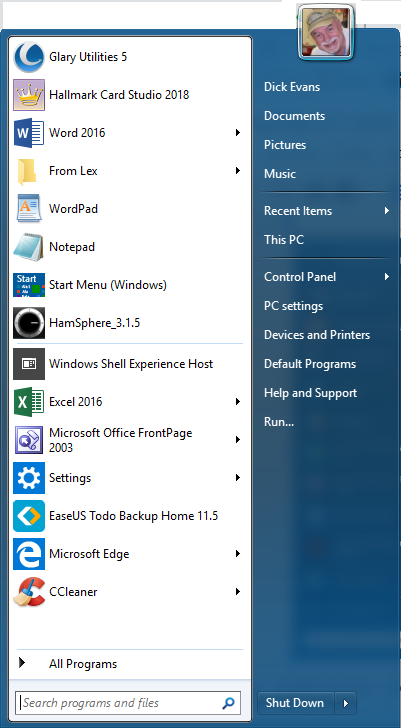
Right-click > Status > Wireless properties > Security > Show characters
Free online learning
https://edu.gcfglobal.org/en/topics/computers/
Google Keep
Google Keep is what I use to keep our shopping list. We each can make entries on our cell phone and use it at the market to get all we want instead of getting there and trying to remember what we need.
Daves computer tips
is an online blog with many computer tips, as the name implies… I am now writing some articles for them. Check them out at https://davescomputertips.com/
is an online blog with many computer tips, as the name implies… I am now writing some articles for them. Check them out at https://davescomputertips.com/
Classic Shell f
ound at classicshell.net and in Ninite gives you a start menu on Windows 10 that has the appearance of XP, Vista, or 7.
ound at classicshell.net and in Ninite gives you a start menu on Windows 10 that has the appearance of XP, Vista, or 7.
Ninite
Ninite is the safest site to install programs from. When you open ninite.com you are presented with a list of program to select from. You check the ones you want and then click the Get Installer button. That does not download any of the programs you have checked, it downloads a tiny program to your computer with a list of the programs you checked. When you run that installer program it looks over each program selected to see if you have it already installed on your computer. If not, it downloads and installs it. If you already have the program it compares the version on your computer to the available one. If the one you have is already the latest, it does nothing with that program. If the one you have is older, the latest is downloaded and installed for you.
The next time you want to check to see if you have the latest updates you do not have to go to ninite and start over. If you still have the installer program on your computer, just double-click it.
Check installed programs
When you install a new program off the internet, check the list of installed programs to be sure nothing else was install on the same date as what installed. Remove any surprise installs. I use Glary or CCleaner to look at the installed programs by date installed to accomplish this and to remove the offending software.
Magnifier is very useful and easy to use in Windows 10
Win+Plus enlargesWin+Minus reduces
Move the mouse left, right, up, and down to see other areas of the screen
Win+Esc Cancels the magnifier
Router to Wifi Repeater
Use that old router to act as a repeater to get a good WiFi signal all over your house.http://tinyurl.com/y6ynb4dn
Radio on the Internet
I Heart Radio gives you the ability to listen to your home town, or any other town, radio station. All your favorite music, radio and podcasts, all free.https://tinyurl.com/zfk6w8k
Download from YouTube
Yes, you can download the videos on YouTube to watch them later without internet access. 1. Locate the video on YouTube
2. Locate its URL in the address bar
http://www.youtube.com/xxxxxxxx
3. Add ss before youtube and hit the Enter key
http://www.ssyoutube.com/xxxxxxxx
4. On the next page, part way down the page locate the offer to download video in browser and click the link
5. Click Download and the video will be downloaded to your Download folder
USB speeds
USB speed and colors
USB 1.1 1.5 mb/s white
USB 2.0 60 mb/s black
USB 3.0 625 mb/s blue
USB 3.1 1,210 mb/s red*
USB 2.0 60 mb/s black
USB 3.0 625 mb/s blue
USB 3.1 1,210 mb/s red*
*Orange: the connector does not power off during sleep or standby mode.
No More Mozy
Mozy was bought out by Carbonite. It is not free. If you have data on Mozy it will be removed as of April 15, 2019. I have moved to IDrive for my daily backup. You get 5gb for free and it has a number of other features as well. I will be experimenting and report back to you soon.
No comments:
Post a Comment