Direct link to the current “Bytes” https://tinyurl.com/yc6qvxbe
Open and read the current schedule regarding the “move”
EaseUS reminds me when I need to Backup
Often EaseUS tells me there is New Version Available. Is it advisable to download the New Version EaseUS and make a New Rescue Disk or Flash Drive every time a New Version EaseUS is Available?
It is a good idea to stay current with the latest version. However, the current version you have been using is not broken so you can still rely on it. As far as the Emergency Disk, the one yu created last will still work with the new version and if you create a new one, it will still be able to restore from an older version backup set.
Create a QR Code to Easily Share Your Wi-Fi Password
Typing in your Wi-Fi details on new smartphones and tablets (and on your guests’ phones) can be a total hassle, especially if you have a long complex password. Make life a little simpler for yourself by turning your Wi-Fi password into a handy Wi-Fi QR code, so that anyone can log into your wireless network without bugging you.
https://tinyurl.com/y736j2or
Microsoft Word Can Now Automatically Transcribe Your Conversations
If you've ever needed to transcribe a long conversation or interview, you'll know how mind-numbing the task can get after just a few minutes. Fortunately, you can now make Word do all the hard work for you with its new transcription feature.
This only works with the latest Office 365, not with older versions. However, the older version of Word, as well as Google Docs, allows you to speak into your computer, provided you have a microphone and have the program type it out for you. If you have an external microphone on your computer, not the built-in one on a laptop, you can place the microphone in front of the speakers and the speech to text capability of your word processor will transcribe for you.
https://tinyurl.com/y6632a3z

Use Google Forms
If you’ve ever tried to make an online survey before, you’ve probably used a few web-based tools like SurveyMonkey and SurveyLegend. However, there’s another awesome tool out there that we think you should use, and that free tool is Google Forms.
Create your own surveys, polls, or even invitations easily and freely using Google Forms. You create the form and email it to your group. They receive it and when they complete it the responses are recorded for you to see.
https://tinyurl.com/y5p8ncqd
Why Windows Gets Unresponsive
It’s no fun when your computer becomes unresponsive. Even if you don’t lose work because of it, hanging programs or a total system freeze can slow your productivity to a crawl. PC problems that don’t manifest through a blue screen or other random shutdowns usually result in an unresponsive Windows 10 system.
https://tinyurl.com/y369t4xt
Search Everything
Locate files and folders by name instantly. Everything. Small installation file. Clean and simple user interface. Quick file indexing. Quick searching. The ambiguously named Everything is a piece of Windows PC software that bypasses Windows search with a lightning-quick interface and real-time results for all of the files and folders in your local storage device or any subsection of it.
https://www.voidtools.com/
How To Make A TinyURL
Locate the webpage you want to create a short URL to access it.
Ctrl+L to jump to the address bar with the URL highlighted
Ctrl+C to copy the selected URL
In a new tab, open tinyurl.com
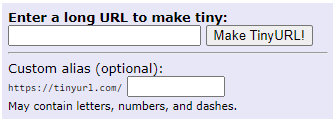
Click in the box under “Enter a long…” then Ctrl+V to paste the URL
Click “Make TinyURL!”

Click “Copy to clipboard” and the TinyURL will be placed on the clipboard to paste into an email or elsewhere.
Note: If you place the word Preview. In front of tinyurl.com, the person who clicks the link will see the full URL they are being taken to before they commit.
What Is A Ribbon?
When Microsoft introduced Office 2007 they introduced the world to ribbons. Previous versions of Office used pulldown menus or a list of things to access within the program. This has been the approach everyone else used as well, even today. Click on “File” and list of items dropped down--Open, Save, SaveAs, Print, Exit…
A ribbon is a collection of those same items but displayed as icons in groups left to right. No more pulldowns. You can see an example of this even in the Windows 10 File Manager.
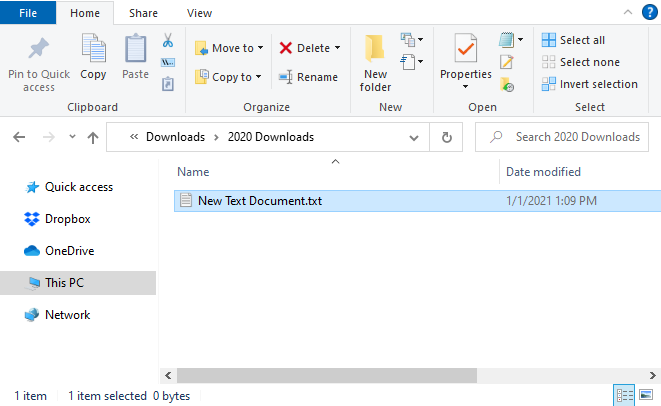
Then Home ribbon displays icons within groups. Click the icon to perform the task desired. In this example, the text document is selected and in the Open group, I can check the properties, open it in Notepad, etc.
Ribbons are a more visual way to access the tools that used to be available only in the dropdown lists.
Sharing A Dropbox File
Open Dropbox and locate the file you want to share.
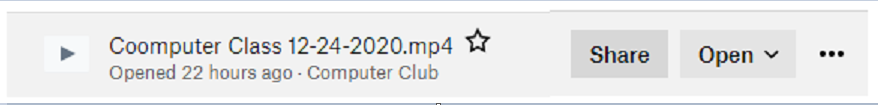
Click “Share”

Click “Copy link” and then paste that URL into an email or document you send to others. Shorten it using TinyURL if you wish.
How Do I Flip A Video?
Have you ever taken a movie on your phone and have it upside down or sideways? Well, this video will show you how to use an app built into Windows 10 to straighten it out.
https://tinyurl.com/yaw9nuk8
Typing in your Wi-Fi details on new smartphones and tablets (and on your guests’ phones) can be a total hassle, especially if you have a long complex password. Make life a little simpler for yourself by turning your Wi-Fi password into a handy Wi-Fi QR code, so that anyone can log into your wireless network without bugging you.
https://tinyurl.com/y736j2or
Microsoft Word Can Now Automatically Transcribe Your Conversations
If you've ever needed to transcribe a long conversation or interview, you'll know how mind-numbing the task can get after just a few minutes. Fortunately, you can now make Word do all the hard work for you with its new transcription feature.
This only works with the latest Office 365, not with older versions. However, the older version of Word, as well as Google Docs, allows you to speak into your computer, provided you have a microphone and have the program type it out for you. If you have an external microphone on your computer, not the built-in one on a laptop, you can place the microphone in front of the speakers and the speech to text capability of your word processor will transcribe for you.
https://tinyurl.com/y6632a3z
Use Google Forms
If you’ve ever tried to make an online survey before, you’ve probably used a few web-based tools like SurveyMonkey and SurveyLegend. However, there’s another awesome tool out there that we think you should use, and that free tool is Google Forms.
Create your own surveys, polls, or even invitations easily and freely using Google Forms. You create the form and email it to your group. They receive it and when they complete it the responses are recorded for you to see.
https://tinyurl.com/y5p8ncqd
Why Windows Gets Unresponsive
It’s no fun when your computer becomes unresponsive. Even if you don’t lose work because of it, hanging programs or a total system freeze can slow your productivity to a crawl. PC problems that don’t manifest through a blue screen or other random shutdowns usually result in an unresponsive Windows 10 system.
https://tinyurl.com/y369t4xt
Search Everything
Locate files and folders by name instantly. Everything. Small installation file. Clean and simple user interface. Quick file indexing. Quick searching. The ambiguously named Everything is a piece of Windows PC software that bypasses Windows search with a lightning-quick interface and real-time results for all of the files and folders in your local storage device or any subsection of it.
https://www.voidtools.com/
How To Make A TinyURL
Locate the webpage you want to create a short URL to access it.
Ctrl+L to jump to the address bar with the URL highlighted
Ctrl+C to copy the selected URL
In a new tab, open tinyurl.com
Click in the box under “Enter a long…” then Ctrl+V to paste the URL
Click “Make TinyURL!”
Click “Copy to clipboard” and the TinyURL will be placed on the clipboard to paste into an email or elsewhere.
Note: If you place the word Preview. In front of tinyurl.com, the person who clicks the link will see the full URL they are being taken to before they commit.
What Is A Ribbon?
When Microsoft introduced Office 2007 they introduced the world to ribbons. Previous versions of Office used pulldown menus or a list of things to access within the program. This has been the approach everyone else used as well, even today. Click on “File” and list of items dropped down--Open, Save, SaveAs, Print, Exit…
A ribbon is a collection of those same items but displayed as icons in groups left to right. No more pulldowns. You can see an example of this even in the Windows 10 File Manager.
Then Home ribbon displays icons within groups. Click the icon to perform the task desired. In this example, the text document is selected and in the Open group, I can check the properties, open it in Notepad, etc.
Ribbons are a more visual way to access the tools that used to be available only in the dropdown lists.
Sharing A Dropbox File
Open Dropbox and locate the file you want to share.
Click “Share”
Click “Copy link” and then paste that URL into an email or document you send to others. Shorten it using TinyURL if you wish.
How Do I Flip A Video?
Have you ever taken a movie on your phone and have it upside down or sideways? Well, this video will show you how to use an app built into Windows 10 to straighten it out.
https://tinyurl.com/yaw9nuk8
No comments:
Post a Comment