Read Class Notes: https://tinyurl.com/yykmgklx
When listing something On the Facebook marketplace, how do you place a tag with the price on each item? I believe you can only have a price on the single image you post.
Paint
teach us about the "paint program" in windows 10, I did some stuff with it, I think it is a very nice program if someone knows how to use it properly, I took a picture did some decor writing on it, could be used for a B-card or other personalized stuff but it looked like for me it was always a few second moving videos, how does someone get a still picture with some writing or drawing on it and send it on via e-mail or maybe you know of some additional tricks you could teach us about the paint program in Windows 10?
The older version, which is the one I like to use, is called Paint.
Win+Q > type “paint” and open it. I pin it to my taskbar as I use it often. The newer version is called Paint 3D. With that version we discovered you can take a flat image and turn it into a spinning image.

Also found out that in the older program you can select with transparency.
Mini PC
Look at the size of this computer! However its ability to be expanded is limited, but it has plenty of memory to run Windows 10 20H2.
https://tinyurl.com/y4b32qbb
Wisecare365
What does CPU mean - 53%
It means that 53% of your CPU is being used.
Wise Care - when I finish running it, the top line says manually clean privacy traces. How do I do this manually?

Run Glary Utilities and check the
Zoom
Is it possible to enlarge one person on the screen? I viewed my grandson’s basketball game but it was only one section of the zoom. The other sections were the people watching.

In the upper right of the screen, click the View button. Speaker will show whoever is speaking large and show a series of thumbnails of everyone else across the top. Gallery will show everyone on the screen as thumbnail views. The person speaking will be outlined in yellow.
Delist Your Facebook Profile From Search Engines
Facebook allows search engines like Google to index your profile and publicly available information. But if you don’t want people to be able to look up your social profile outside of Facebook, you can choose to delist it. Here’s how.
https://tinyurl.com/y4csu8lt
What Is DuckDuckGo?
DuckDuckGo is a privacy-focused search engine that doesn’t track you. This alternative to Google, Bing, and Yahoo is growing fast. Here’s an introduction to DuckDuckGo and a look at how it protects your privacy.
https://tinyurl.com/y3xwvhzv
Changing Chrome Startup

Google Chrome menu > settings > On startup
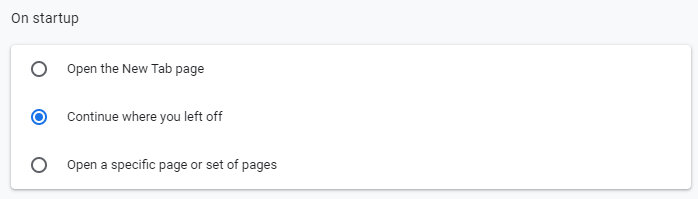
If changing the settings does not work, check to see if you have any extensions that might be causing the issue and turn them off. You might just turn them all off and see if it makes a difference. Failing that, uninstall Chrome and download and install a fresh copy.
15 Amazing Shortcuts You Aren't Using
If you wanna be a power user, you shouldn't deny the usefulness of hotkeys. They improve your everyday work and give an absolute boost to your productivity. These hotkey combinations will certainly come in handy for every Windows and OS X user!
https://youtu.be/VeAK7Bv4F1o
9 Command Prompt Commands You Should Know!
https://youtu.be/MR16jVBPz0Y

9 Advanced Windows Features EVERYONE Should Know!
https://youtu.be/2n7t91kGEPU
GodMode.{ED7BA470-8E54-465E-825C-99712043E01C}
To create a shortcut to the “God Mode”, right-click on the desktop and paste the above line and then press the Enter key. Now you have access to all the programs in settings, control panel, and more.
How Two-Factor Authentication Works
Security folks created something called “two-factor” or “multi-factor” authentication, which uses two different types of information. Both must be correct to prove you are who you say you are and give you access to the account.
https://tinyurl.com/y4flrndt
WiFi Extender
When you have your router/modem at one end of the house the strength of the WiFi signal may be diminished at the other end of the house. Or perhaps you are at your vacation house and your neighbor has given you the okay to use their WiFi connection but the signal is very weak. An extender will receive the weak signal and rebroadcast it as a strong signal. The in-house versions may plug into a wall outlet for power. To grab a faraway signal (neighbor) you may get one that has an antenna and use one of your USB ports to connect directly to your computer.
https://tinyurl.com/yy77hhlu for an inhouse example
https://tinyurl.com/y5ujyj6k for longer range (the one I have)
Streaming Speed
You need a good internet connection to successfully stream. The cable company recommends very high speeds. I have found I can stream at as low a 5 mbps with some lag (spinning circle as it loads). 25 mbps is great and the lowest speed from my cable company. If you have a twisted pair or DSL connection, your speeds will vary depending on how many are on the internet using the same “circuit” as you.
Slowing down? Use your smartphone as a hotspot and see if that works better. Your cell phone usually gets you around 5 mbps wish could be faster than your DSL line.
VOIP vs Twisted Pair
Unless you are on a twisted pair line (Centurylink here in Port Charlotte) you are using a VOIP or Voice Over Internet Protocol connection. If the power goes out and your phone lines are still up, you will have phone service with twisted pairs. If using the Internet for your VOIP phone, when the Internet is down so goes your phone.
There are two VOIP services I am familiar with that work very well:
OOMA and Magic Jack. In both cases you pay for the “box” once and then a monthly/annual fee for the unlimited phone service with many of the features that would be optional with your local service. The monthly cost is between $5-10 and you can use it with an app on your smartphone.
Win+Q > type “paint” and open it. I pin it to my taskbar as I use it often. The newer version is called Paint 3D. With that version we discovered you can take a flat image and turn it into a spinning image.
Also found out that in the older program you can select with transparency.
Mini PC
Look at the size of this computer! However its ability to be expanded is limited, but it has plenty of memory to run Windows 10 20H2.
https://tinyurl.com/y4b32qbb
Wisecare365
What does CPU mean - 53%
It means that 53% of your CPU is being used.
Wise Care - when I finish running it, the top line says manually clean privacy traces. How do I do this manually?
Run Glary Utilities and check the
Zoom
Is it possible to enlarge one person on the screen? I viewed my grandson’s basketball game but it was only one section of the zoom. The other sections were the people watching.
In the upper right of the screen, click the View button. Speaker will show whoever is speaking large and show a series of thumbnails of everyone else across the top. Gallery will show everyone on the screen as thumbnail views. The person speaking will be outlined in yellow.
Delist Your Facebook Profile From Search Engines
Facebook allows search engines like Google to index your profile and publicly available information. But if you don’t want people to be able to look up your social profile outside of Facebook, you can choose to delist it. Here’s how.
https://tinyurl.com/y4csu8lt
What Is DuckDuckGo?
DuckDuckGo is a privacy-focused search engine that doesn’t track you. This alternative to Google, Bing, and Yahoo is growing fast. Here’s an introduction to DuckDuckGo and a look at how it protects your privacy.
https://tinyurl.com/y3xwvhzv
Changing Chrome Startup
Google Chrome menu > settings > On startup
If changing the settings does not work, check to see if you have any extensions that might be causing the issue and turn them off. You might just turn them all off and see if it makes a difference. Failing that, uninstall Chrome and download and install a fresh copy.
15 Amazing Shortcuts You Aren't Using
If you wanna be a power user, you shouldn't deny the usefulness of hotkeys. They improve your everyday work and give an absolute boost to your productivity. These hotkey combinations will certainly come in handy for every Windows and OS X user!
https://youtu.be/VeAK7Bv4F1o
9 Command Prompt Commands You Should Know!
https://youtu.be/MR16jVBPz0Y
9 Advanced Windows Features EVERYONE Should Know!
https://youtu.be/2n7t91kGEPU
GodMode.{ED7BA470-8E54-465E-825C-99712043E01C}
To create a shortcut to the “God Mode”, right-click on the desktop and paste the above line and then press the Enter key. Now you have access to all the programs in settings, control panel, and more.
How Two-Factor Authentication Works
Security folks created something called “two-factor” or “multi-factor” authentication, which uses two different types of information. Both must be correct to prove you are who you say you are and give you access to the account.
https://tinyurl.com/y4flrndt
WiFi Extender
When you have your router/modem at one end of the house the strength of the WiFi signal may be diminished at the other end of the house. Or perhaps you are at your vacation house and your neighbor has given you the okay to use their WiFi connection but the signal is very weak. An extender will receive the weak signal and rebroadcast it as a strong signal. The in-house versions may plug into a wall outlet for power. To grab a faraway signal (neighbor) you may get one that has an antenna and use one of your USB ports to connect directly to your computer.
https://tinyurl.com/yy77hhlu for an inhouse example
https://tinyurl.com/y5ujyj6k for longer range (the one I have)
Streaming Speed
You need a good internet connection to successfully stream. The cable company recommends very high speeds. I have found I can stream at as low a 5 mbps with some lag (spinning circle as it loads). 25 mbps is great and the lowest speed from my cable company. If you have a twisted pair or DSL connection, your speeds will vary depending on how many are on the internet using the same “circuit” as you.
Slowing down? Use your smartphone as a hotspot and see if that works better. Your cell phone usually gets you around 5 mbps wish could be faster than your DSL line.
VOIP vs Twisted Pair
Unless you are on a twisted pair line (Centurylink here in Port Charlotte) you are using a VOIP or Voice Over Internet Protocol connection. If the power goes out and your phone lines are still up, you will have phone service with twisted pairs. If using the Internet for your VOIP phone, when the Internet is down so goes your phone.
There are two VOIP services I am familiar with that work very well:
OOMA and Magic Jack. In both cases you pay for the “box” once and then a monthly/annual fee for the unlimited phone service with many of the features that would be optional with your local service. The monthly cost is between $5-10 and you can use it with an app on your smartphone.
No comments:
Post a Comment