Class notes https://tinyurl.com/hb7b5nv2
How do you remove the "sun" weather icon from the taskbar?
Thanks go out to Tom Schminke for finding the solution.
1 Right-click on the taskbar.
2 Select popup menu item "News and interests >"
3 Expand this menu item.
4 Click on the third item "Turn off" in the menu and it shuts down.
Zoom’s New Immersive Mode
With more people working from home, video conference calls have become a new normal. But video calls still aren’t the same as an in-person meeting, and Zoom hopes to bridge some of that gap with a new Immersive Mode. It changes the call to make everyone appear to be in the same room.
https://tinyurl.com/e4vvm6x5
Can Browser Extensions See My Bank Account?
Extensions add a wide variety of functionality to web browsers. In order for them to be able to do what we want them to, they need access to almost everything, often including the complete contents of the web pages we view. Extensions from trusted and reputable sources limit their activities to what they promise, even though they could do much, much more. Extensions from elsewhere? There’s no real way to know.
https://tinyurl.com/ddanfsru
What’s New in Windows 10’s May 2021 Update (21H1)
Windows 10’s May 2021 Update, also known as 21H1, began rolling out to the Release Preview channel on April 28, 2021. Like the 20H2 update, this is a smaller update that focuses on security improvements and polish. The big features originally planned for 21H1 have been delayed to 21H2 in late 2021.
https://tinyurl.com/jsnjn3dn
Meme Generator
The Fastest Meme Generator on the Planet. Easily add text to images or memes. And more...
https://imgflip.com/
How to Run a Diagnostic Scan on your Chromebook
People tend to use their computers longer than other gadgets in their life, which means it’s important to keep an eye on the device’s health. Chromebooks have a handy “Diagnostics” app that makes this super easy to do.
https://tinyurl.com/8vwjx6mn
How to Use Function Keys on a Chromebook Keyboard
Computer keyboards are all pretty similar, but Chromebooks break the mold. Instead of the typical function keys, there’s a row of keys for specific Chrome OS functions. However, the function keys are still present if you know where to look.
https://tinyurl.com/j7pm4ejn
Can’t I Just Copy Everything to Back Up?
Sure. You can do that: just copy everything. It provides a level of protection, and it’s significantly better than doing nothing at all. But your safety net has some extremely large holes in it. There are things a “copy everything” backup misses that a traditional backup program would catch — things you’ll really care about when the worst happens.
https://tinyurl.com/js2jx3be
Create a Guest Mode Desktop Shortcut for Chrome or Edge
Chrome and Edge both offer a guest mode that keeps your browsing isolated from your main profiles. If you access guest mode too frequently, you can add its shortcut to your Windows desktop. This makes opening guest mode even easier.
https://tinyurl.com/2zh45kry
Sell Your Old Cell Phones & Tablets for Cash
ecoATM kiosks help you sell your old phones for instant cash! We make recycling & trade-ins of used devices safe & convenient.
www.ecoatm.com
Why Is My Backup Showing I Have 677 GB to back up?
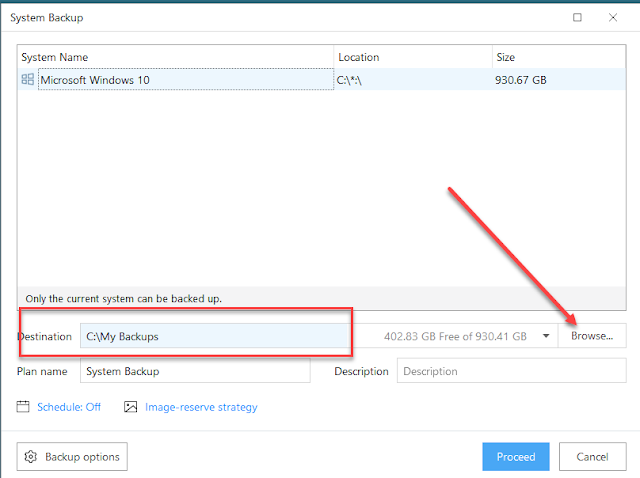
I have done this also. I choose the Windows 10 system and click Proceed without Browsing (the arrow) to my external drive. By not changing the Destination, the backup file is placed on my C: drive and NOT on the external drive. The backup finishes Successfully but the actual file is on the C: drive and not the external drive. The next time you backup all of C: is backed up including the backup file that was placed on the C: drive in error. Pretty soon your hard drive fills up and you do not have a backup on the external drive to recover from. Make sure you click on Browse and locate the correct drive to hold your backup file BEFORE clicking on Proceed.
I have done this also. I choose the Windows 10 system and click Proceed without Browsing (the arrow) to my external drive. By not changing the Destination, the backup file is placed on my C: drive and NOT on the external drive. The backup finishes Successfully but the actual file is on the C: drive and not the external drive. The next time you backup all of C: is backed up including the backup file that was placed on the C: drive in error. Pretty soon your hard drive fills up and you do not have a backup on the external drive to recover from. Make sure you click on Browse and locate the correct drive to hold your backup file BEFORE clicking on Proceed.
No comments:
Post a Comment