We have not spent time on this for many months. This was a refresher and a starting point for those new with social media. We did not get very far but covered a lot of ground answering questions.
Under Settings > Notifications you can set your account to not send you emails for every little thing.
When posting Public everyone can see your postings. Better to post Friends so nobody else will see it.
If you do not want all your friends or everyone to see your note to someone, do NOT put it as a comment under someone else's post. Make it a PM or Private Message by going to their page and clicking Message. Only they will see the message and their response will only go to you.
What is this much talked about thing. How do you get started with it and is it for you? Think of it as group texting with the world as your recipients.
You can follow others by simply going to their Twitter to view their tweets. It used to be a place to say something in 128 characters or less; like a text message that has an audience of many.
It you go to someone's Twitter page you can elect to follow them meaning you get a notification every time they tweet. Twitter has been making big changes. The 128 had increased to 256 and now you can add pictures and more. And Twitter now displays ads right in your area for others to see.
See my page at https://twitter.com/richardevans32
I was asked about the possibility of recording a Webinar. The answer is yes. There are many programs that will allow you to capture whatever is happening on your computer. A popular one I have known for years is SnagIt.
https://tinyurl.com/y27cbsxt

CCCGC website as of 24 August 2004
Archive.org
The Internet Archive, a 501(c)(3) non-profit, is building a digital library of Internet sites and other cultural artifacts in digital form. Like a paper library, we provide free access to researchers, scholars, the print disabled, and the general public. Our mission is to provide Universal Access to All Knowledge.
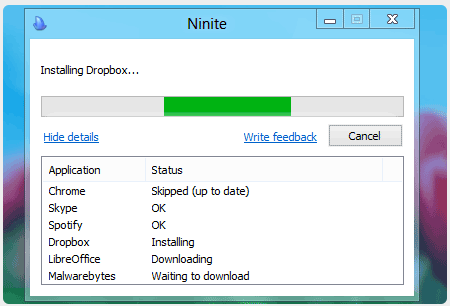
Ninite
Ninite.com is the safest site to install programs from. When you open ninite.com you are presented with a list of programs to select from. You check the ones you want and then click the Get Installer button. That does not download any of the programs you have checked, it downloads a tiny program to your computer with a list of the programs you checked.
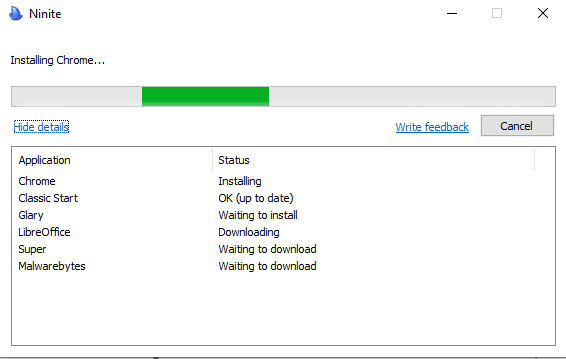
When you run that installer program it looks over each program selected to see if you have it already installed on your computer. If not, it downloads and installs it. If you already have the program it compares the version on your computer to the available one. If the one you have is already the latest, it does nothing with that program. If the one you have is older, the latest is downloaded and installed for you.
The next time you want to check to see if you have the latest updates you do not have to go to ninite and start over. If you still have the installer program on your computer, just double-click it.

Classic Start (AKA Classic Shell) gives you a start menu on Windows 10 that has the appearance of XP, Vista, or 7. It is easy to use and easy to setup. Open ninite.com and select Class Start. When installed, the next time you click the Start button you get to choose what want the program to emulate, I chose Windows 7 with the Windows Aero skin. Right-click on Start and you can exit out of it (will reappear on next restart) or open Settings to change your preferences.
----
We did NOT get to talk about any of the following and will look at them in future sessions.
How to prompt your memory with Google Photos
Memory is a tricky thing. Some of us are great at attaching names to faces, while others (and here I raise my hand) have always had a problem with remembering names, especially when you meet someone out of context. For example, imagine the embarrassment when someone you know from work suddenly shows up at a friend’s party, and you spend the next hour trying to remember their name.
http://tinyurl.com/yxapt9xx
How to use the new Facebook Marketplace feature
The Marketplace app is easy to navigate -- you can browse, search by keyword or search by category. Now, when you find an item you like, you'll see an option to checkout directly through the app. You can choose the quantity you want and the shipping price.
http://tinyurl.com/y2qmrxfd
Background Apps
Left to its own devices Windows will happily run all sorts of stuff in the background on your PC. A lot of the time you might not even realize it’s happening. One important thing to consider, however, is that all these background Apps use up precious system resources and that might not be a good thing on an older computer. Heck, even on modern systems, why have the CPU working on things that don’t matter to you?
http://tinyurl.com/yywfl2hh
Microsoft revives Power Toys
Remember Power Toys? If you worked on PCs when Windows 95 or XP were en vogue, you may remember that Microsoft released a number of useful tools back then to extend the functionality of the Windows operating system. http://tinyurl.com/y5zy6du8
FireDrum
Send beautiful mobile responsive email campaigns in minutes for free.
https://tinyurl.com/y6guse3g
Unchecky
Installers often try to sneak additional programs as a natural part of the installation. Unchecky warns you when you try to accept a potentially unwanted offer, which makes it less likely to be accepted accidentally.
https://tinyurl.com/jlkdwxa
Quick Removal new default
Quick removal is the safer option as it ensures that devices can be disconnected from the Windows PC directly. Better performance improves performance but requires that users need to use the "Safely remove hardware" option before they unplug external storage devices. Failure to do so may lead to data loss
https://tinyurl.com/yynek995 https://tinyurl.com/y5utqm4t
I was asked about the possibility of recording a Webinar. The answer is yes. There are many programs that will allow you to capture whatever is happening on your computer. A popular one I have known for years is SnagIt.
https://tinyurl.com/y27cbsxt
CCCGC website as of 24 August 2004
Archive.org
The Internet Archive, a 501(c)(3) non-profit, is building a digital library of Internet sites and other cultural artifacts in digital form. Like a paper library, we provide free access to researchers, scholars, the print disabled, and the general public. Our mission is to provide Universal Access to All Knowledge.
Ninite
Ninite.com is the safest site to install programs from. When you open ninite.com you are presented with a list of programs to select from. You check the ones you want and then click the Get Installer button. That does not download any of the programs you have checked, it downloads a tiny program to your computer with a list of the programs you checked.
When you run that installer program it looks over each program selected to see if you have it already installed on your computer. If not, it downloads and installs it. If you already have the program it compares the version on your computer to the available one. If the one you have is already the latest, it does nothing with that program. If the one you have is older, the latest is downloaded and installed for you.
The next time you want to check to see if you have the latest updates you do not have to go to ninite and start over. If you still have the installer program on your computer, just double-click it.
Classic Start (AKA Classic Shell) gives you a start menu on Windows 10 that has the appearance of XP, Vista, or 7. It is easy to use and easy to setup. Open ninite.com and select Class Start. When installed, the next time you click the Start button you get to choose what want the program to emulate, I chose Windows 7 with the Windows Aero skin. Right-click on Start and you can exit out of it (will reappear on next restart) or open Settings to change your preferences.
----
We did NOT get to talk about any of the following and will look at them in future sessions.
How to prompt your memory with Google Photos
Memory is a tricky thing. Some of us are great at attaching names to faces, while others (and here I raise my hand) have always had a problem with remembering names, especially when you meet someone out of context. For example, imagine the embarrassment when someone you know from work suddenly shows up at a friend’s party, and you spend the next hour trying to remember their name.
http://tinyurl.com/yxapt9xx
How to use the new Facebook Marketplace feature
The Marketplace app is easy to navigate -- you can browse, search by keyword or search by category. Now, when you find an item you like, you'll see an option to checkout directly through the app. You can choose the quantity you want and the shipping price.
http://tinyurl.com/y2qmrxfd
Background Apps
Left to its own devices Windows will happily run all sorts of stuff in the background on your PC. A lot of the time you might not even realize it’s happening. One important thing to consider, however, is that all these background Apps use up precious system resources and that might not be a good thing on an older computer. Heck, even on modern systems, why have the CPU working on things that don’t matter to you?
http://tinyurl.com/yywfl2hh
Microsoft revives Power Toys
Remember Power Toys? If you worked on PCs when Windows 95 or XP were en vogue, you may remember that Microsoft released a number of useful tools back then to extend the functionality of the Windows operating system. http://tinyurl.com/y5zy6du8
FireDrum
Send beautiful mobile responsive email campaigns in minutes for free.
https://tinyurl.com/y6guse3g
Unchecky
Installers often try to sneak additional programs as a natural part of the installation. Unchecky warns you when you try to accept a potentially unwanted offer, which makes it less likely to be accepted accidentally.
https://tinyurl.com/jlkdwxa
Quick Removal new default
Quick removal is the safer option as it ensures that devices can be disconnected from the Windows PC directly. Better performance improves performance but requires that users need to use the "Safely remove hardware" option before they unplug external storage devices. Failure to do so may lead to data loss
https://tinyurl.com/yynek995 https://tinyurl.com/y5utqm4t
No comments:
Post a Comment