Class Notes https://tinyurl.com/d2sfmm8f
What Is Plain Text?
What exactly is “plain text?” And what’s the difference between plain text and other types of text? Read on to find out what plain text is and what it’s used for.
https://tinyurl.com/ydp42e84
Notepad
I use an online app to paste the copied text into to strip out all the extraneous background code and create just plain text.
aNotepad.com
Html Means What
Hypertext Markup Language. It is the language of Websites. Here is a cheat sheet page from my site you can use to “build” a page.
https://tinyurl.com/974bffsx. There are many applications to build and update web pages but you can even use the basic Notepad that comes with Windows. Just save the file with the HTML extension.
And here is a sample page. Followed with the HTML code behind it.
Redefining What A Map Can Be
Sixteen years ago, many of us held a printout of directions in one hand and the steering wheel in the other to get around— without information about the traffic along your route or details about when your favorite restaurant was open.
https://tinyurl.com/znkc7ebk
Turn Any Web Article Into A Podcast
Sometimes, listening to something is more comfortable than having to read, or maybe the only option. Say, you want to go to the gym, buy some groceries, or take the train back home, but still want to read a couple of interesting articles that you had saved as tabs in your browser for a long time.
https://tinyurl.com/ya64rjlt
Add a Web Page to Google Chrome’s Reading List
The Google Chrome web browser on your desktop computer has a handy “Reading List” feature. It’s an easy way to save things for reading later, and it syncs with your iPhone or iPad. We’ll show you how to add web pages to the list.
https://tinyurl.com/u2z2uy8d
Online OCR
How to pull text out of an image for free. This is great for converting one of the many memes found on Facebook.
Let’s say we wanted to convert this meme from Facebook to a document we can edit. Click the image in the post, then right-click and Save image as…
Open Onlineocr.net
Click Select file… and locate the image you saved.
Select the output format. I am using Text.
Click Convert
Copy/paste from the text box or click Download Output File to save the .TXT file.
The resulting file is yours to edit as you see fit
Add a Caption with Paint
This is how I usually add a caption with Paint.
Open the picture, drag a box down under the picture. Click the A to add text. Drag a box in the white space I created and add the caption. Sometimes I don’t make the dropdown box and just place the words over a portion of the picture as transparent.
Add Text To Photo Online
You can add text or a logo to a single photo in our Add Text To Photo online app. It is simple to use and free of charge. Just drag your photos into the app, add a text or a logo and customize it. Your original image will NOT be modified.
This works well and is all done online. It does not allow you to place the caption under the picture, just somewhere on it.
https://tinyurl.com/yb69f6br
Extensions
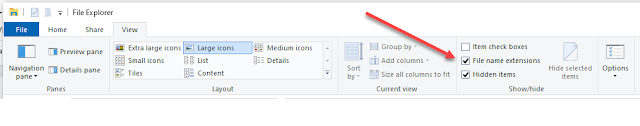
You can add text or a logo to a single photo in our Add Text To Photo online app. It is simple to use and free of charge. Just drag your photos into the app, add a text or a logo and customize it. Your original image will NOT be modified.
This works well and is all done online. It does not allow you to place the caption under the picture, just somewhere on it.
https://tinyurl.com/yb69f6br
Extensions
In the File Explorer > View tab, check the File name extensions box to cause the extensions to be visible. Once checked you do not have to check it again. It makes them visible by default.
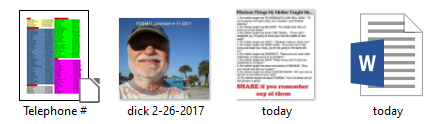
Extensions OFF

Extensions ON
Mapping a Route

Using Google Maps you can enter multiple destinations and then order them by dragging. In this way, you can map out an entire trip on one map with directions for the trip.
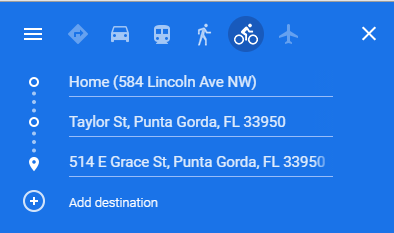
You can also change the mode of transportation from Car to walking to bike and more.
Extensions OFF
Extensions ON
Mapping a Route
Using Google Maps you can enter multiple destinations and then order them by dragging. In this way, you can map out an entire trip on one map with directions for the trip.
You can also change the mode of transportation from Car to walking to bike and more.
No comments:
Post a Comment