Class Notes for 2-18-2021 https://tinyurl.com/ybzck2j2
View the video here https://tinyurl.com/yb69zpzt
Edge and none of the popular browsers support Flash player files. Is there a way to force Edge to play flash files?
Microsoft Is Pushing Out Flash-Killer Update
Microsoft started to distribute the Windows update KB4577586, designed to remove Adobe Flash Player from Windows devices, yesterday evening. The update will be downloaded and installed automatically on devices with automatic updates enabled.
ttps://tinyurl.com/yan6a4q5
How to play Flash content in your browser in 2021
Adobe Flash will no longer be supported in 2021; Adobe released the final Flash update in December 2020 and announced that it will disable Flash functionality in 2021. Major browsers such as Chrome, Edge or Firefox won't support Flash either anymore, and these decisions lead to a question that none of the decision makers have provided an answer for: what if a user needs to access Flash content after 2020, and what happens to Flash content that is still available on the Internet as it won't just vanish when the technology is disabled?
https://tinyurl.com/yckec8f3
How to unblock Adobe Flash Player on Windows 10’s Microsoft Edge
Adobe, the company that created it, laid Flash to rest on January 12, 2021. As Flash is no longer developed or supported by its developer, that means that now you can’t download it from adobe.com, and you can’t even run it in your web browser. In other words, Adobe Flash Player is blocked in Windows 10. With a bit of tinkering, you can still enable Flash in Edge.
https://tinyurl.com/y8drxw9r
Tech for Seniors
From Donna Whalen: I attended Tech for Seniors Monday and have a couple of items to share:
1. 56 critical vulnerabilities were addressed in the February Windows update - be sure your updates are current.
2. The Florida water plant that had been hacked had themselves to blame. They were still using Windows 7, they were using shared passwords, and were using Team Viewer.
3. The barcode scanner app on google play infected about 10 million users with one update. It has been discovered and it's recommended that you remove this app from your android phone.
These items are from a previous session:
1. Fitbit now has 24-hour monitoring for an irregular heartbeat. Previously you had to run an ECG to get this information.
2. Avast Threat Intelligence found 28 browser extensions infect4ed by malware. Video downloads for Facebook, Vimeo Video Downloader, Instagram, and some browser extensions for Chrome and Edge. If you suspect you may have been infected, uninstall and scan for malware.
3. It has been found that more than 425 companies were hacked in that largest hack in history that was traced back to the Russians. Some of the entities also included NASA, the Pentagon, and the US military.
4. Watch out for a Netflix scam titled "Notice of Verification Failure" The scam email, titled "Notice of Verification Failure", reportedly takes Netflix users that are fooled into clicking to a convincing CAPTCHA page, which also has Netflix branding. From there, victims of the scam are taken to a Netflix lookalike page, where they are prompted to enter their Netflix login information, billing address and credit card information.
Legacy Edge
Microsoft will uninstall legacy Edge in April 2021 and replace it with Chromium Edge
https://tinyurl.com/y2uob8z7
Microsoft PowerToys: Utilities to customize Windows 10
Microsoft PowerToys is a set of utilities for power users to tune and streamline their Windows 10 experience for greater productivity.
https://docs.microsoft.com/en-us/windows/powertoys/
Are You Tab-Hoarding
Enter "Partizion". Basically, it’s a way to collect and organize tabs to access later without using bookmarks, lists, or multiple windows. So, instead of having different Chrome windows for everything I want to keep handy, I can now create a new collection in Partizion, add tabs to that collection, and keep my overall browser clutter to a minimum. New year, new me and all that.
https://tinyurl.com/yd88vngl
WordPress Tutorial for Beginners
WordPress tutorial for beginners step-by-step. Learn how to make a website from scratch with WordPress in under 1 hour! Free Domain & 60% Off Hosting:
https://youtu.be/EXKwAk0j3k8
www.wordpress.com to build a website online using WordPress free
Simple File Locker
This is a simple and easy File Locker App. You can lock any valuable/secret file with your own password. Nobody can open the file without your password. Since this program does not store your password in the server, no cracker program will work to crack this App. Enjoy!
https://tinyurl.com/y8w3fdaf
Share Photos With OneDrive
Open your OneDrive account online at onedrive.com

You will need to sign in to your Microsoft account. If you do not have an account then you do not have OneDrive cloud storage. You will need to create an account and then you will be asked in Windows to sign in to it to activate your OneDrive folder and syncing to the cloud.
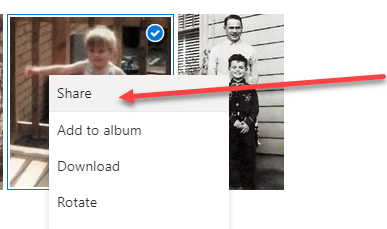
Locate the item (image, document, etc) and right-click, then click Share

The Send link dialog opens.
Click “Anyone with the…” to change what the recipient is allowed to do with the item.
Enter their email address to Send it to them.
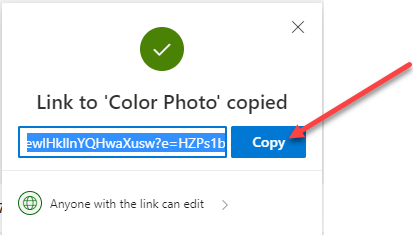
Or click the link button to create a link address and Copy it to the clipboard to use in an email or as a link on a post.
Different Emails In One Place
As many of you may I have more than one email address. Even if you only have one you use all the time you might have one assigned to you by your service provider. For example, I have an assigned Comcast email account that I do not use and a Yahoo account I use all the time.
I do not want to have to open the Comcast account every day to see if they sent me any mail. I want to see all my mail in my Yahoo account.
I opened my email Comcast account and looked for the Auto Forwarding option. I added my yahoo email address and now any email send to my comcast.net address will automatically be sent to my Yahoo mail and I will see it along with all my other mail.
You can add auto-forwarding to all your other emails and see all emails in one place.
Picture From Photos To Email
How to locate a picture in Google Photos and send it in an email without having to download it to the PC.
Open Google Photos and locate the picture
Click to open the picture in Photos
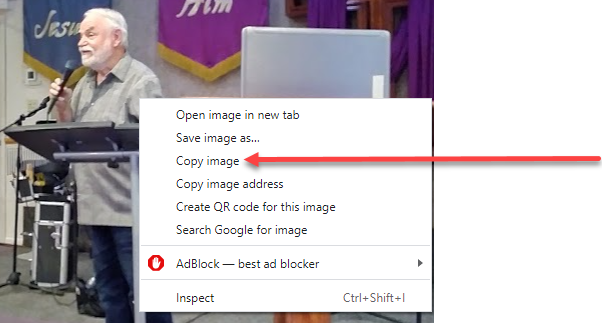
Right-click on the picture and select Copy image

Open the email you are composing and right-click paste to add the image to the email

The picture is added to the email without having to download it first to the PC.
1. Fitbit now has 24-hour monitoring for an irregular heartbeat. Previously you had to run an ECG to get this information.
2. Avast Threat Intelligence found 28 browser extensions infect4ed by malware. Video downloads for Facebook, Vimeo Video Downloader, Instagram, and some browser extensions for Chrome and Edge. If you suspect you may have been infected, uninstall and scan for malware.
3. It has been found that more than 425 companies were hacked in that largest hack in history that was traced back to the Russians. Some of the entities also included NASA, the Pentagon, and the US military.
4. Watch out for a Netflix scam titled "Notice of Verification Failure" The scam email, titled "Notice of Verification Failure", reportedly takes Netflix users that are fooled into clicking to a convincing CAPTCHA page, which also has Netflix branding. From there, victims of the scam are taken to a Netflix lookalike page, where they are prompted to enter their Netflix login information, billing address and credit card information.
Legacy Edge
Microsoft will uninstall legacy Edge in April 2021 and replace it with Chromium Edge
https://tinyurl.com/y2uob8z7
Microsoft PowerToys: Utilities to customize Windows 10
Microsoft PowerToys is a set of utilities for power users to tune and streamline their Windows 10 experience for greater productivity.
https://docs.microsoft.com/en-us/windows/powertoys/
Are You Tab-Hoarding
Enter "Partizion". Basically, it’s a way to collect and organize tabs to access later without using bookmarks, lists, or multiple windows. So, instead of having different Chrome windows for everything I want to keep handy, I can now create a new collection in Partizion, add tabs to that collection, and keep my overall browser clutter to a minimum. New year, new me and all that.
https://tinyurl.com/yd88vngl
WordPress Tutorial for Beginners
WordPress tutorial for beginners step-by-step. Learn how to make a website from scratch with WordPress in under 1 hour! Free Domain & 60% Off Hosting:
https://youtu.be/EXKwAk0j3k8
www.wordpress.com to build a website online using WordPress free
Simple File Locker
This is a simple and easy File Locker App. You can lock any valuable/secret file with your own password. Nobody can open the file without your password. Since this program does not store your password in the server, no cracker program will work to crack this App. Enjoy!
https://tinyurl.com/y8w3fdaf
Share Photos With OneDrive
Open your OneDrive account online at onedrive.com
You will need to sign in to your Microsoft account. If you do not have an account then you do not have OneDrive cloud storage. You will need to create an account and then you will be asked in Windows to sign in to it to activate your OneDrive folder and syncing to the cloud.
Locate the item (image, document, etc) and right-click, then click Share
The Send link dialog opens.
Click “Anyone with the…” to change what the recipient is allowed to do with the item.
Enter their email address to Send it to them.
Or click the link button to create a link address and Copy it to the clipboard to use in an email or as a link on a post.
Different Emails In One Place
As many of you may I have more than one email address. Even if you only have one you use all the time you might have one assigned to you by your service provider. For example, I have an assigned Comcast email account that I do not use and a Yahoo account I use all the time.
I do not want to have to open the Comcast account every day to see if they sent me any mail. I want to see all my mail in my Yahoo account.
I opened my email Comcast account and looked for the Auto Forwarding option. I added my yahoo email address and now any email send to my comcast.net address will automatically be sent to my Yahoo mail and I will see it along with all my other mail.
You can add auto-forwarding to all your other emails and see all emails in one place.
Picture From Photos To Email
How to locate a picture in Google Photos and send it in an email without having to download it to the PC.
Open Google Photos and locate the picture
Click to open the picture in Photos
Right-click on the picture and select Copy image
Open the email you are composing and right-click paste to add the image to the email
The picture is added to the email without having to download it first to the PC.
No comments:
Post a Comment